PayWhirl Subscriptions
PayWhirl Subscriptions is a powerful Shopify app for creating flexible, recurring payment plans that simplify subscription management and boost customer retention.
EComposer works effortlessly with PayWhirl, enabling merchants to easily add subscription plans to EComposer product page using PayWhirl extension.
1. How to install the PayWhirl Subscriptions app?
To use this extension, please install the PayWhirl Subscriptions app from your Shopify store first.
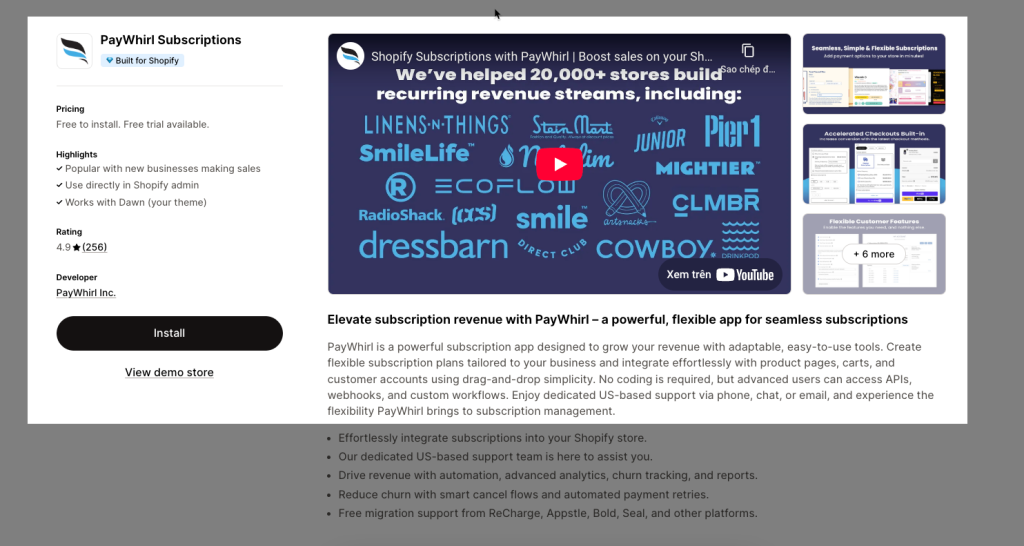
Make sure to enable App Embed of PayWhirl Customer Portal for themes in Theme -> Customize
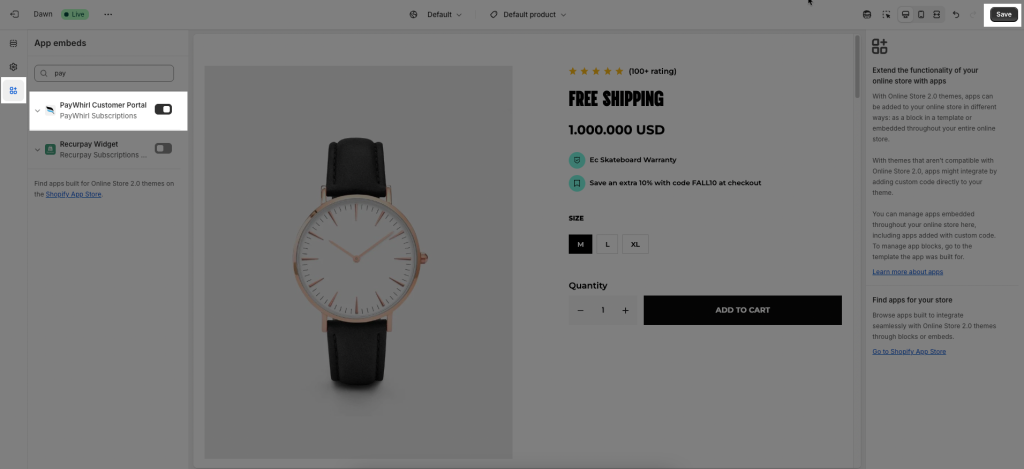
2. How to create subscription product in PayWhirl Subscriptions app?
After installing this app, please now open the PayWhirl Subscriptions -> Create selling plan
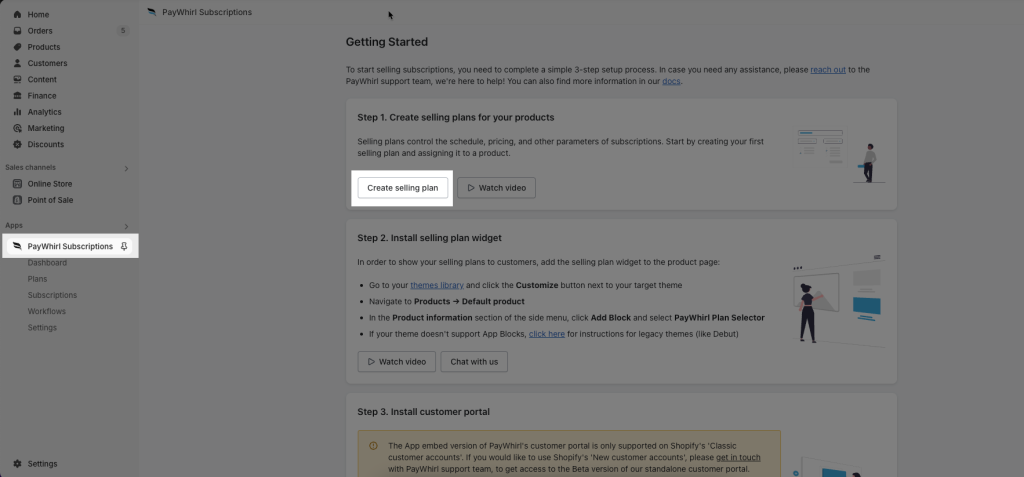
You will be directed to the “Create a new selling plan” main dashboard:
Step 1: Create a new selling plan
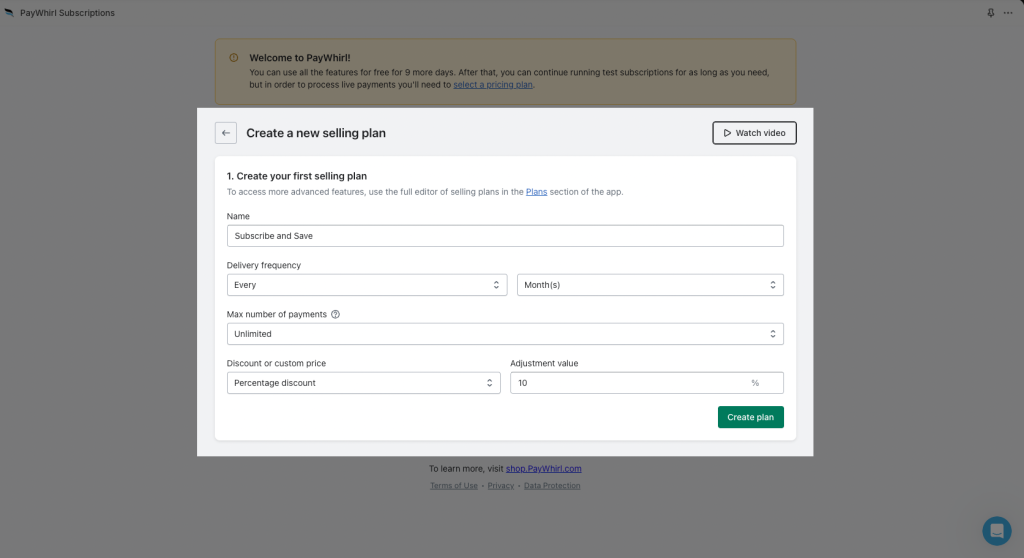
Step 2: Select products for your selling plan
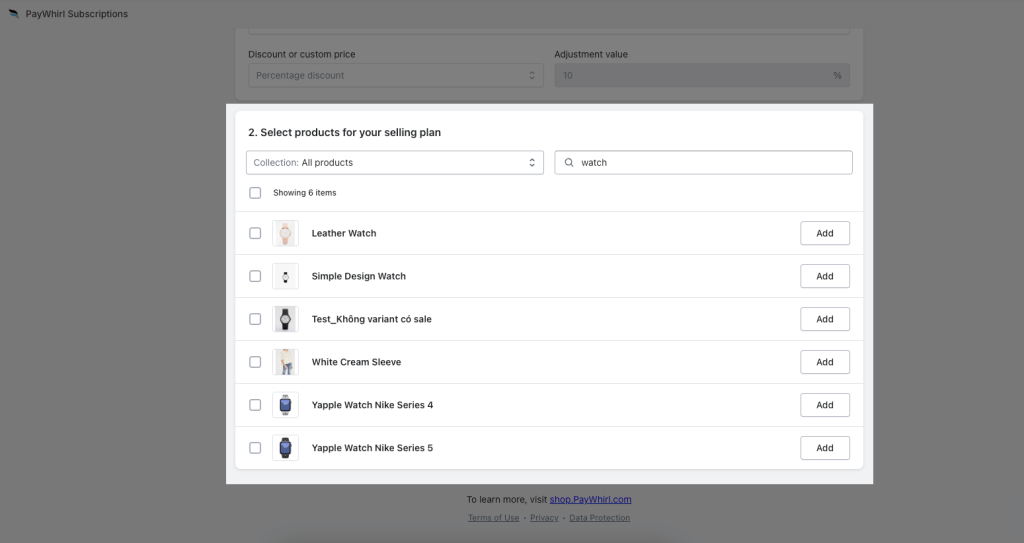
3. How to add PayWhirl Subscriptions extension into EComposer?
To open the Extension popup: From the left sidebar, go to Extensions → search for the extension name and click to install, or click View more to browse all available extensions in the app.
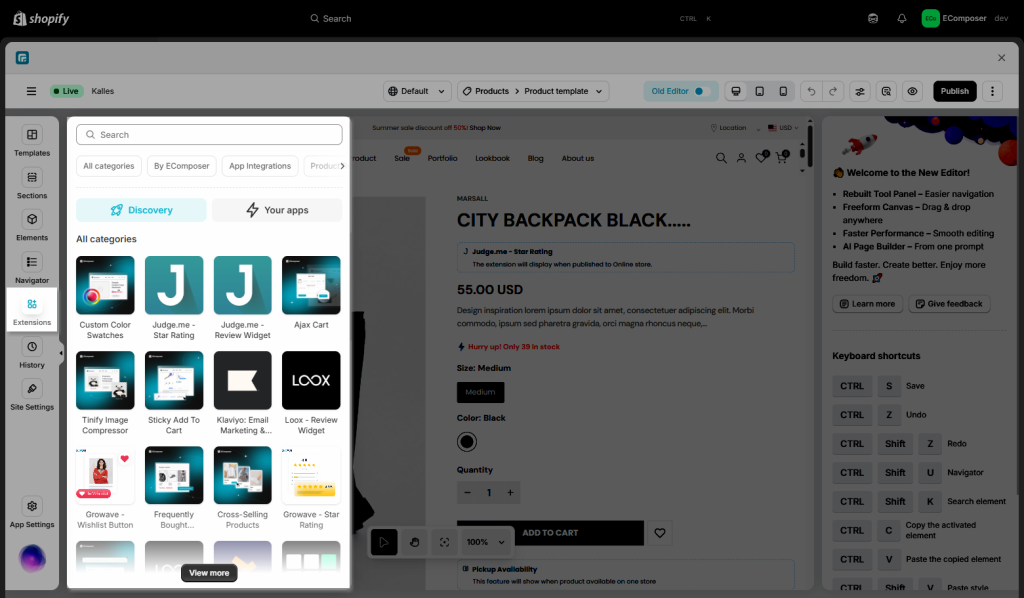
Now you can search the PayWhirl –> click on the “Install now” button to install it
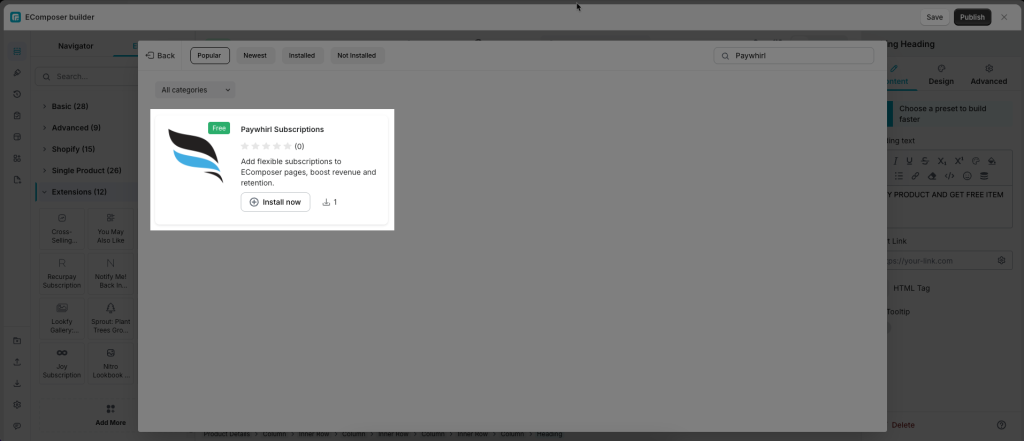
- In the last stage that we have to do to complete all the adding steps, now you can drag and drop the extension to the place you want on the editor. Then you can edit and publish Paywhirl subscriptions to show on the live page.
See the results video below:
Notice: PayWhirl subscriptions extension only work on the live page




