Shopify Forms
Welcome to Shopify Forms! Our versatile and user-friendly form builder allows you to create custom forms for your Shopify store with ease. Collect the data you need, from email to phone number to custom metafields. Now, let’s explore it together.
Notice: Extension only works with inline forms
1. How to install Shopify Forms?
To use this extension, please install the Shopify Forms app from your Shopify store first.
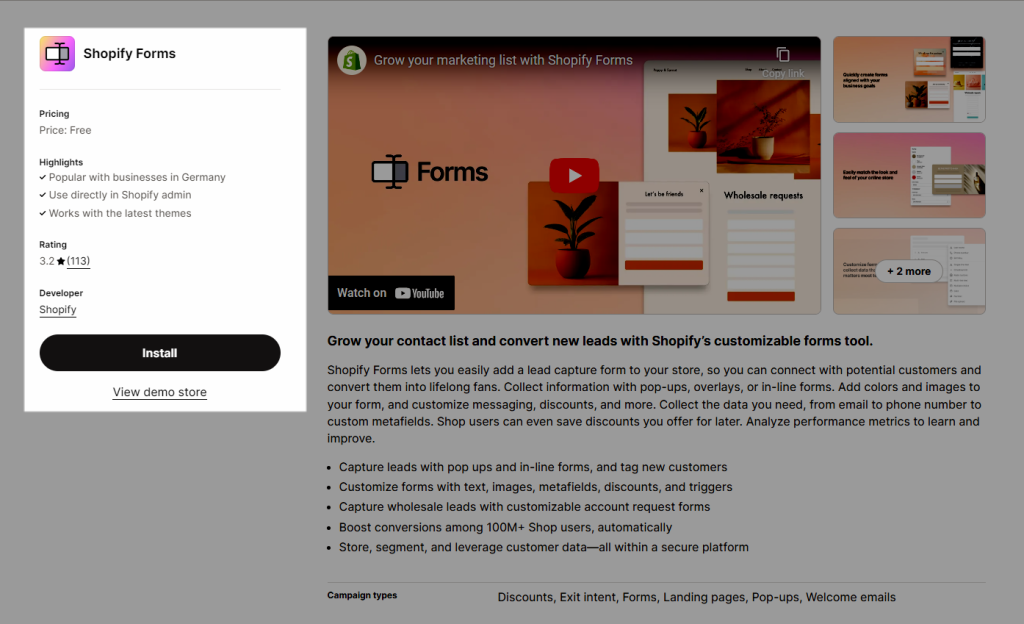
To open the Extension popup: From the left sidebar, go to Extensions → search for the extension name and click to install, or click View more to browse all available extensions in the app.

In the last stage that we have to do to complete all the adding steps, now you can search the Shopify Forms extension –> click on the “Install now” button to install it
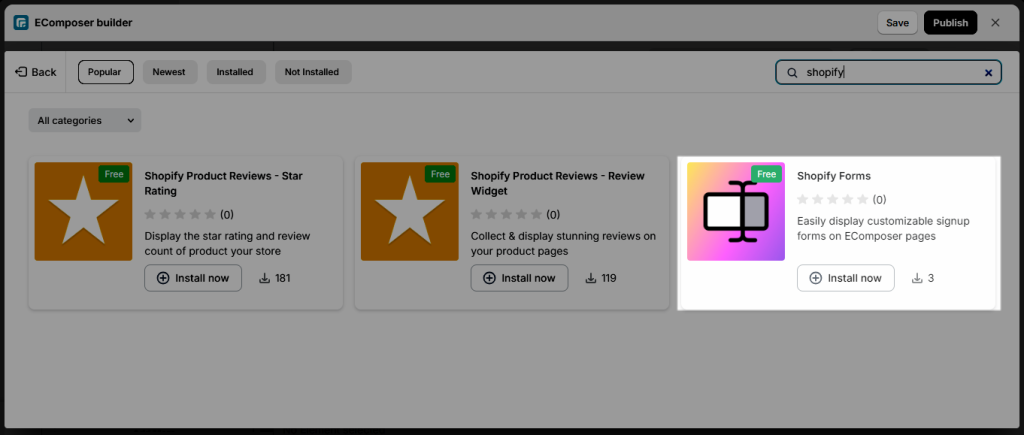
2. How to make the Shopify Forms show on page?
Notice: This feature only work on the live page
- Go to Shopify admin > Online Store > Theme > Customize.
- Open the App Embed tab.
- Turn on the Forms app and click the Save button.
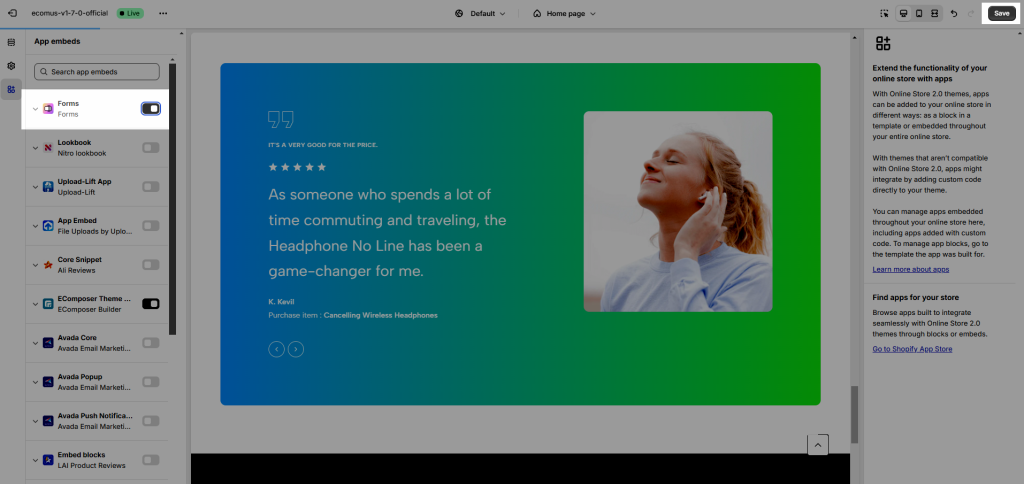
- Setup form in the Shopify Forms app
- Set up a Form to show on the page
- Adding the Shopify Forms extension to EComposer’s page.
After creating form, copy ID and paste it into the extension installed in EComposer.
The video below will show you how to add form to the page.





4 Comments
Lisa
I am not able to add the shopify form I created in the Shopify Form. I also tried to publish it and it doesn’t work
Mickey
Tried everything mentioned in the this page, but still the form is still not visible in the Frontend.
Braydon
Does not appear on the front end for me either.. literally the last element to complete my landing page
Linh Thuy
Hi dear,
May I know if the form is now visible on your page? If it still doesn’t appear, please contact us via live chat so we can assist you further.