TrackingMore Delivery Estimate
TrackingMore Order Tracking is one of the top leading Shopify order tracking apps that enhances the customer experience by providing real-time, branded tracking, seamless order syncing with global carriers, and proactive notifications, ultimately boosting conversions and reducing WISMO inquiries.
EComposer integrates seamlessly with TrackingMore to create TrackingMore Delivery Estimate extension that enables Shopify merchants to showcase the Order estimate delivery section that helps their shoppers evaluate when their order may be delivered.
1. How to install the TrackingMore Order Tracking app?
To use this extension, please install the TrackingMore Order Tracking app from your Shopify store first.
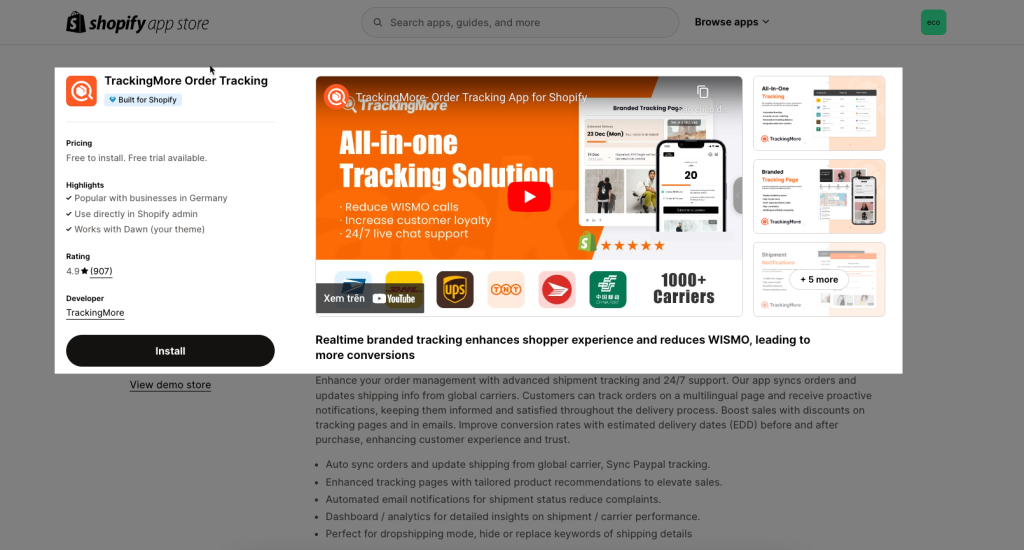
To open the Extension popup: From the left sidebar, go to Extensions → search for the extension name and click to install, or click View more to browse all available extensions in the app.
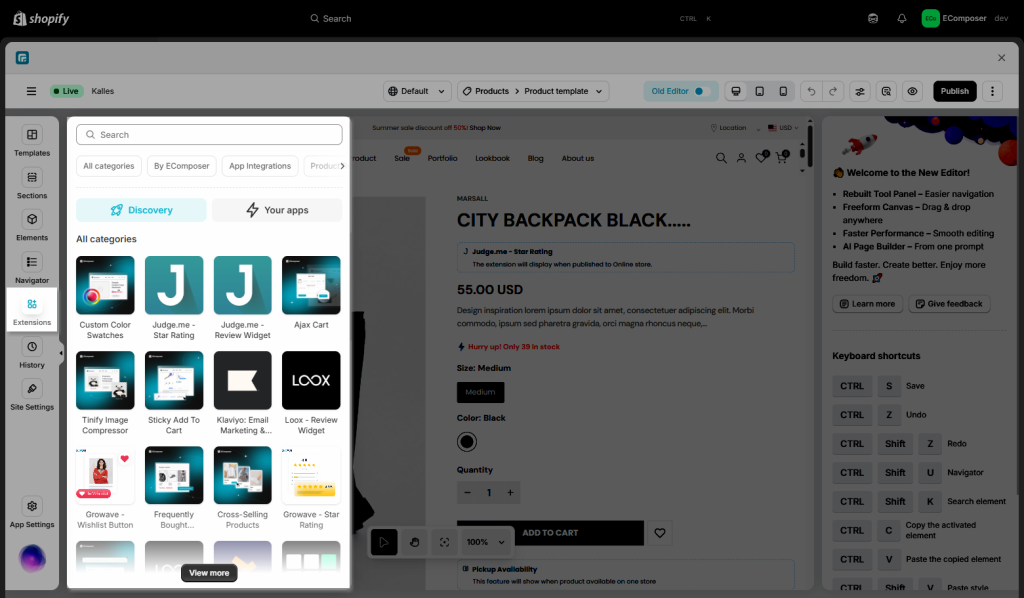
In the last stage that we have to do to complete all the adding steps, now you can search for TrackingMore –> click on the “Install now” button to install it
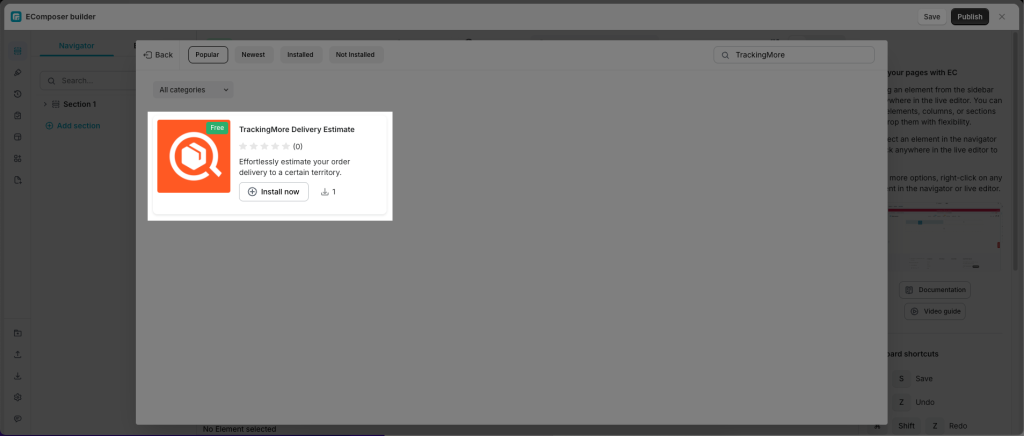
2. How to setting in TrackingMore Delivery Estimate app
After installing this app, please now open the TrackingMore app -> Settings -> Pre-sales EDD plugin
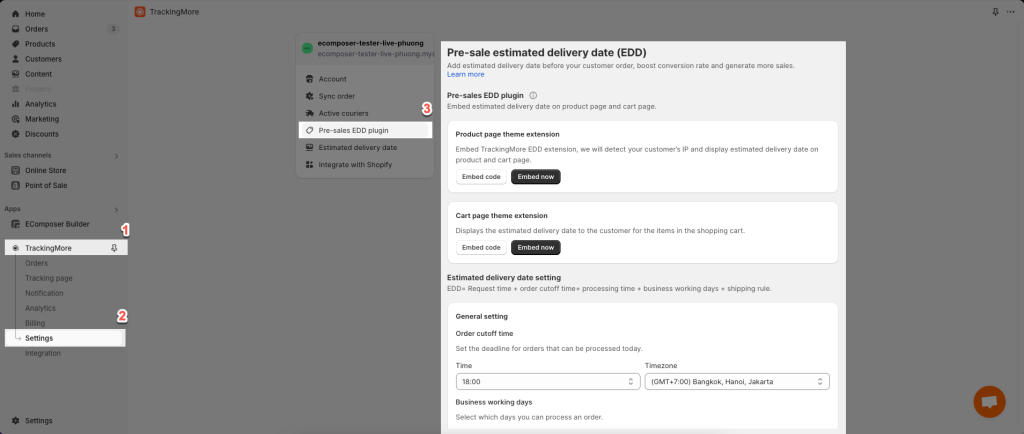
Add estimated delivery date before your customer order, boost conversion rate and generate more sales. Estimate delivery date integrated on product page and cart page
Follow link instructions here to setting estimate delivery date
Notice: TrackingMore Delivery Estimate extension work on product and cart page
3. How to add TrackingMore Delivery Estimate extension into EComposer?
All you need to do is drag & drop the extension into the position you want on Product page. It will show on Product page and Cart page
Notice: This extension only work on the live page
Results:




