Trustify Product Reviews
Trustify is one of the leading Shopify product review apps that empowers your brand trust with social proof and videos from multiple channels like Amazon, AliExpress and TikTok. This extension helps manage reviews in multi-functions such as Reply reviews, Group reviews, Customize widgets. Trustify is optimized to ensure speed-loading on any themes and Google Review Snippets.
Benefits of Using Trustify
- Build brand trust and encourage new visitors to make quicker purchases.
- 100% compatible with EComposer.
- Free Installation – No coding required – Risk-free.
1. How to install Trustify Product Reviews extension?
Step 1. To use this extension, please install the Trustify Product Reviews app from your Shopify store first.
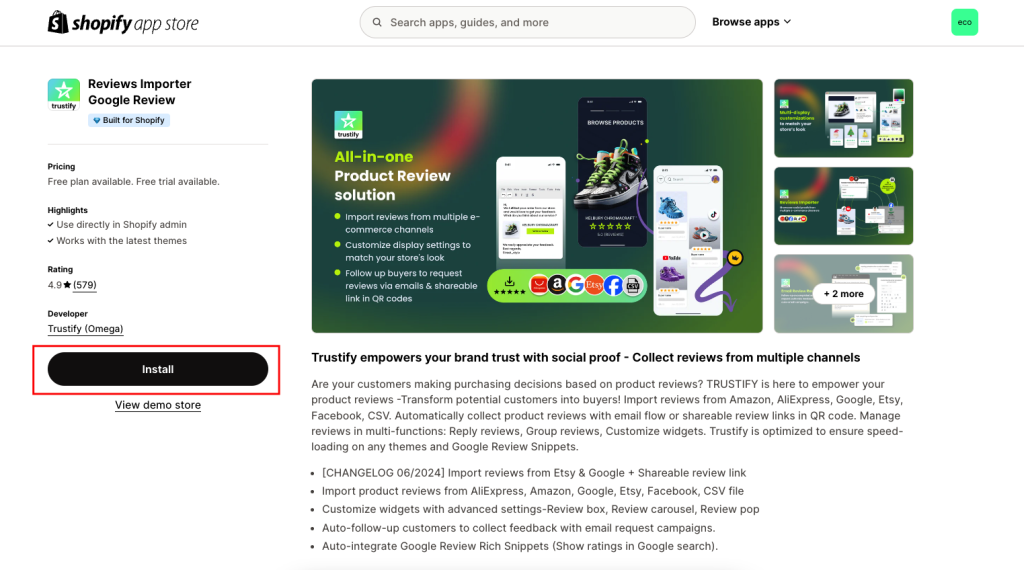
Make sure to enable Embed app of Trustify Product Reviews for themes in Theme -> Customize
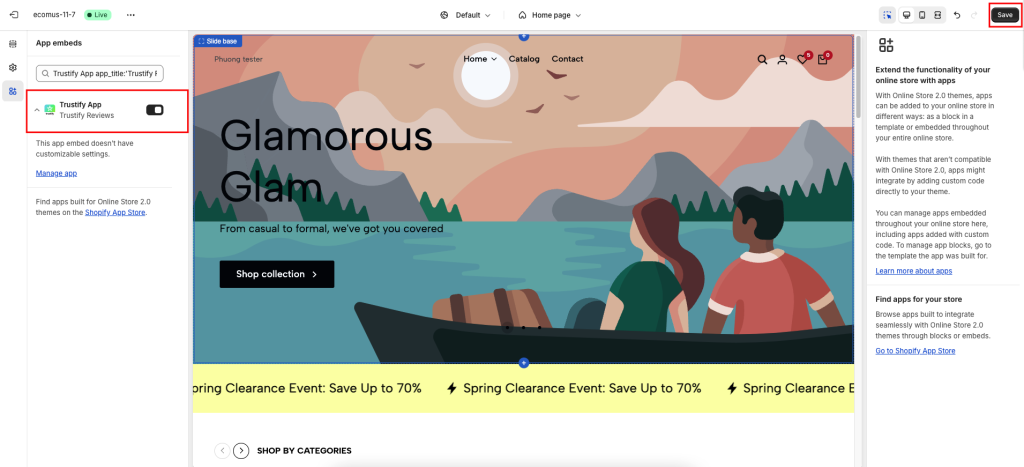
Step 2. To open the Extension popup: From the left sidebar, go to Extensions → search for the extension name and click to install, or click View more to browse all available extensions in the app.

Step 3. In the last stage that we have to do to complete all the adding steps, now you can search for Trustify and click on the “Install now” button to install the extension.
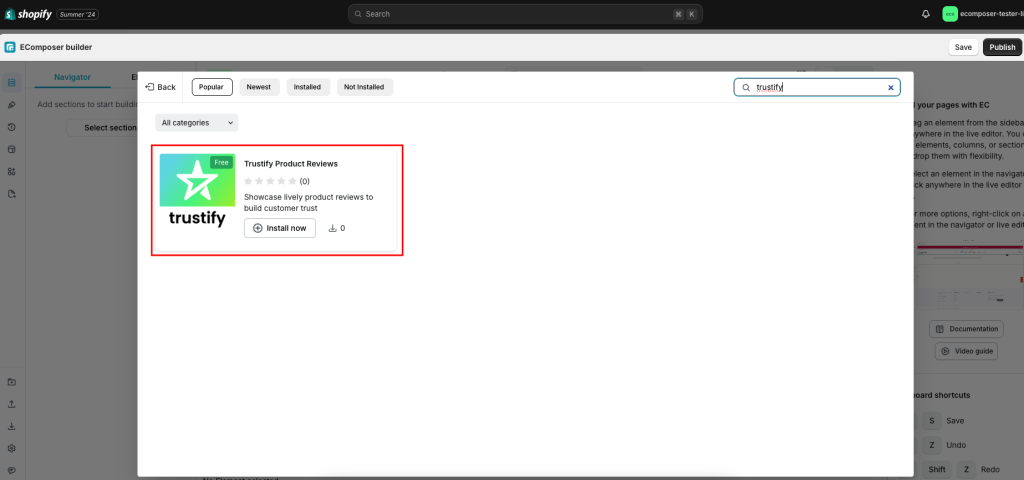
2. How to add the Trustify Product Reviews extension into EComposer
Now that the template has been created in the EComposer App, we will proceed to add the extension. To make it a little clearer about our extensions, we will figure out more details about the Trustify reviews before we proceed to add stages. We will offer you 3 case intergrations cases:
- Review widget: Easily displays product reviews and allows review submission directly from your customers on product pages.
- Review carousel: Select and highlight happy reviews of customers on any page to attract customers’ attention and encourage purchases.
- Star rating: Support you in displaying the rating of your specific item on your product pages.
Notice: This extension only work on the live page
- First, you will go to Extensions to find the Trustify product reviews extension.
- In the second step, you need to Drag and Drop the extension anywhere that you expect it to be.
- You choose feature to show. Then you have to go to Save and Save & Publish it.
- The last thing that you have to do is click on the View button on the page then you will see the review form, also the testing review that you made.
In the end, we can view our results from the instance that we made together.
3. How to set up widget in the Trustify Product Reviews app
From Trustify reviews app > Widget > Review box/ Star rating/ Review Carousel customize. Detailed instructions in each box.
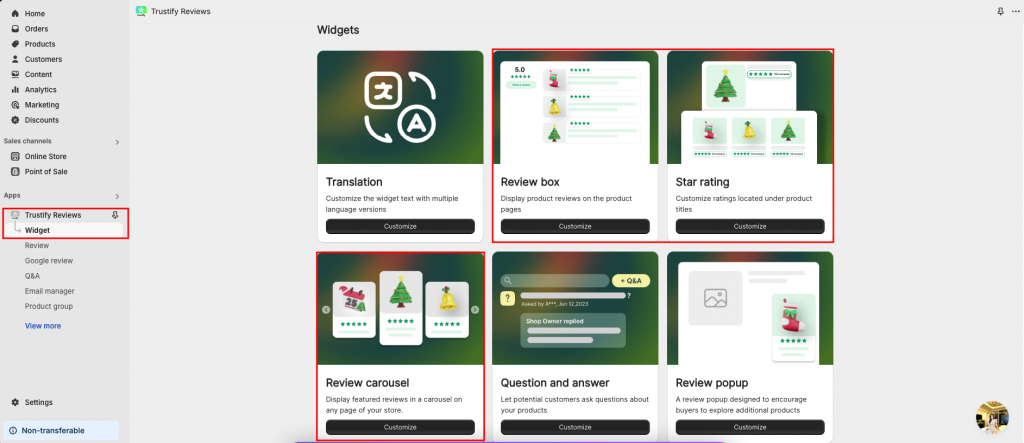
Don’t forget to let us know via live chat from the EComposer app if you have any problems while using EComposer and Trustify reviews. The EComposer team is always ready to listen and fix them as quickly as possible.




