Upload‑Lift Image Upload
Upload-Lift Image Upload is a powerful Shopify App that enables file uploads with orders, letting customers edit images and create personalized products easily, with no theme modifications required.
The integration between EComposer and Upload-Lift Image Upload allows your customers to seamlessly upload and edit images on EComposer products and cart pages, creating personalized products effortlessly and enhancing the shopping experience.
1. How to install Upload‑Lift Image Upload extension?
To use this extension, please install the Upload‑Lift Image Upload app from your Shopify store first.
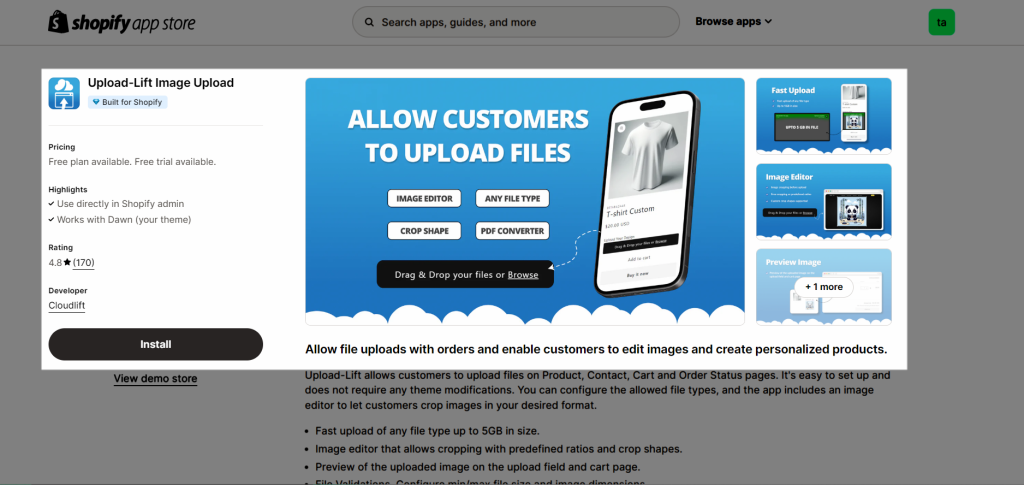
To open the Extension popup: From the left sidebar, go to Extensions → search for the extension name and click to install, or click View more to browse all available extensions in the app.

In the last stage that we have to do to complete all the adding steps, now you can search the Upload‑Lift Image Upload –> click on the Install now button to install it.
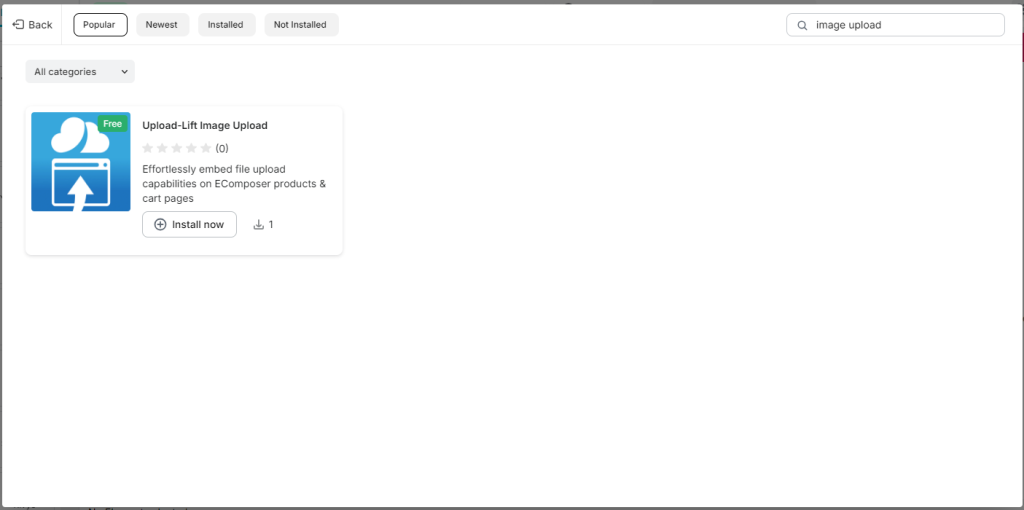
2. How to make the Upload‑Lift Image Upload show on Product page and Cart page?
- Go to Shopify admin > Online Store > Theme > Customize.
- Open the App Embed tab.
- Turn on the Upload‑Lift Image Upload app and click the Save button.
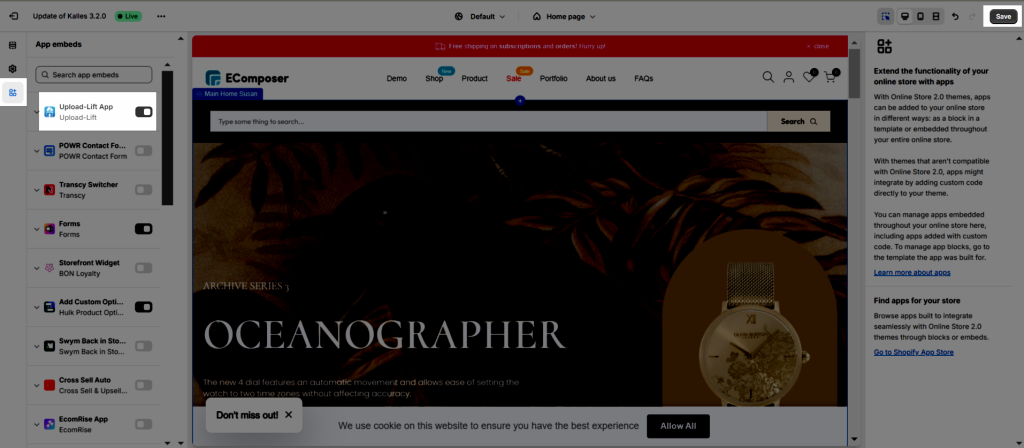
- Setup upload field in the Upload‑Lift Image Upload app
- Set up an upload field to show on the Product page
- Set up an upload field to show on the Cart page
Notice: If you want to show form on the cart page, you need to put CSS selector [data-upload-lift] into Custom tab
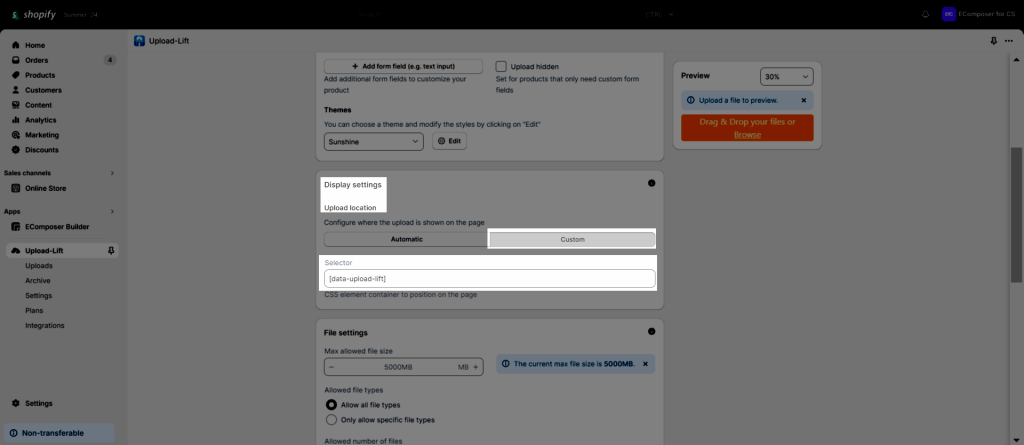
- Adding the Upload‑Lift Image Upload extension to EComposer’s page.
The video below will show you how to add form to the product page. With cart page, please do the same step!




