Weglot – Translate your store
Weglot is a complete eCommerce translation solution for Shopify to help you translate, display and manage your multilingual website, with full editing control.
EComposer and Weglot can work together seamlessly, users just need to install both apps and configure Weglot as normally. To translate all EComposer pages, this article guides you on how to make EComposer and Weglot work together.
1. How To Access Weglot App
From the main page of Shopify, go to the app section and search for Weglot and install the Weglot – Translate Your Store app
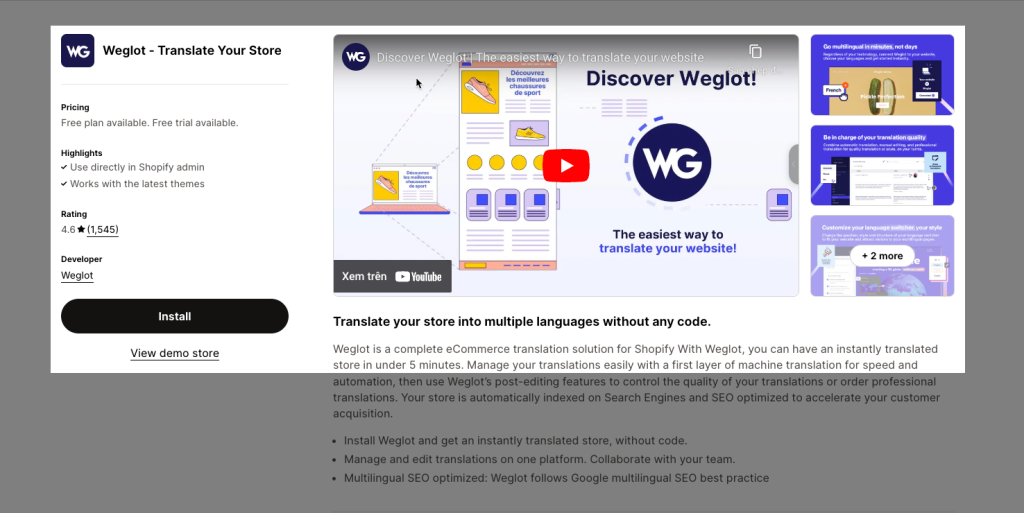
2. How To Use Weglot To Translate My Pages
Step 1: Register A Weglot Account
Enter your email address and password and click Sign up
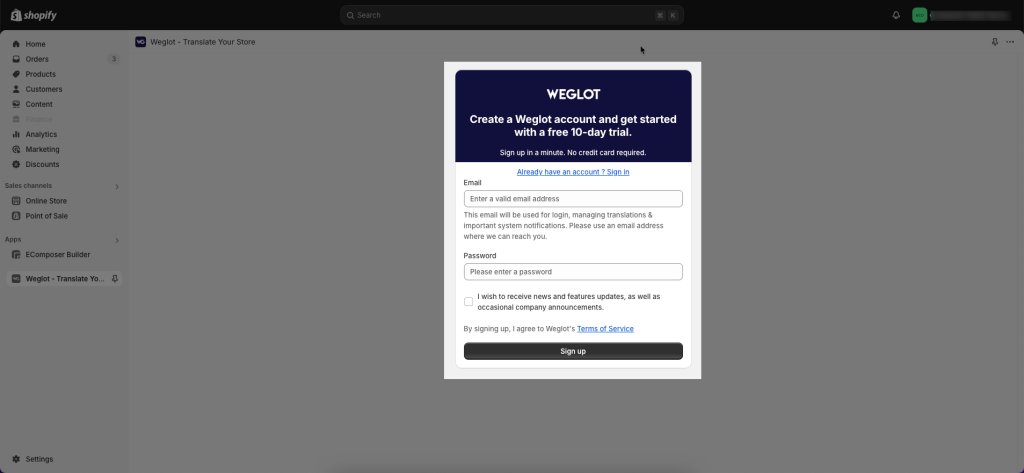
Step 2: Choose The Language To Be Added And Click Save
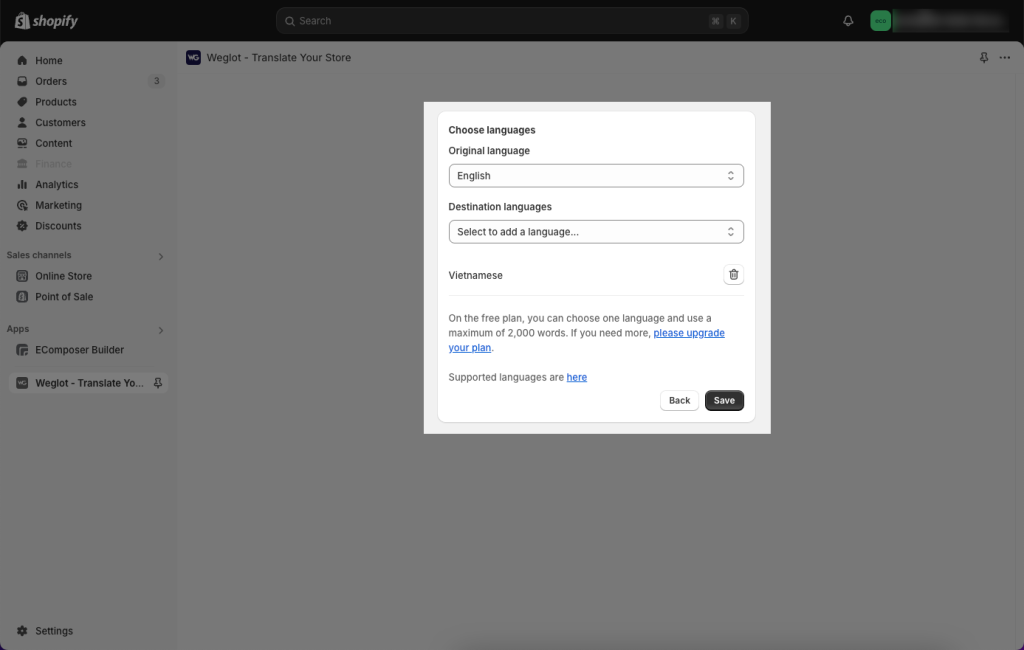
Step 3: Saving All The Languages, Press “Activate”
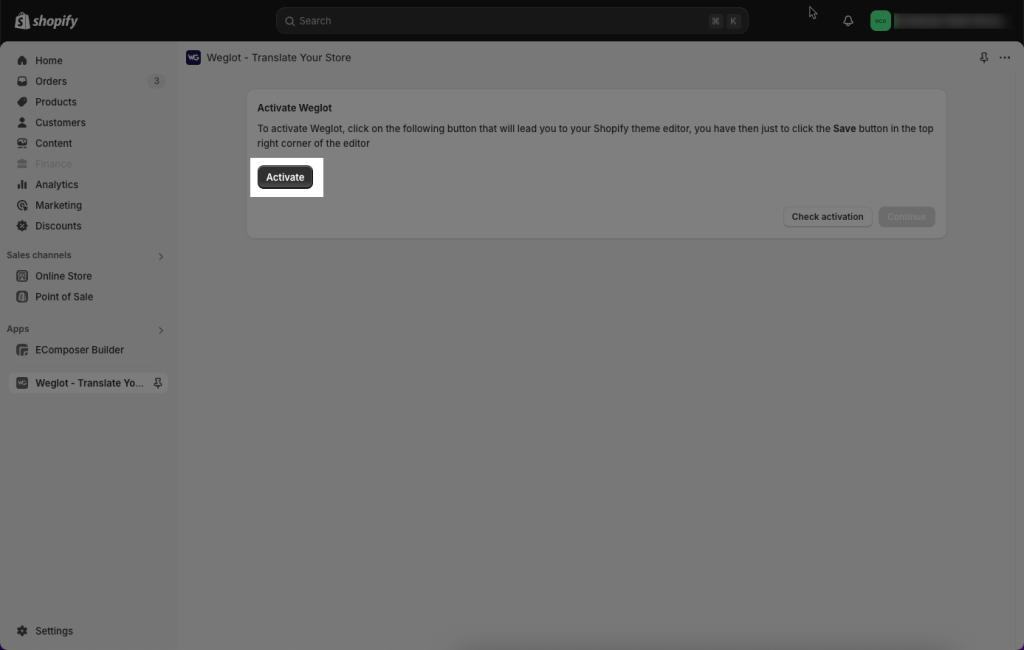
Upon activation of Weglot, it will be redirected to the Shopify Theme editor. Enable embeds Weglot app and click Save on the top right corner.
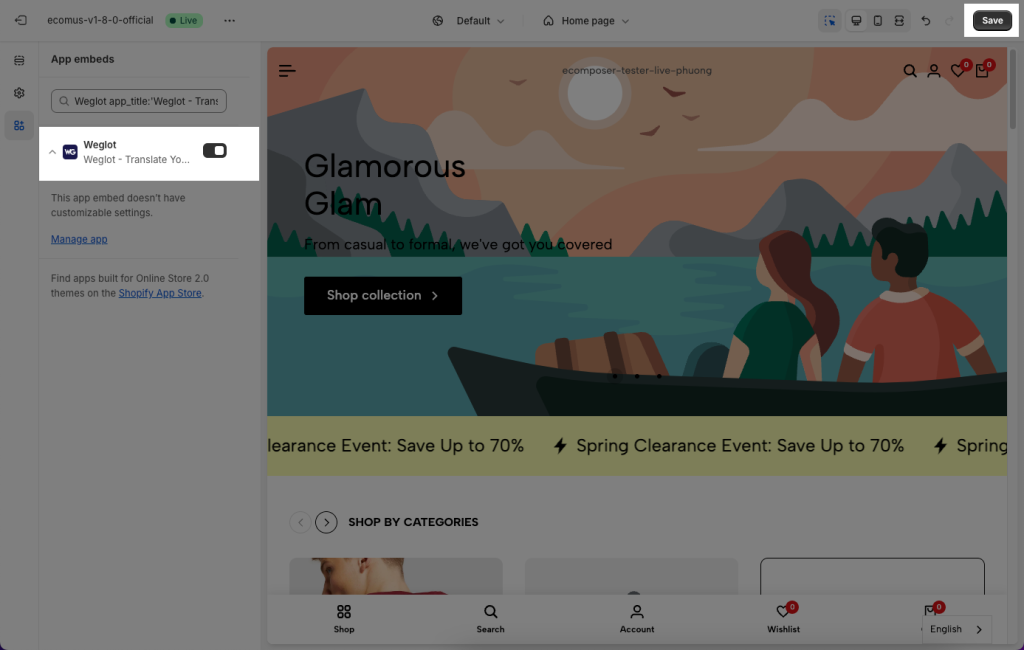
3. How to make EComposer and Weglot work together
Ecomposer is seamlessly integrated with Weglot so after installation and sign-up, it will automatically translate Ecomposer content, meaning there is no need for you to translate your content manually. In the live view, you can see a language switcher right away to toggle between languages seamlessly.
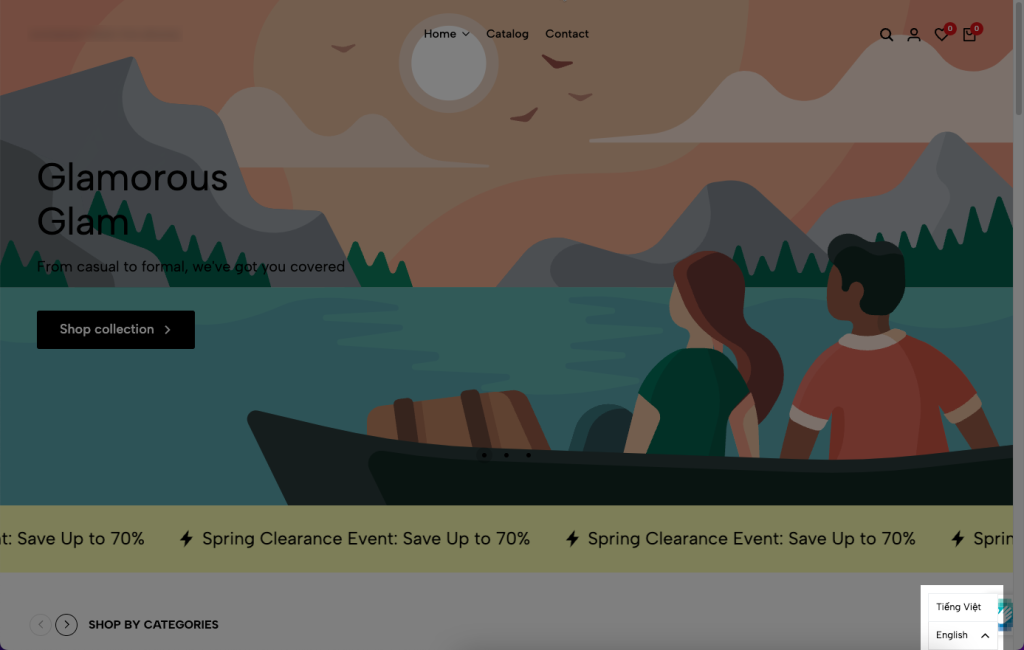
4. How To Change Weglot Language Selector
To configure Language selector, go back to Weglot dashboard then select Language Translator > Click Manage
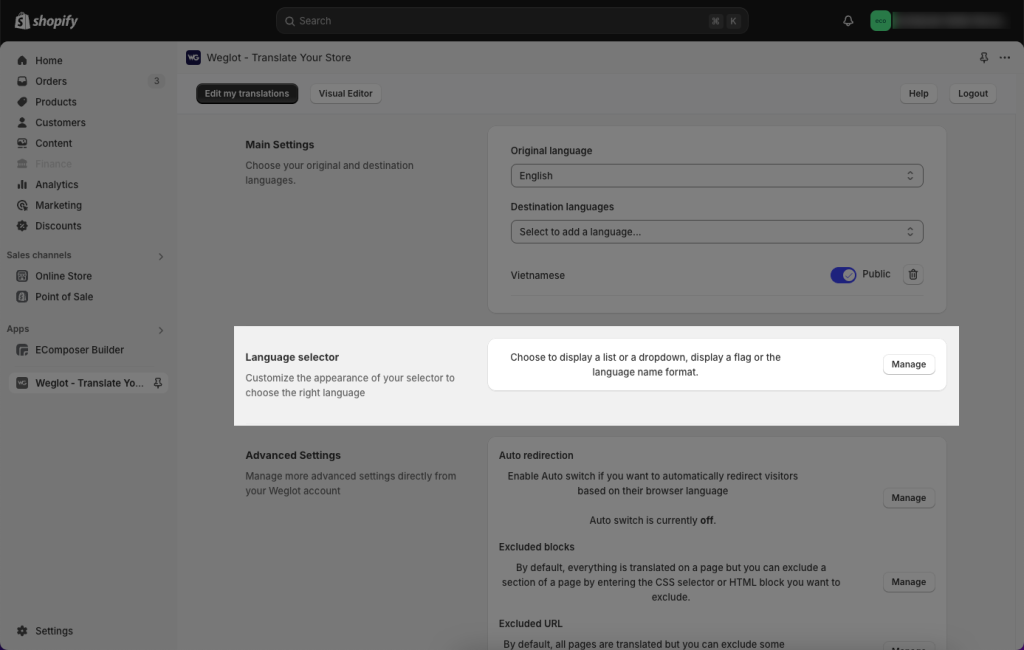
You will be directed to the Weglot dashboard, which will ask you to log in again. Upon successful log-in, your current Weglot project settings will be displayed. Follow Weglog’s instruction to customize the language selector
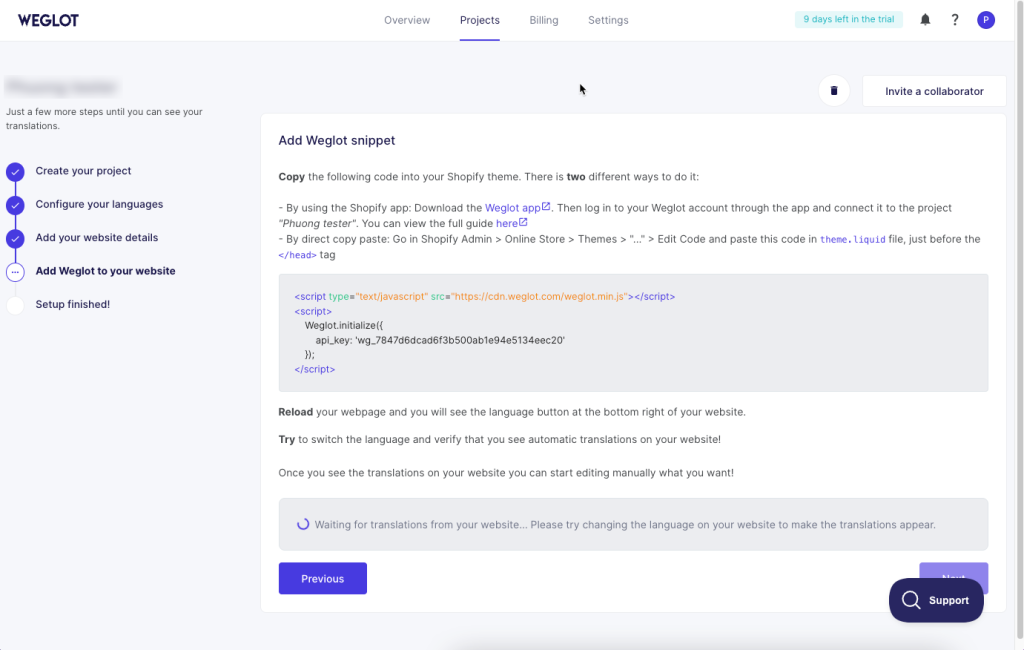
For more tutorials, you can check out the Weglot Help Center.




