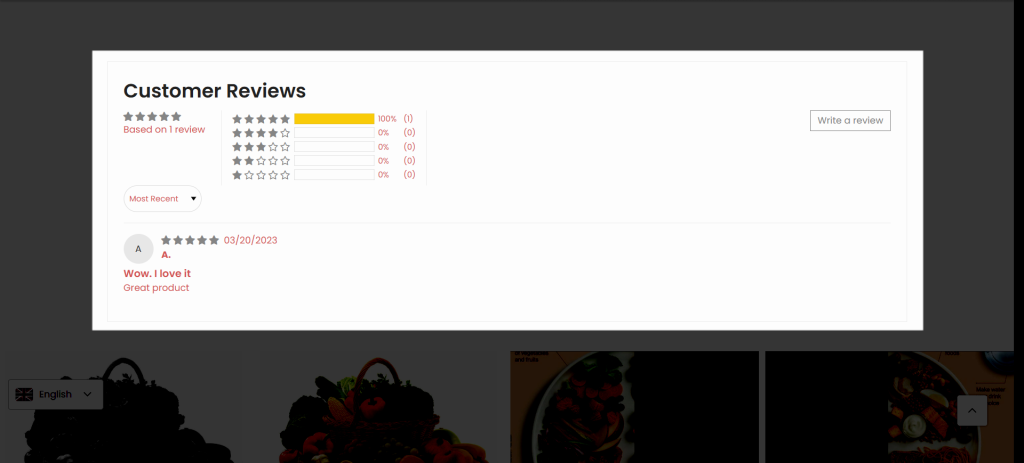How to Display Reviews on EComposer Pages
Adding reviews and star ratings to your product pages helps your store build trust with new visitors, which can lead to more sales. It makes your store look more credible, improves your ranking on Google, and helps reduce returns by showing real customer experiences. Now, let’s learn how to add reviews to your product pages when using the EComposer Builder app.
1. How can I show the product rating?
Product ratings are visual indicators of customer satisfaction, typically shown in the form of stars (e.g., 4.5/5). They reflect real feedback from previous buyers and play a key role in shaping purchasing decisions. Showing your product ratings on the page will increase conversions because customers tend to consider and purchase products with high ratings.
Product ratings usually appear on the product page and in the product grid on pages like your homepage, collection page, or landing page. You’ll often see them right above or below the product title.
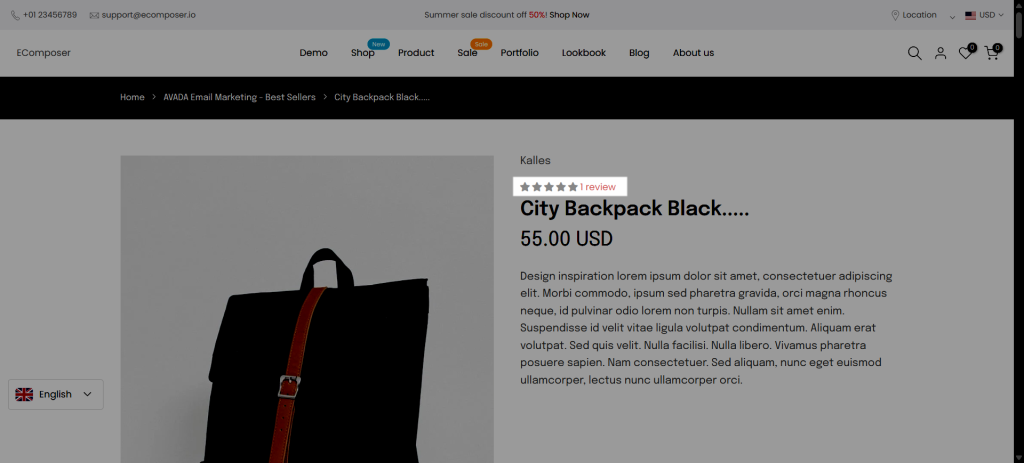
To show the product ratings on the EComposer product template, you can use the rating extension. We provide a lot of rating elements from many review apps, like Judge.me, Trustoo, Ali, Trustify, Klaviyo, etc. To add the rating extension, please follow our guidelines here:
First, you will go to Extensions to find the product rating extension that you want, then install it.
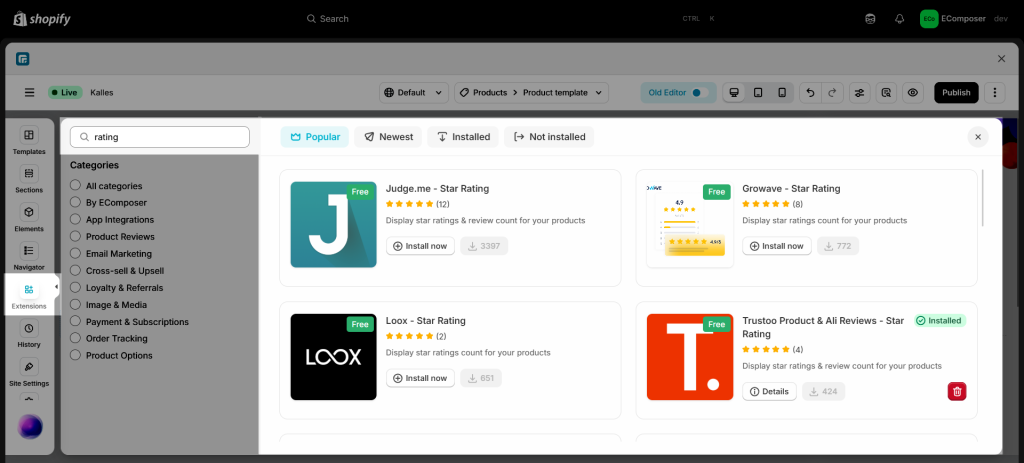
In the second step, you need to drag and drop the extension anywhere that you expect it to be.
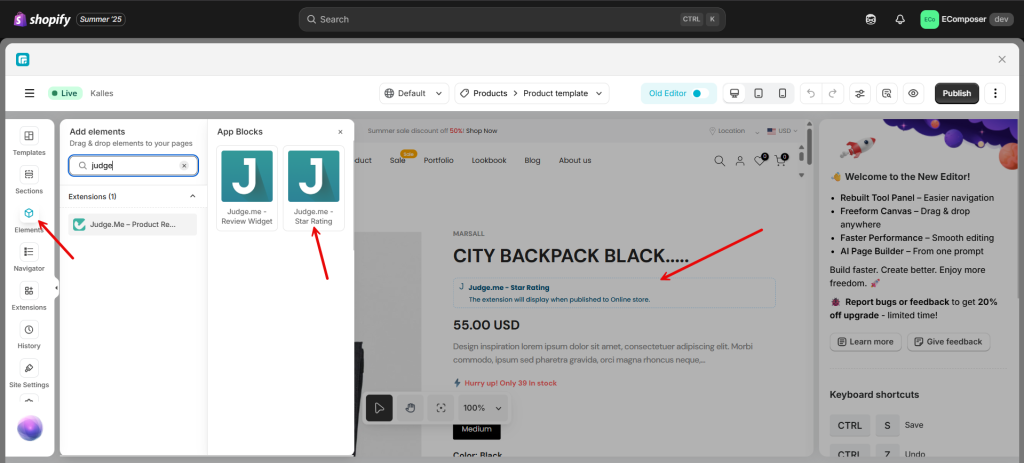
Then you have to go to Save and Save & Publish it, and view the live page to see the rating of your product:
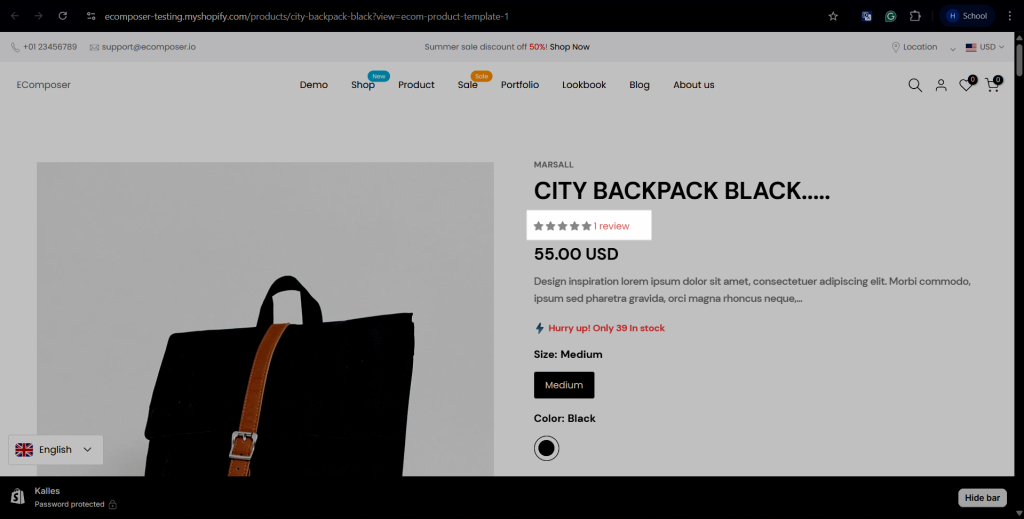
On the other hand, you can show the rating on the product grid on other pages (like Homepage, Collection page, Landing page, etc) after a few steps:
In the Content tab of the Product Grid element, open the Product Card and tick the Using rating 3rd party app option:
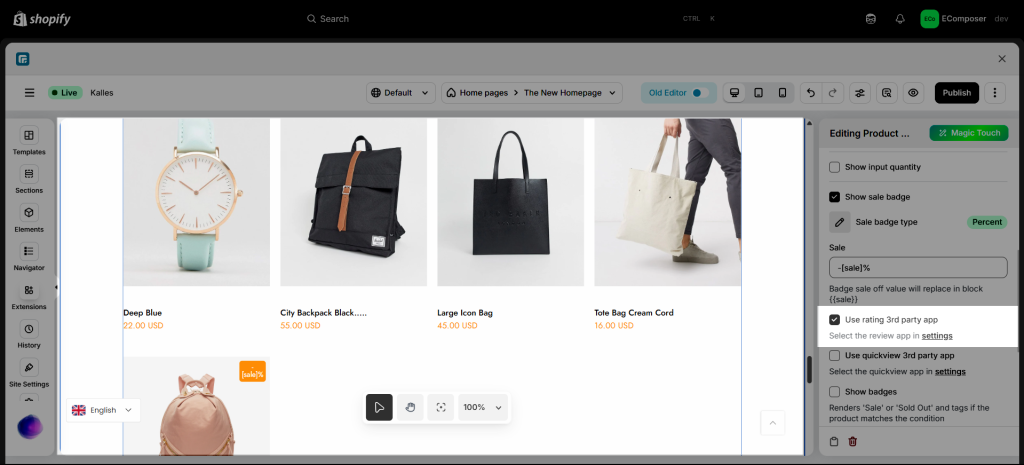
Then, in the Settings, select the review app you are using and click the Save settings:
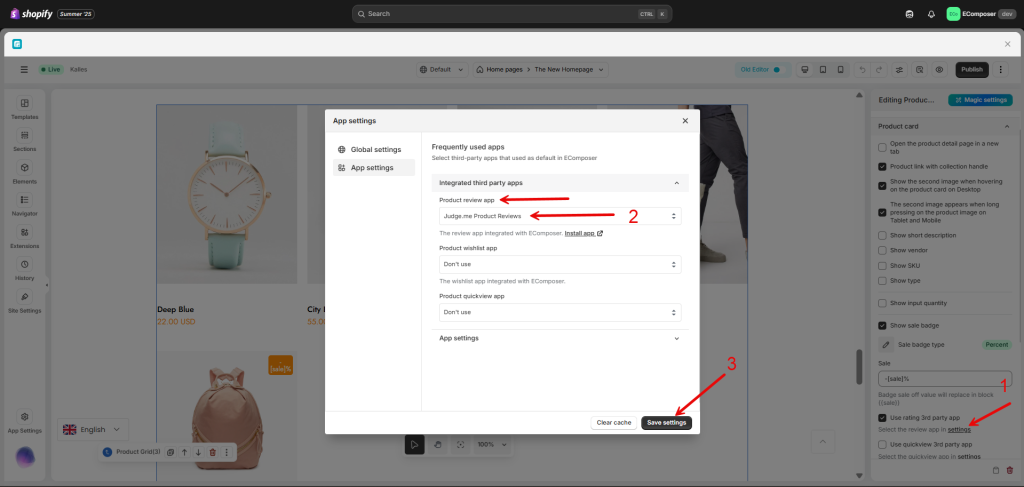
After saving, you will see the rating on the product grid:
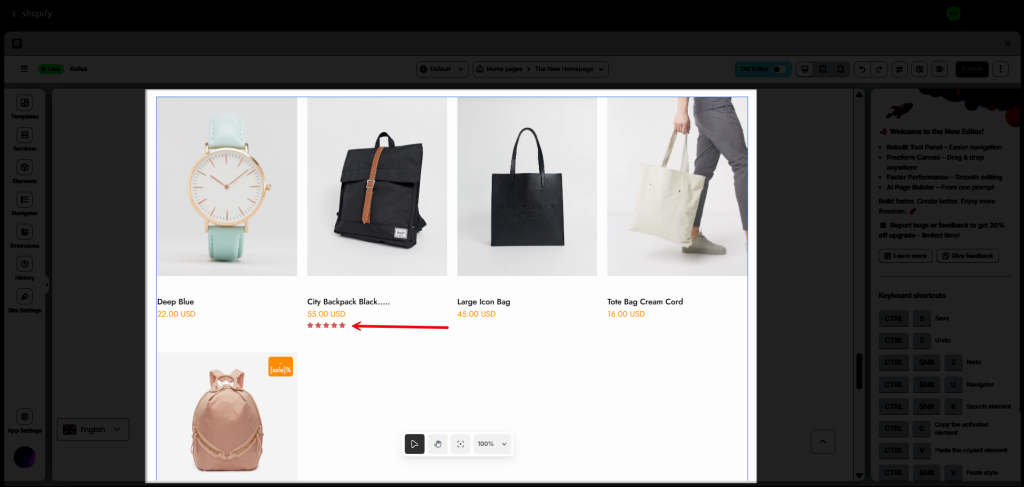
2. How to show the review widget?
The review widget displays customer ratings and reviews on a website or product page. It will allow your customers can see the ratings of the current product, other customers’ reviews and a review submission form. A review widget can increase buyer confidence and boost the conversion rates of your store. It also adds social proof and can improve SEO by making your product pages more visible on search engines.
Review widgets are typically displayed on the product page, most often placed directly below the product description or near the bottom of the page, following the product details section.
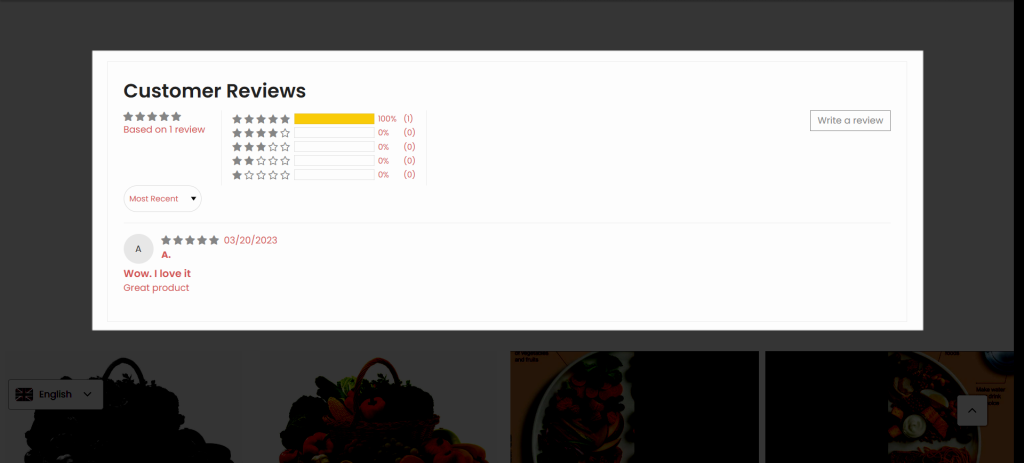
To show the product review widget on the EComposer product template, you can use the widget extension. Please follow our guidelines here to add one to your product page:
First, you will go to Extensions to find the product review widget extension that you want.
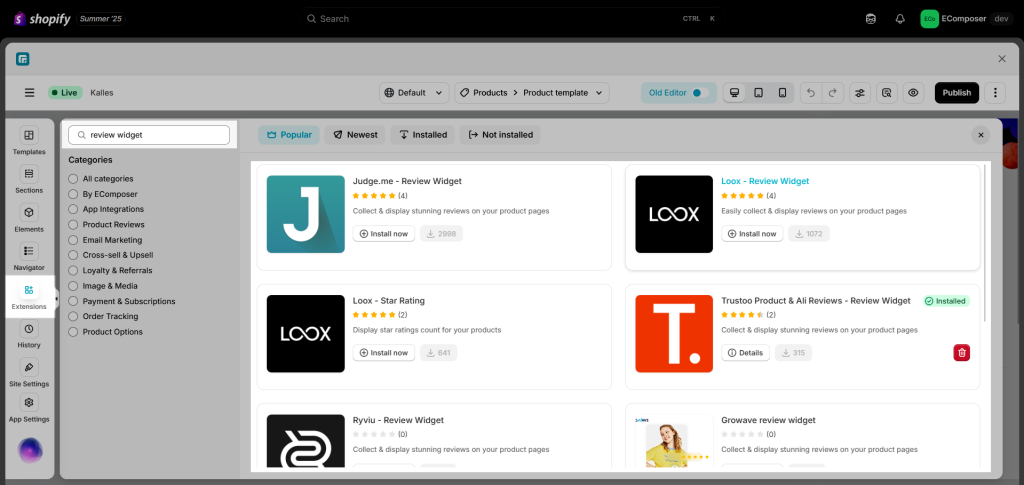
In the second step, you need to Drag and Drop the extension anywhere that you expect it to be.
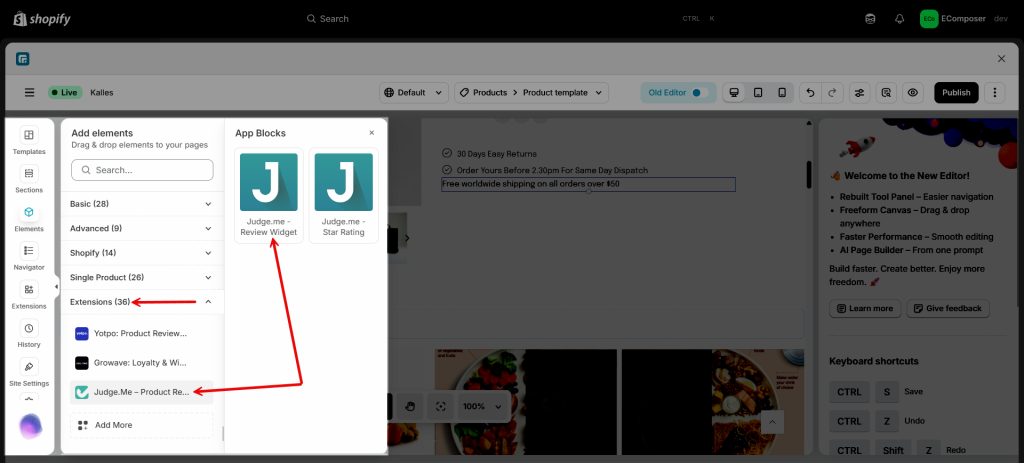
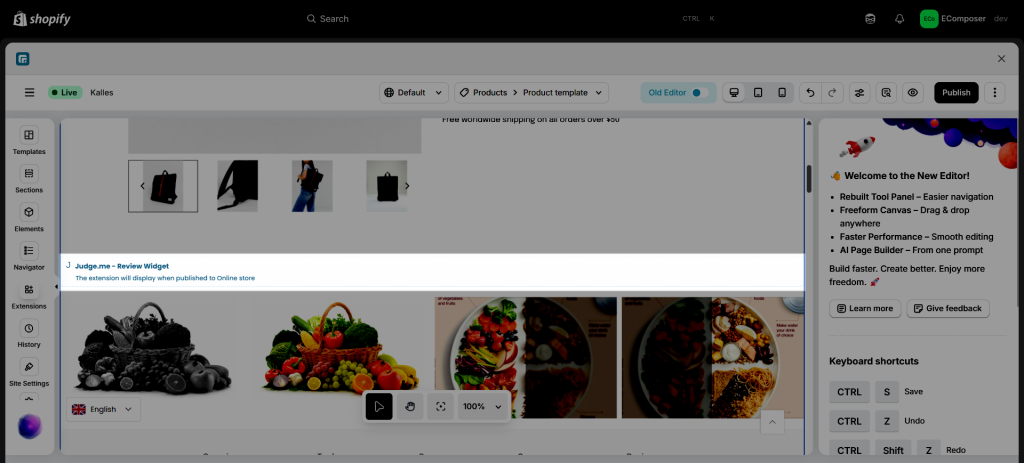
Then you have to go to Save and Save & Publish it.
The last thing that you have to do is click on the View on live page button on the page then you will see the review form, also the testing review that you made.