How to convert from a Landing page to a Homepage?
Creating a page with the wrong page type is a problem usually committed by EComposer users. For example, you created the Homepage under the Standard page by mistake. So you might want to switch from the Standard page to the Homepage instead of recreating the page from scratch. Please follow the steps below.
Step 1: Save your page as a template to the library by clicking Settings -> Save to Library.
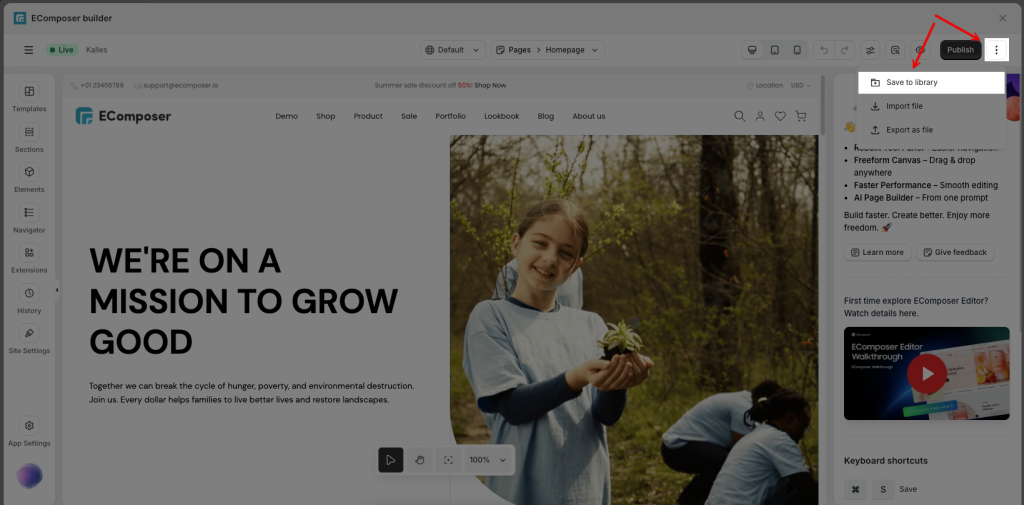
Step 2: Create a new blank Homepage.
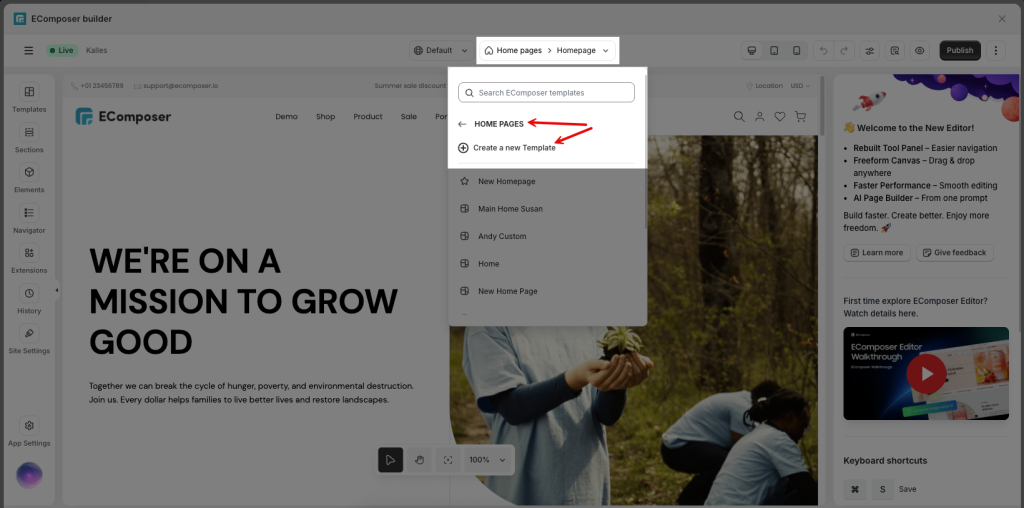
Step 3: Open the Templates -> My Templates -> Find the saved template, click Insert now to insert it into your new page.
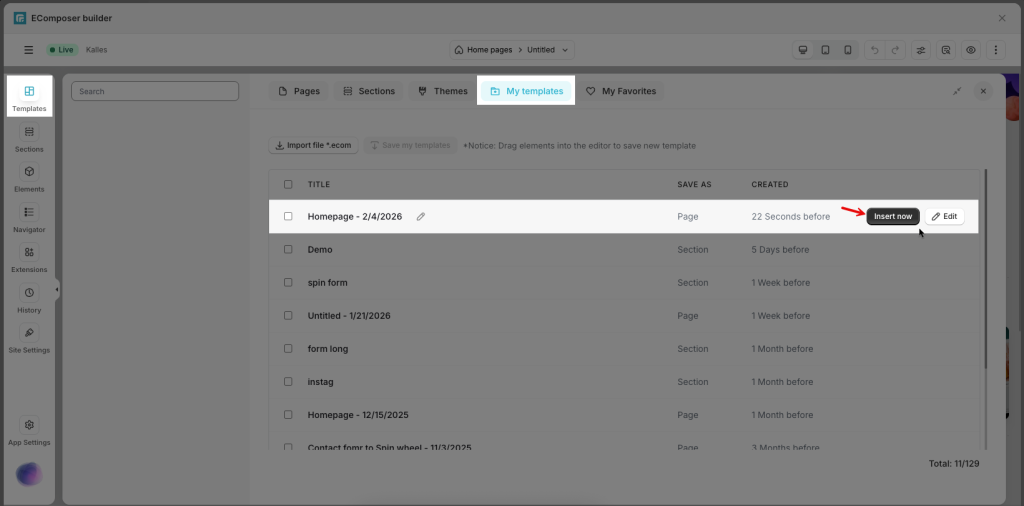
Step 4: Finally, please click Publish and turn on the Publish and Overwrite Shopify default homepage options to publish your page and make it as a homepage.
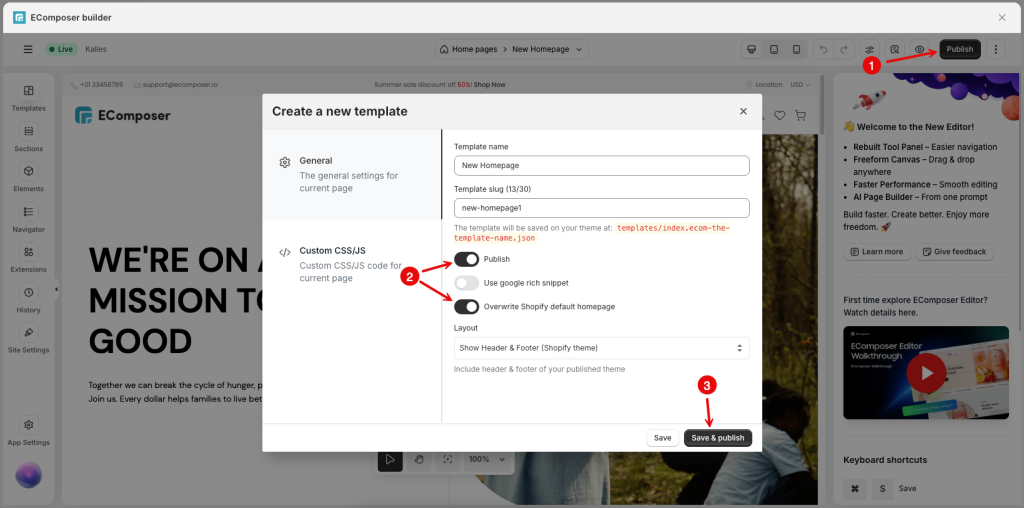
You can delete the old wrong page type to avoid any confusion.
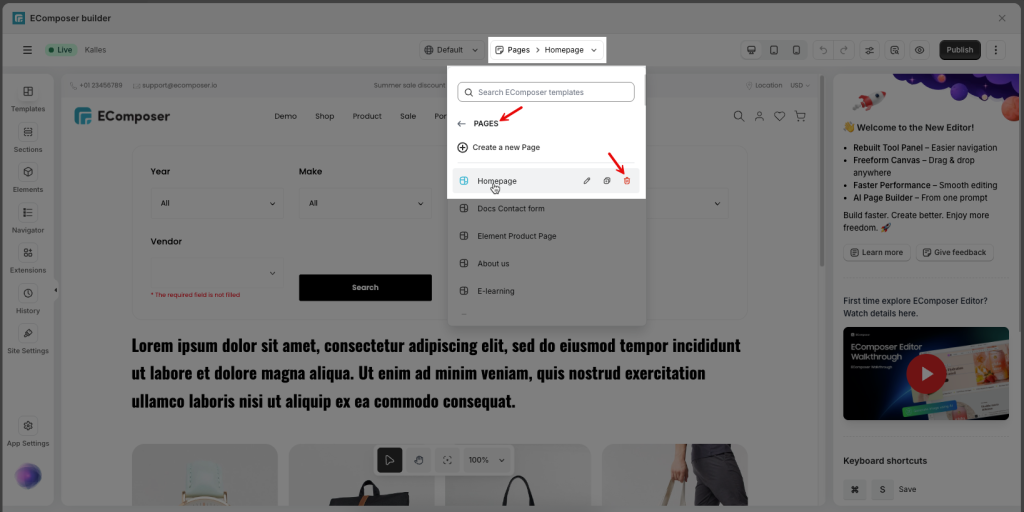
Note: If you want to transfer other page types, please do the same steps.




