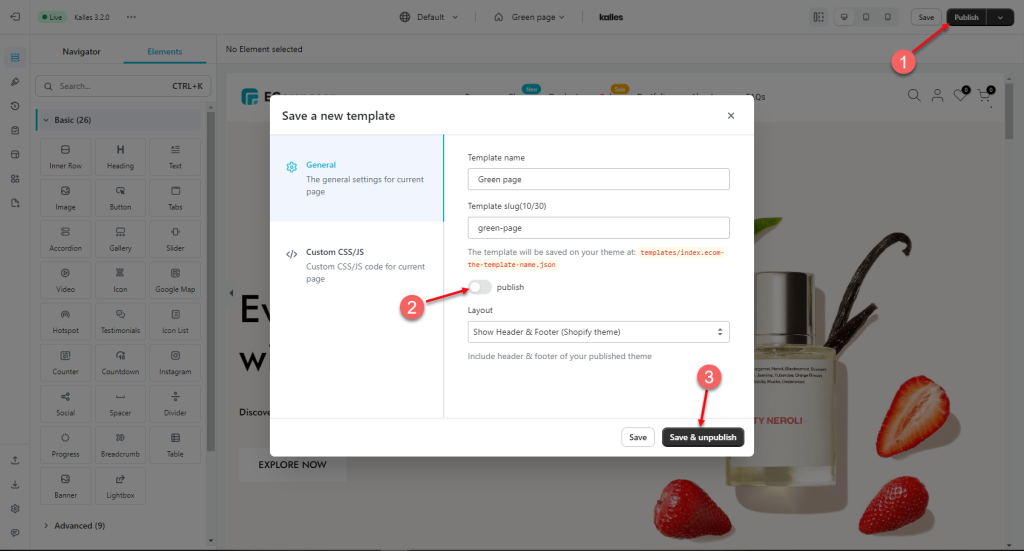How to unpublish a page/template?
This article will show you how to unpublish a page/template. We have different options for the page types, for example, Homepage, Landing page, and Templates. So how to know the type of page that you want to unpublish?
To know what page type, you can check on the App dashboard. You can see the Type in the below image.
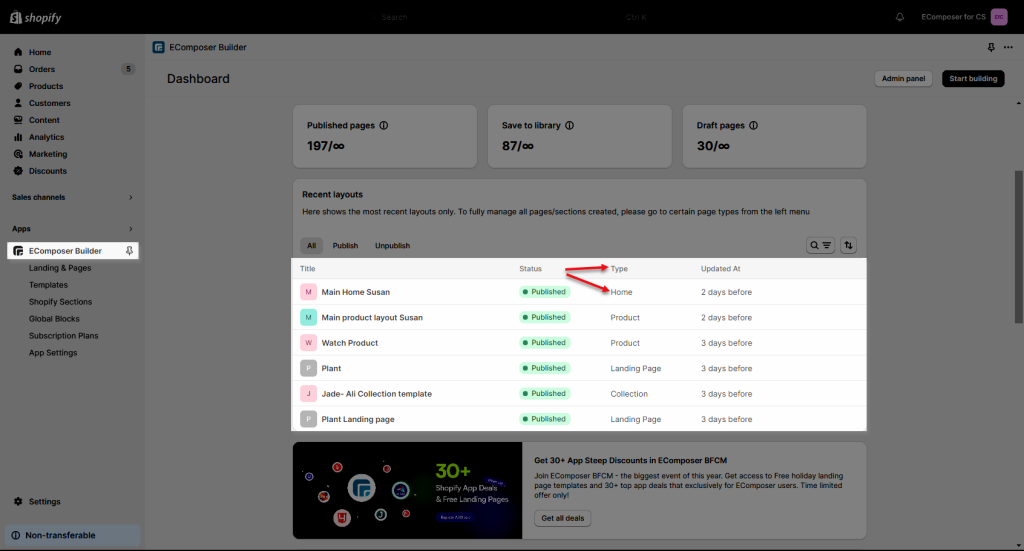
If you are in the page editor, please open the Page navigator on your page. For example, if you see the PAGES, means your page is a Landing page. If you see HOME PAGES, means it is a homepage. Or if you see PRODUCTS/COLLECTIONS/BLOGS…, means it is a product/collection template.
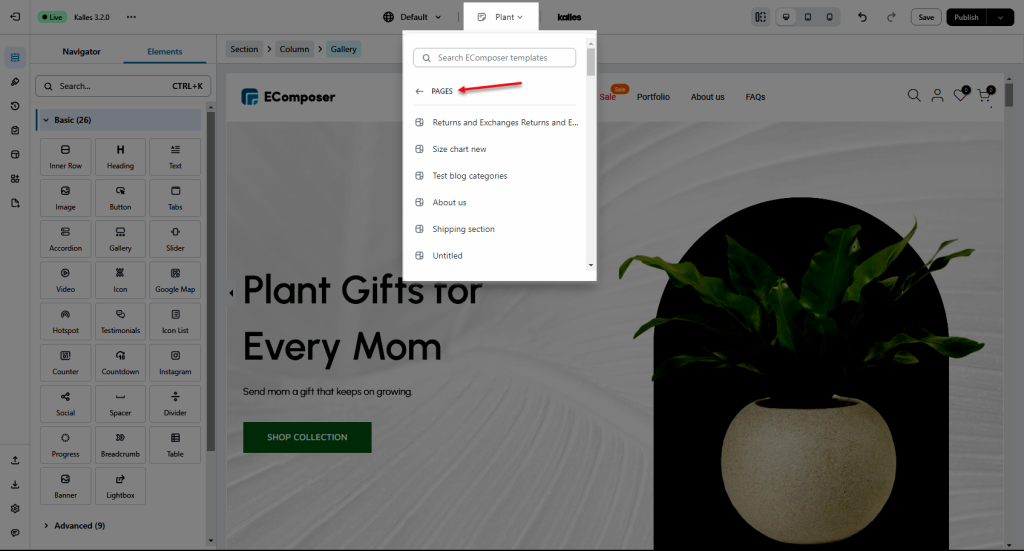
1. With a Landing page
If it is a Landing page, please click on the Publish button -> Select the Page visibility to Hidden, and click on the Save & Unpublish button to unpublish your page.
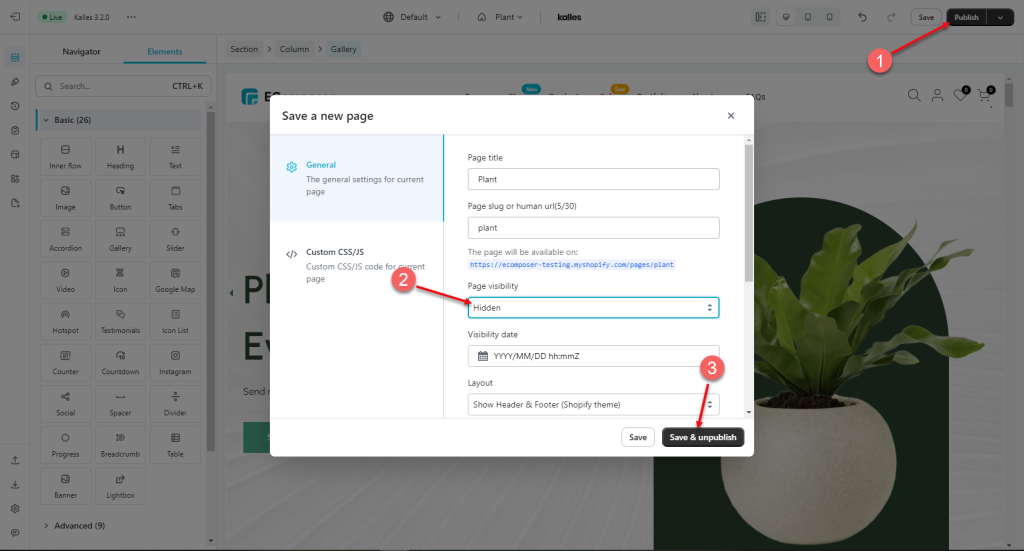
2. With a Template
A template is a homepage, collection, product, blog, blog list,… Please click on the Publish button -> turn off the Publish mode, and click on the Save & Unpublish button to unpublish your homepage.