Page Content
This element helps you display the content of a Shopify page inside your EComposer page.
It’s especially useful to reduce the size of your EComposer page and make it easier to manage large amounts of text — instead of copying and pasting long content directly into a text box.
For example, if you have an Accordion or Tab element and want to include long text in each tab, you can create that content as a Shopify landing page (from your Shopify admin → Online Store → Pages), and then use the Page Content element to display that page’s content inside EComposer.
⚠️ Note: This element only works with the content of Shopify landing pages created in your Shopify admin
1. Adding Page Content
- Click into Elements –> Shopify –> Page Content
- Drag the Page Content element from the left sidebar and Drop it wherever you want it to stay.
2. Configure Page Content
2.1. Content
General Setting:
- Select a Page: You can choose any page you like, and also you can Change or Delete it easily.
- Select attributes to show: There are 6 attributes for you to play around with. These are: Page title/author/content/published at/description and Custom Liquid Code
2.2. Design
- You can customize the Background, Box Shadow, Border / Border Radius, and Spacing of the element in this section.
- Page Title / Content / Published At / Description
- Each of these parts allows you to modify essential styling attributes, including Alignment, Typography, Text Color, Text Gradient, Text Shadow, and Spacing — all of which can be adjusted here.
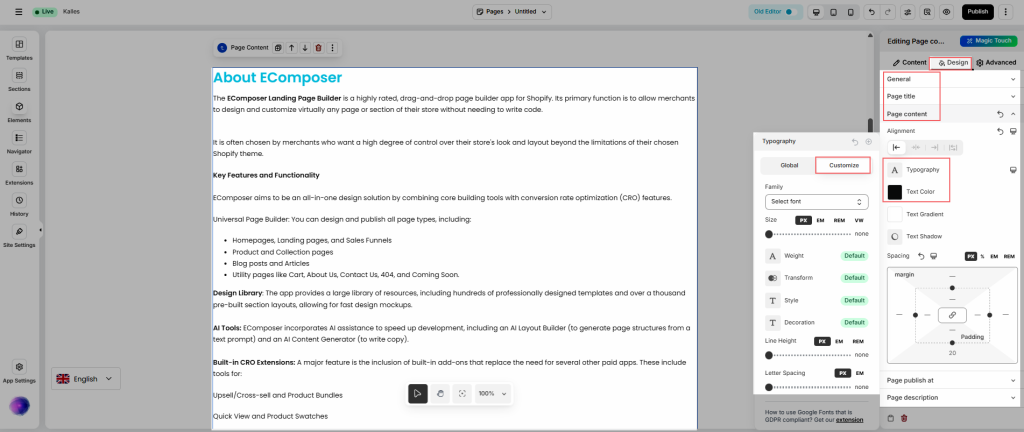
2.3. Advanced
This tabs have been very well documented here.
3.Frequently Asked Questions




