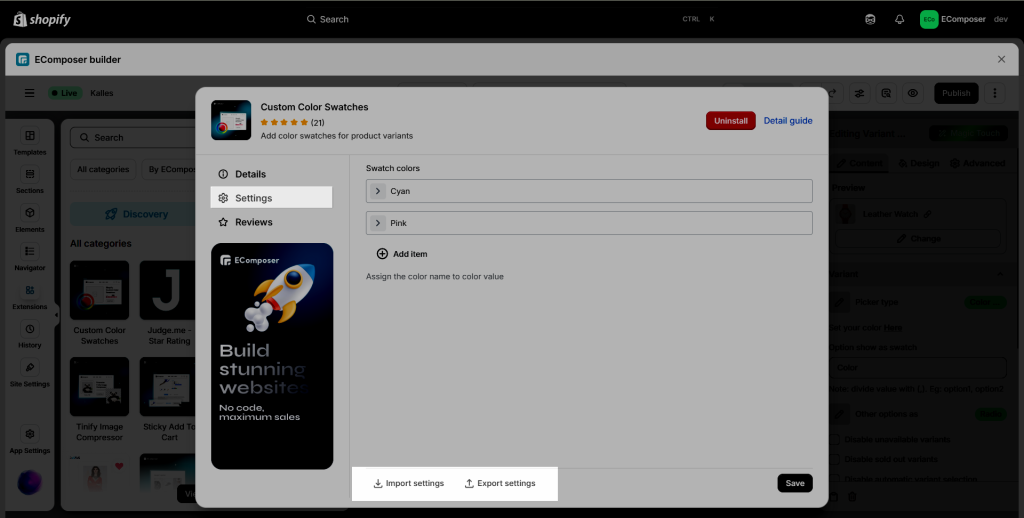Custom Color Swatches
The Custom colors swatch extension is used to add colors to product variants. As you know, Shopify only allows you to add images for variants but does not allow you to add colors. For example, your product has some color options, and you want to add specific colors to your variants like the Pink, Orange, or Gray variants instead of using images. Or In some cases where you do not want to display the product thumbnail but want to use the color for the variant, this extension will allow you to do that.
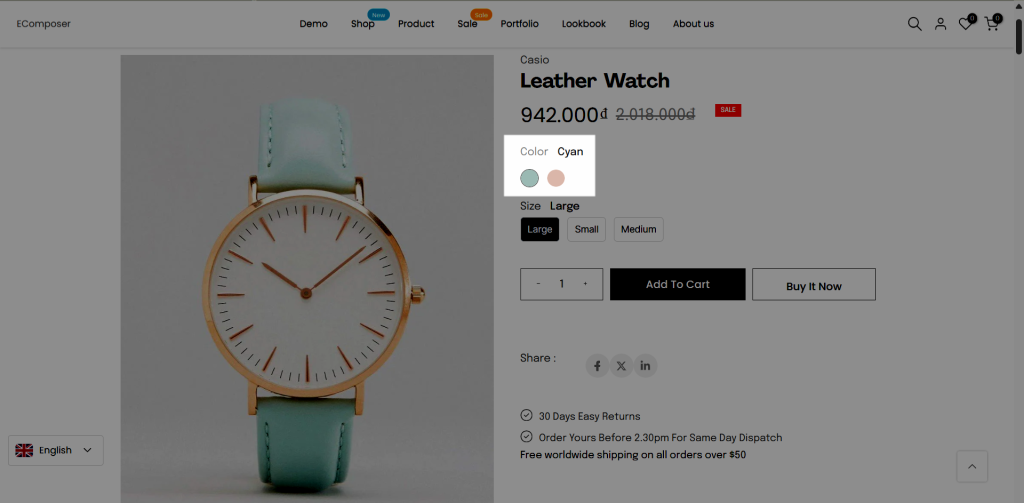
This extension can be used on pages like the product, collection page, or elements where you have variants displayed.
1. Install the Custom Swatch Colors extension
When you come to this extension, it will allow merchants to set the colors for Product Variant colors, and easier for you to get the extension with a click on the “Install now” button. If some situations where you no longer need this extension, you can also go to this button to “Uninstall” it. Please continue reading for more details below.
To open the Extension popup: From the left sidebar, go to Extensions → search for the extension name and click to install, or click View more to browse all available extensions in the app.
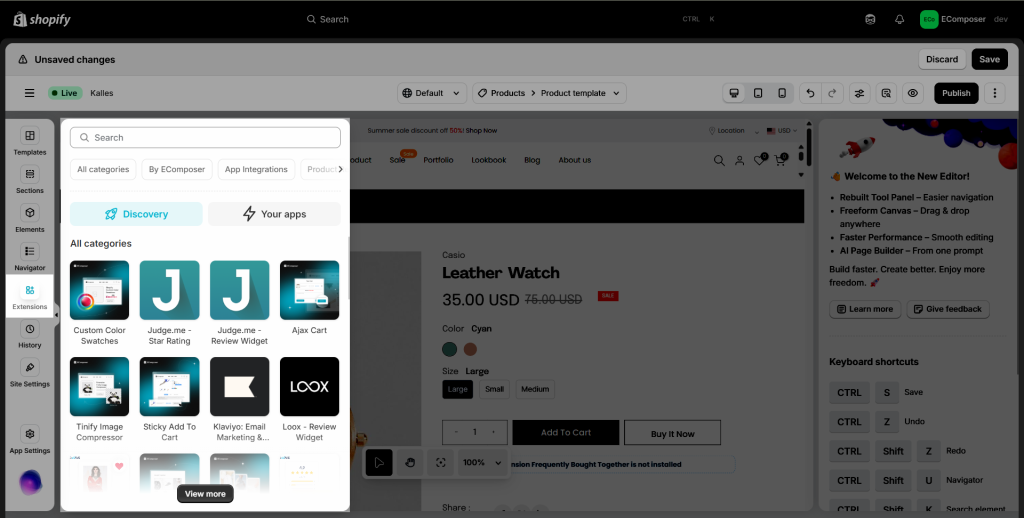
On the Extension popup, you can see the Custom Colors Swatches extension.
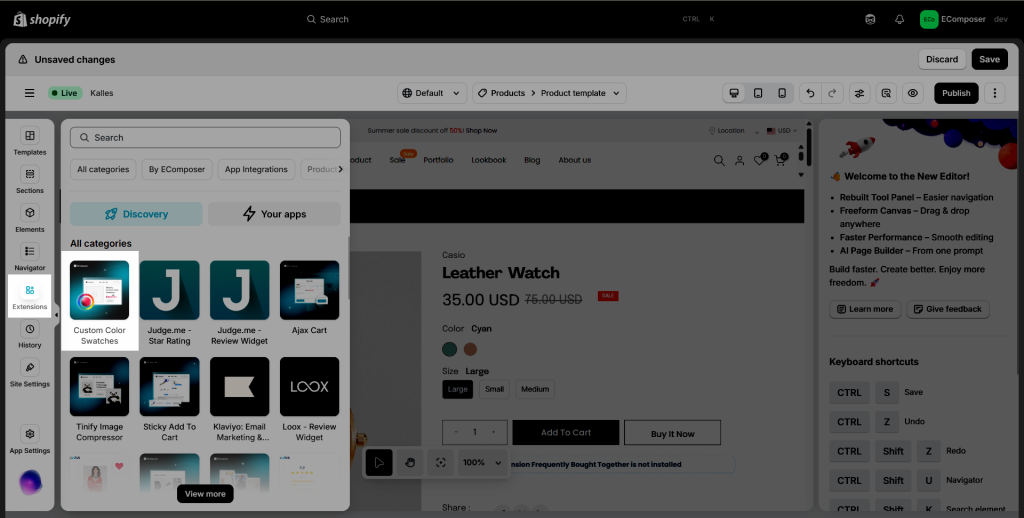
Click Install now to install it.
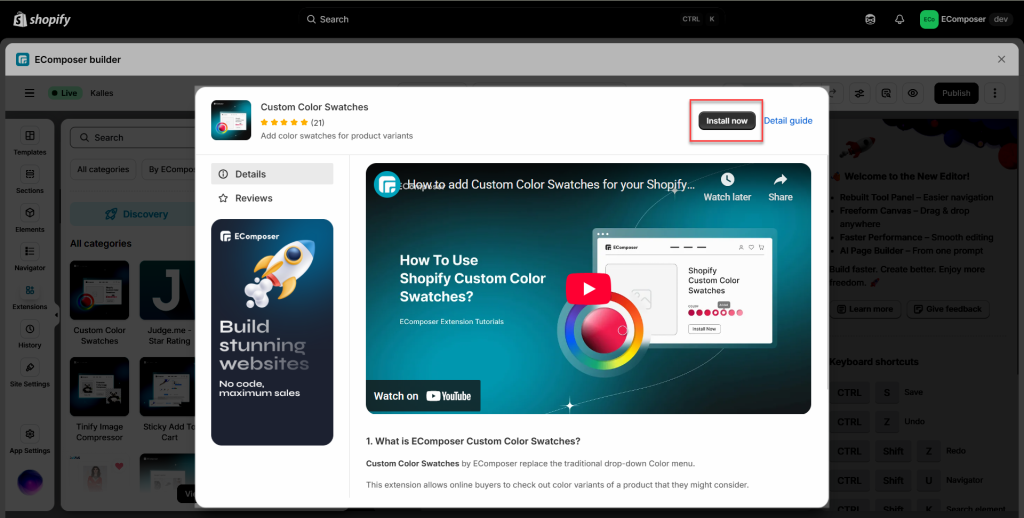
2. Custom Colors Swatches Settings
2.1. Create the color variant for your product in the Shopify admin
If you are wondering what is setting color name is and how to do it, please read more details here.
To create the variant, go to Shopify admin -> Edit Product -> scroll down to find the Variants tab.
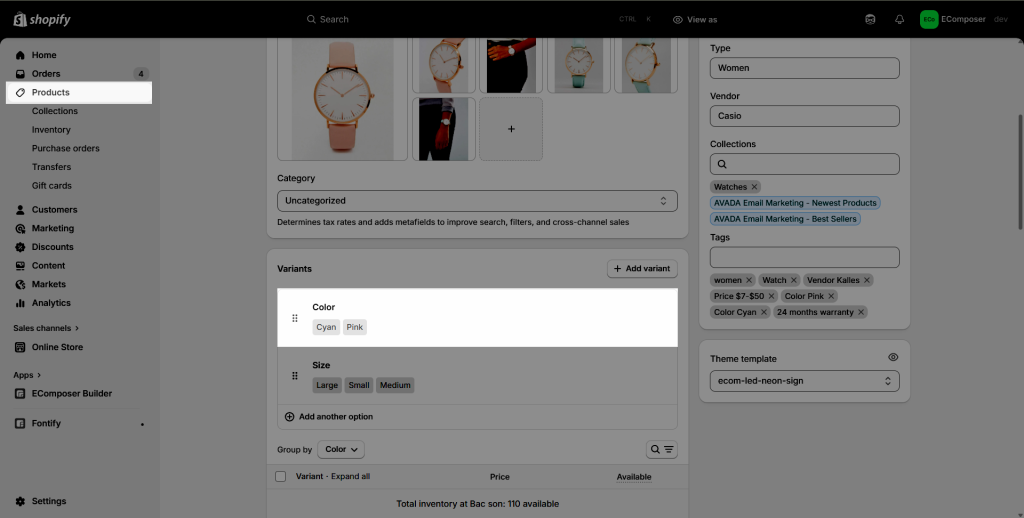
2.2. Custom Color Swatches Setting
- Now, you open Extension settings -> Settings -> Add item to choose the color that you love and also set a color name for that, you should pick an exact same name as the one you set in Shopify, including uppercase, lowercase, and spaces. One more thing, when you hover to the right side, you can view a Trash Bin icon, so you can delete it there. After done, click Save.
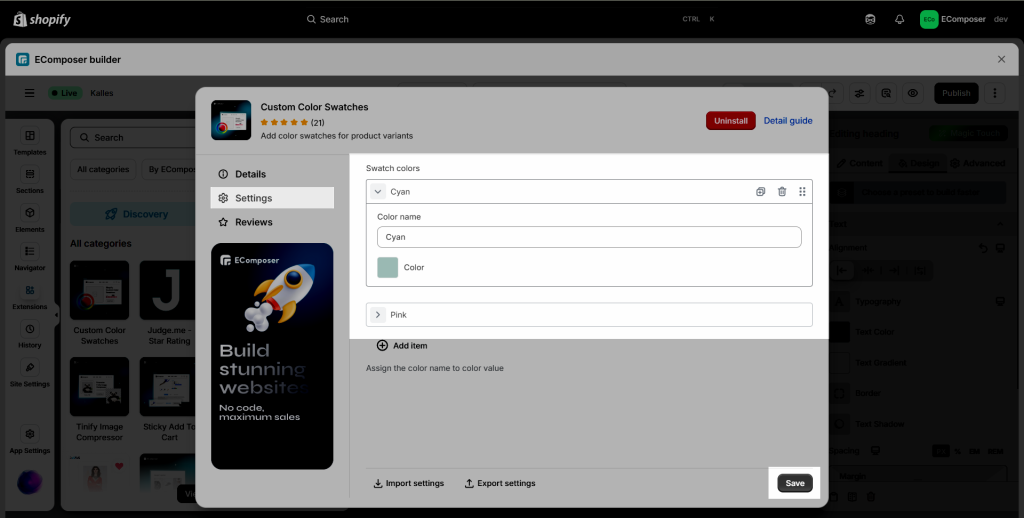
- One more step to display the color swatch is to change the Variant picker type to Color picker.
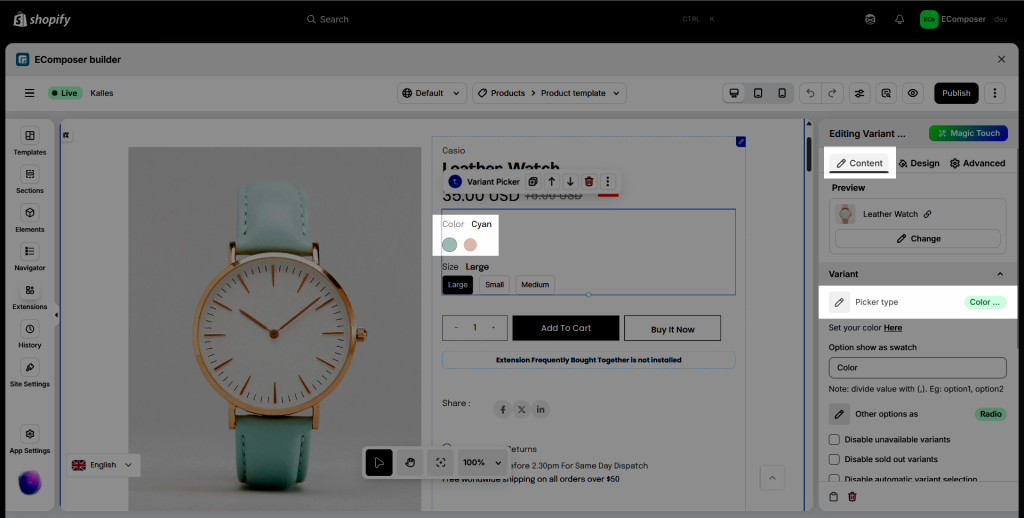
Notice: Make sure to type exactly the color option’s name here. The name must be the same as the name you typed in Shopify Admin > Products at step 2.1 including uppercase, lowever, and space
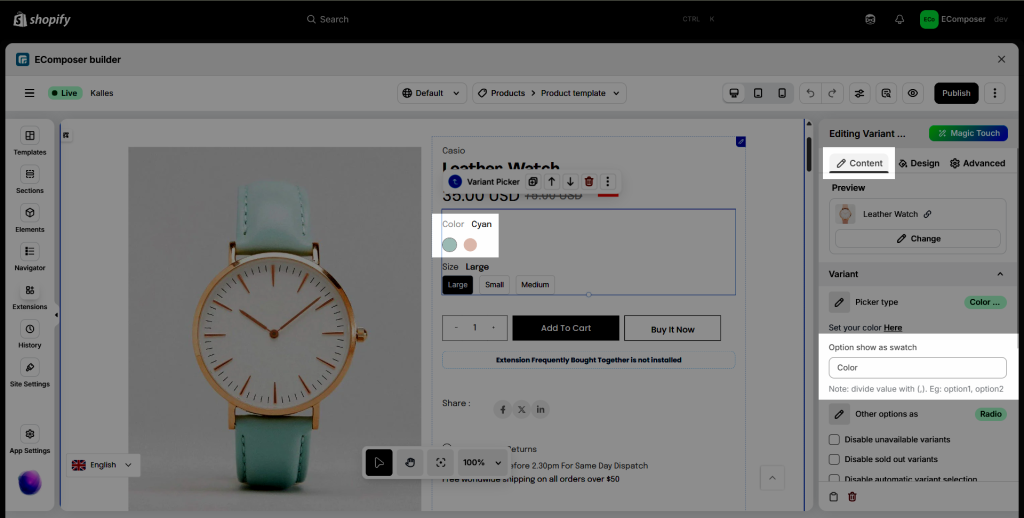
2.3 Import/ Export Settings
Here you can export the color variants as a JSON file and then import it to other stores if you have some stores with the same products and variant options.