Growave: Loyalty & Wishlist
As you are informed, a large percentage of our stories require the use of an app to demonstrate positive characteristics, such as excellent customer experiences. By installing and downloading the app, you can link the Growave Review Average Rating extension to your retail shop and show the correct standard value based on reviewed files. Furthermore, the Growave Reviews Widget extension will provide you with a feedback report, allowing your client to easily leave a positive experience. Followed by more fun extensions such as Growave Reviews Slider, Wishlist Button, Instagram Widget, and Earn Points Widget.
So what are we waiting for? Let’s step forward to see more clearly how it works and what exactly the app will bring to you with the EComposer App.
Notice: only available for the Medium plan of Growave App
1. How to install the Growave Extension?
To use this extension, please install the Growave app from your Shopify store first.
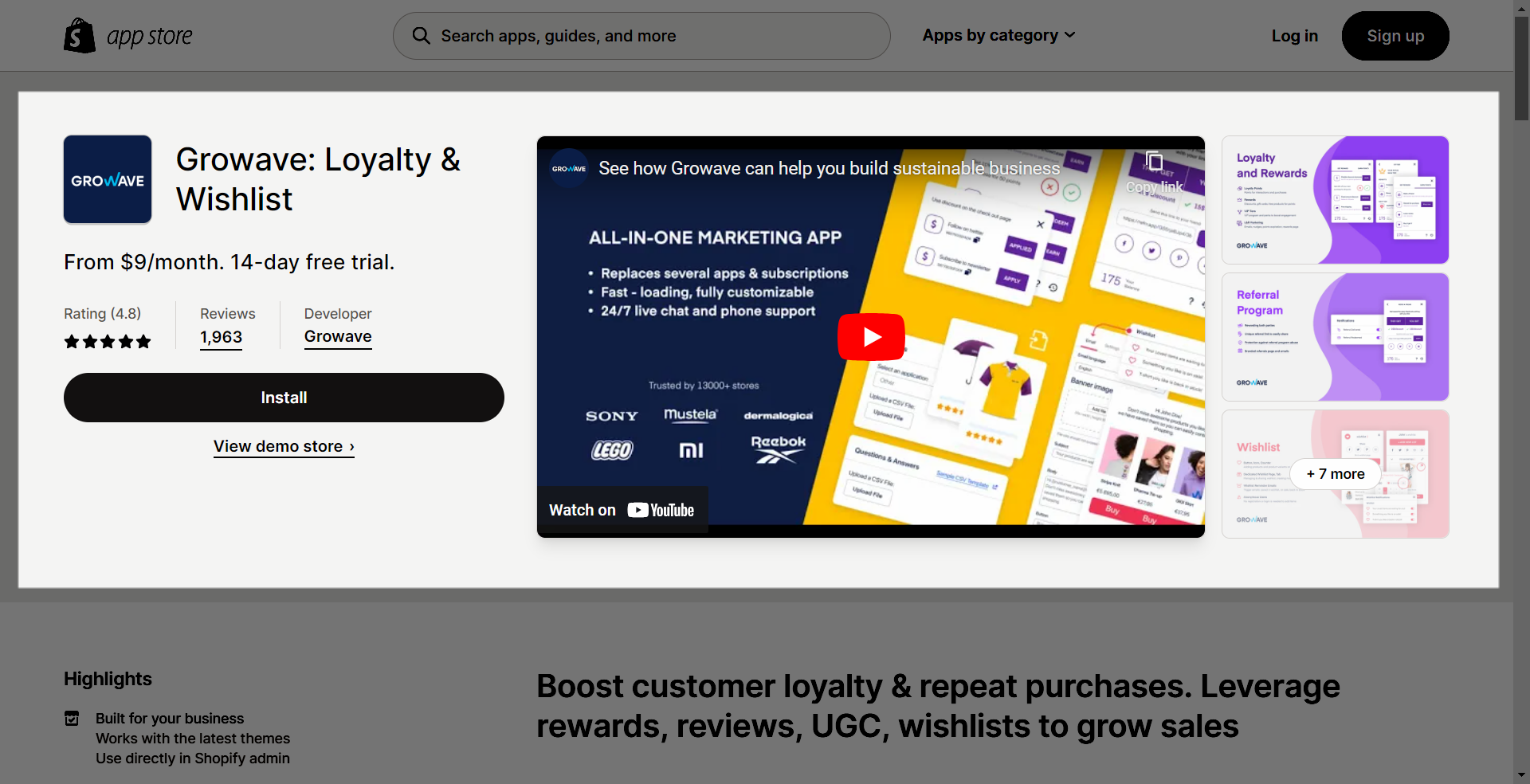
To open the Extension popup: From the left sidebar, go to Extensions → search for the extension name and click to install, or click View more to browse all available extensions in the app.

In the last stage that we have to do to complete all the adding steps, now you can search the Growave extension –> click on the “Install now” button to install it
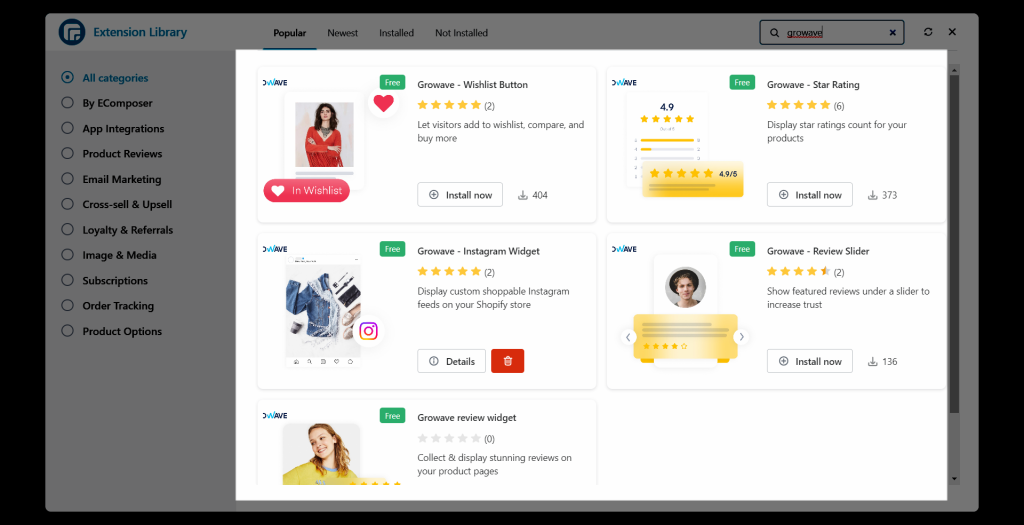
2. How to add Growave extensions into EComposer App?
Now we will come to add the extensions to the template that we are creating in EComposer App. But before we move to add stages, we will figure out more details about the Growave extensions to make them a bit more clear about those functions.
Notice: The extensions only work on the live page
2.1. Growave – Wishlist Button
Let customers save their favorite products to their wishlist with easy access. Reduce shopping cart abandonment, order recovery, and send buying trigger emails when the wished products are:
- Saved in wishlist
- On sale
- Back in stock
- Running out of stock
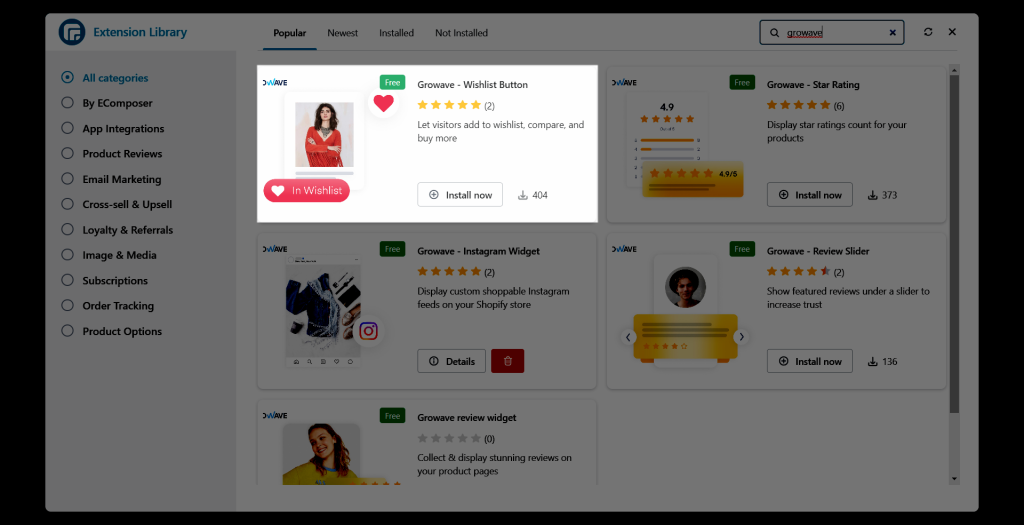
To show this extension on your page, please follow the steps and video below.
- Go to Shopify admin, open the Growave app and “Enable” the Wishlist in the app and configure it first.
- Back to the EComposer editor and drag and drop the extension into the desired spot.
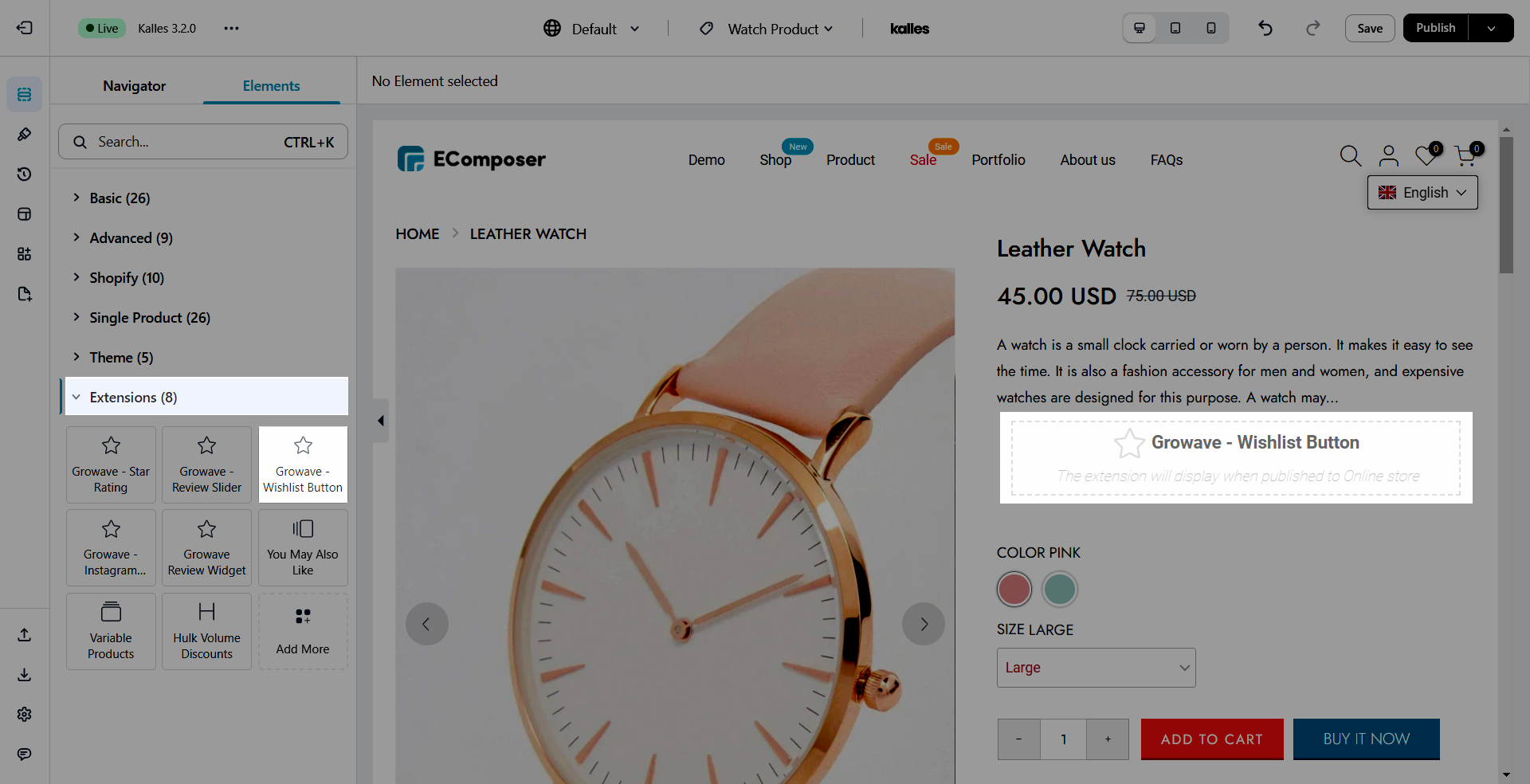
This is a result on the live page
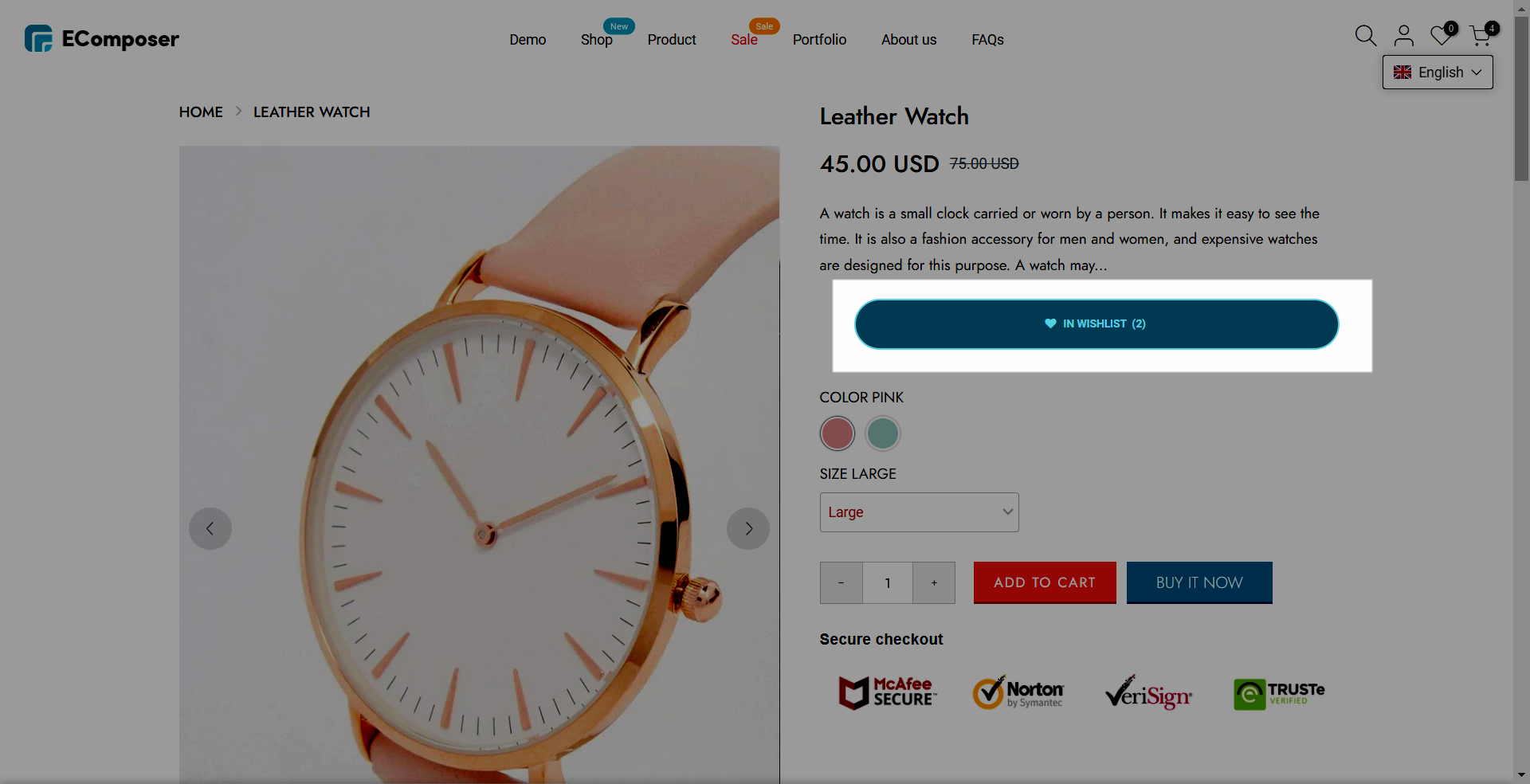
2.2. Growave – Star Rating
Show a star rating on the product page to build trust and turn your customer into a buyer
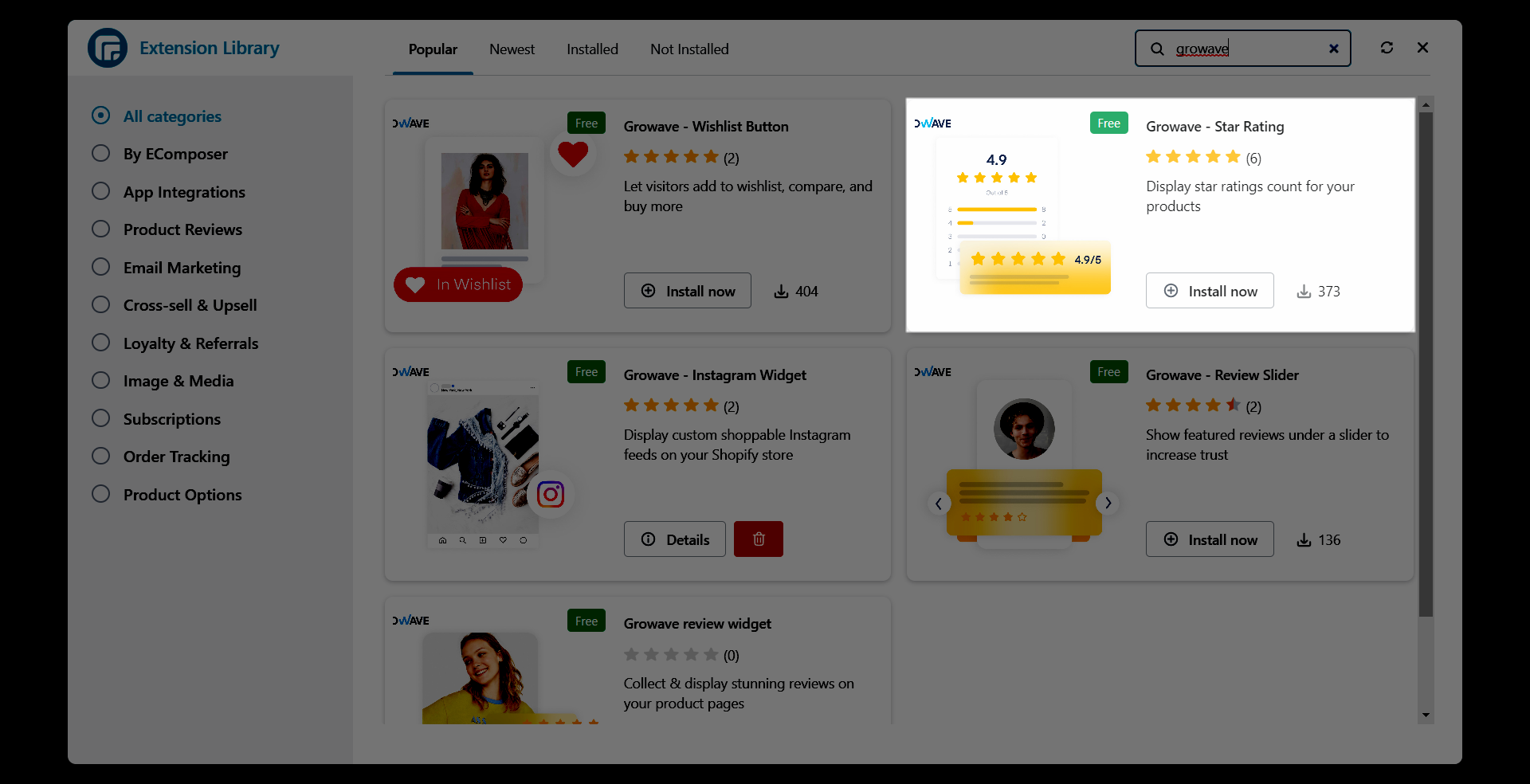
- You should add a review to the Growave app and configure it first.
- Back to the EComposer editor and drag and drop the extension into the desired spot.
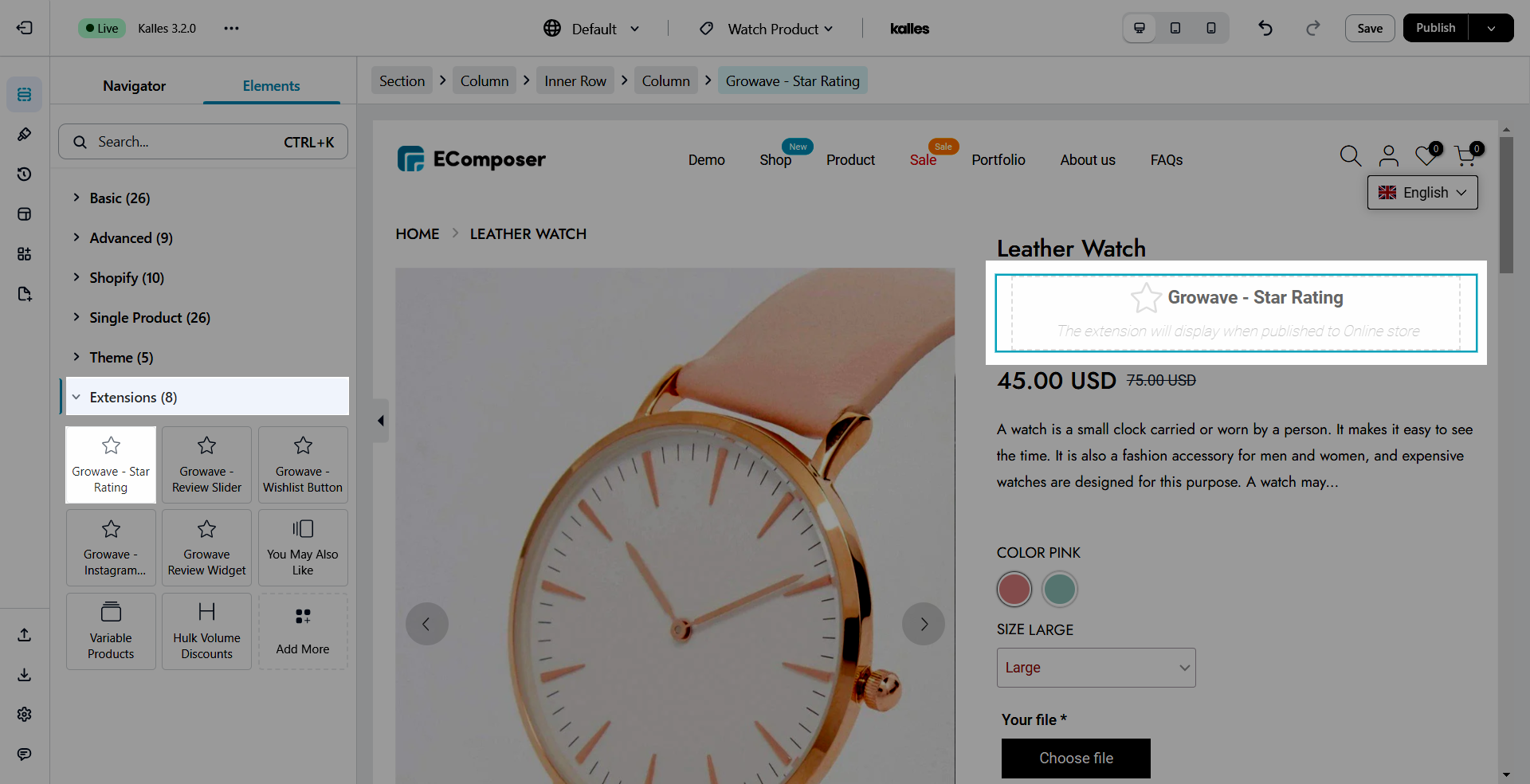
This is a result on the live page
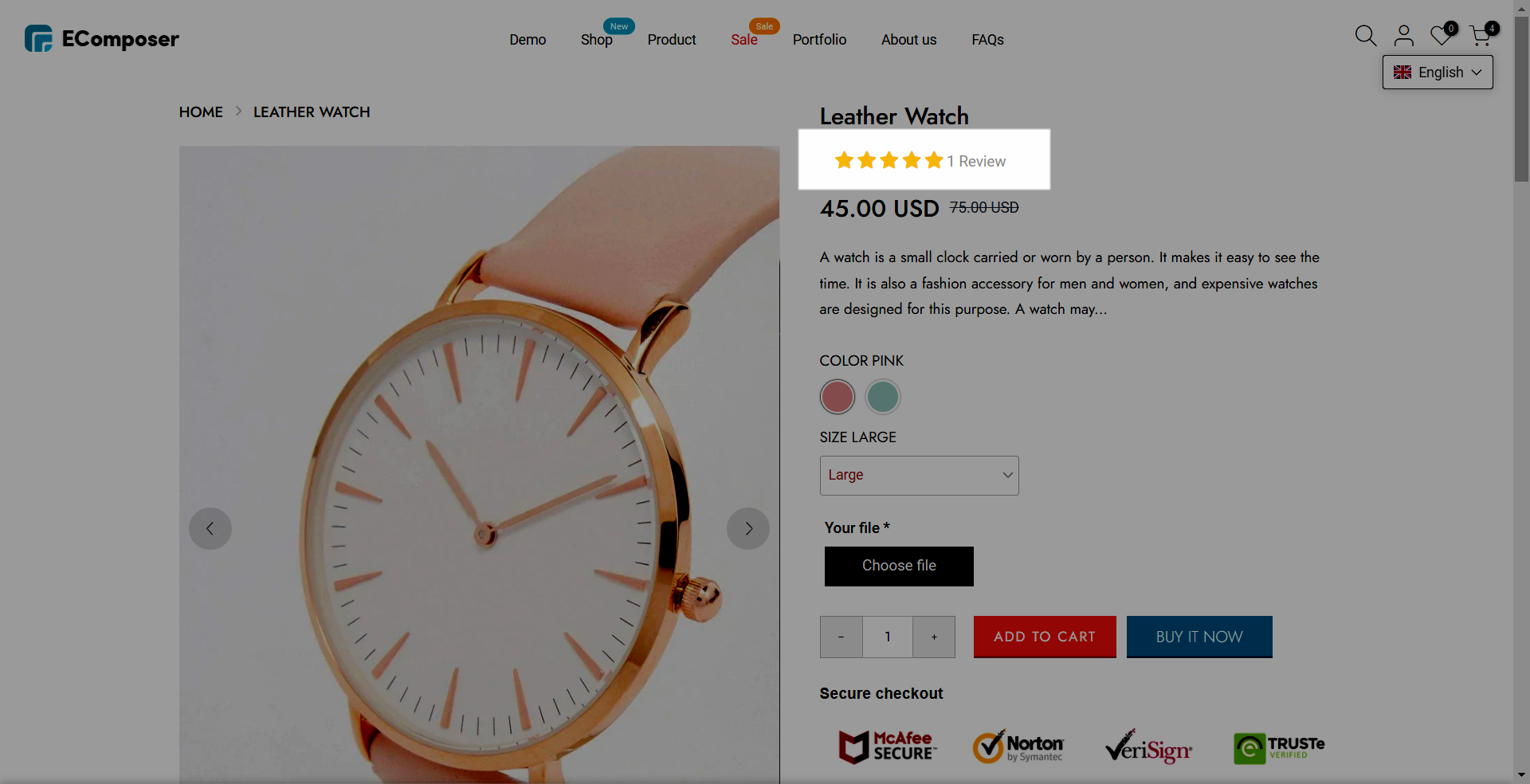
2.3. Growave – Instagram Widget
Turn your Instagram and user-generated content into shoppable galleries and boost sales by allowing your customers to shop directly from Instafeed.
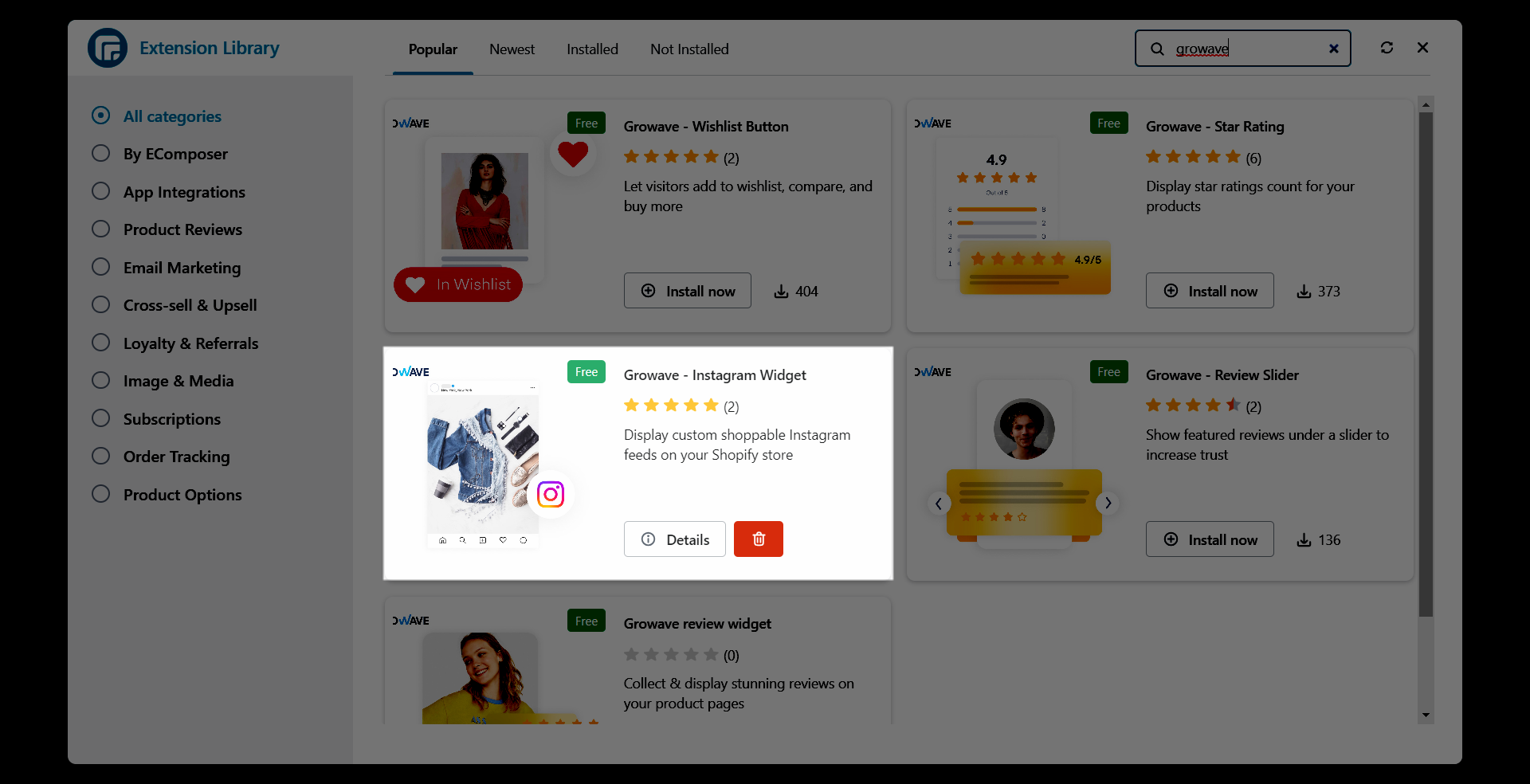
- You should connect and configure Instagram in the Growave app first.
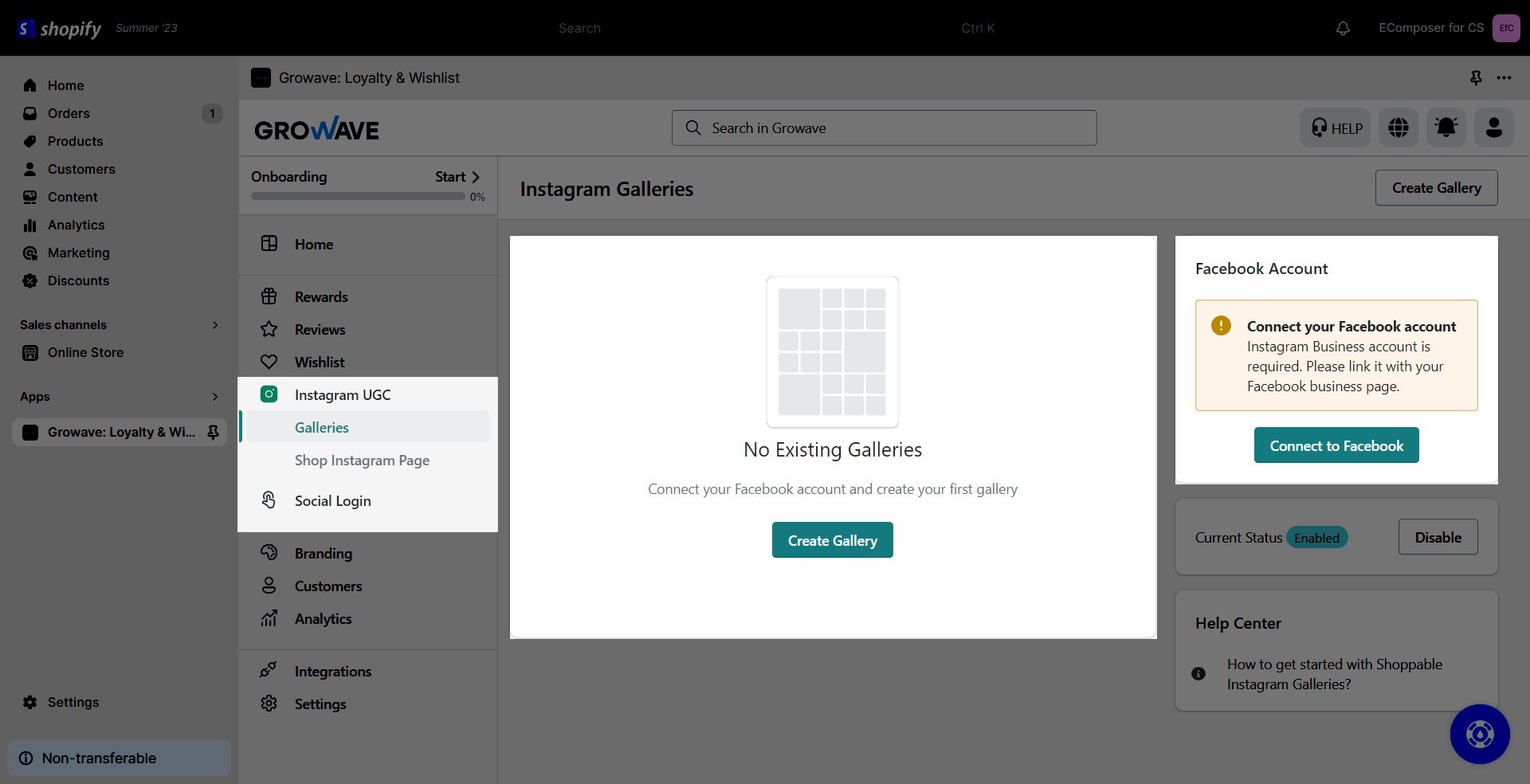
- Back to the EComposer editor and drag and drop the extension into the desired spot.
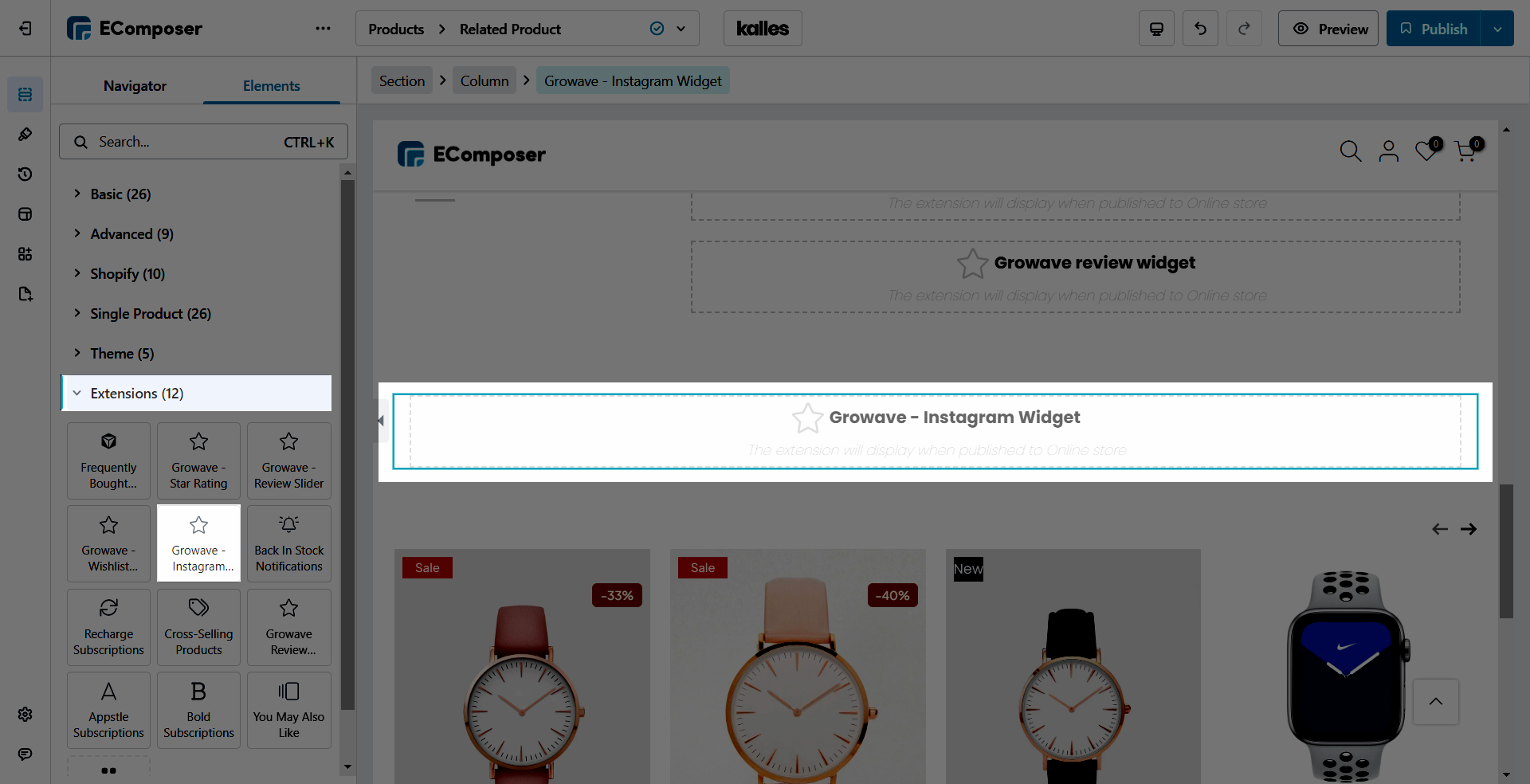
2.4. Growave – Review Slider
Show photo reviews, product reviews, and site(brand) testimonials as a slider on the product page, and drive more shoppers to your site through search and social.
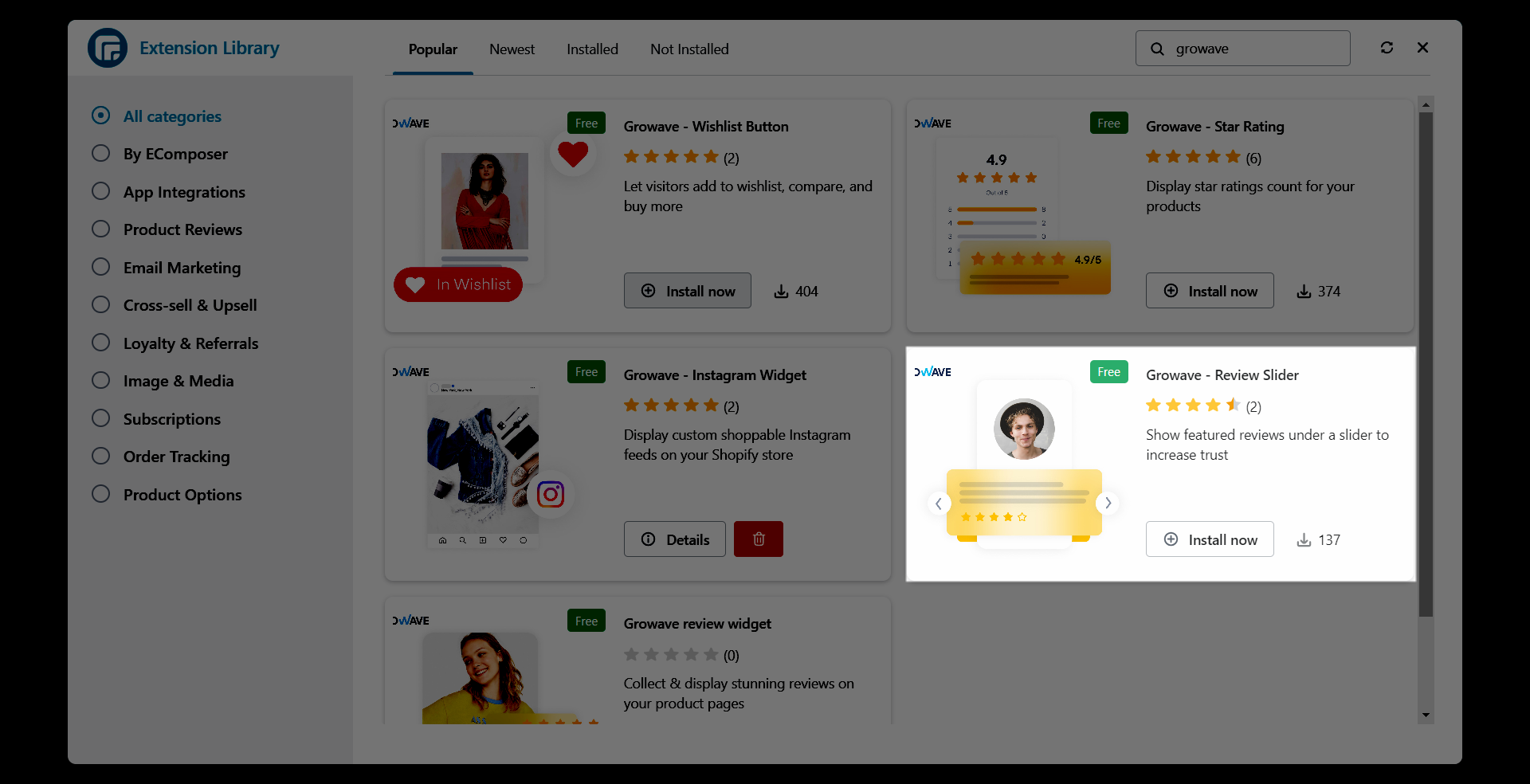
- You should add a review to the Growave app and configure it first.
- Back to the EComposer editor and drag and drop the extension into the desired spot.
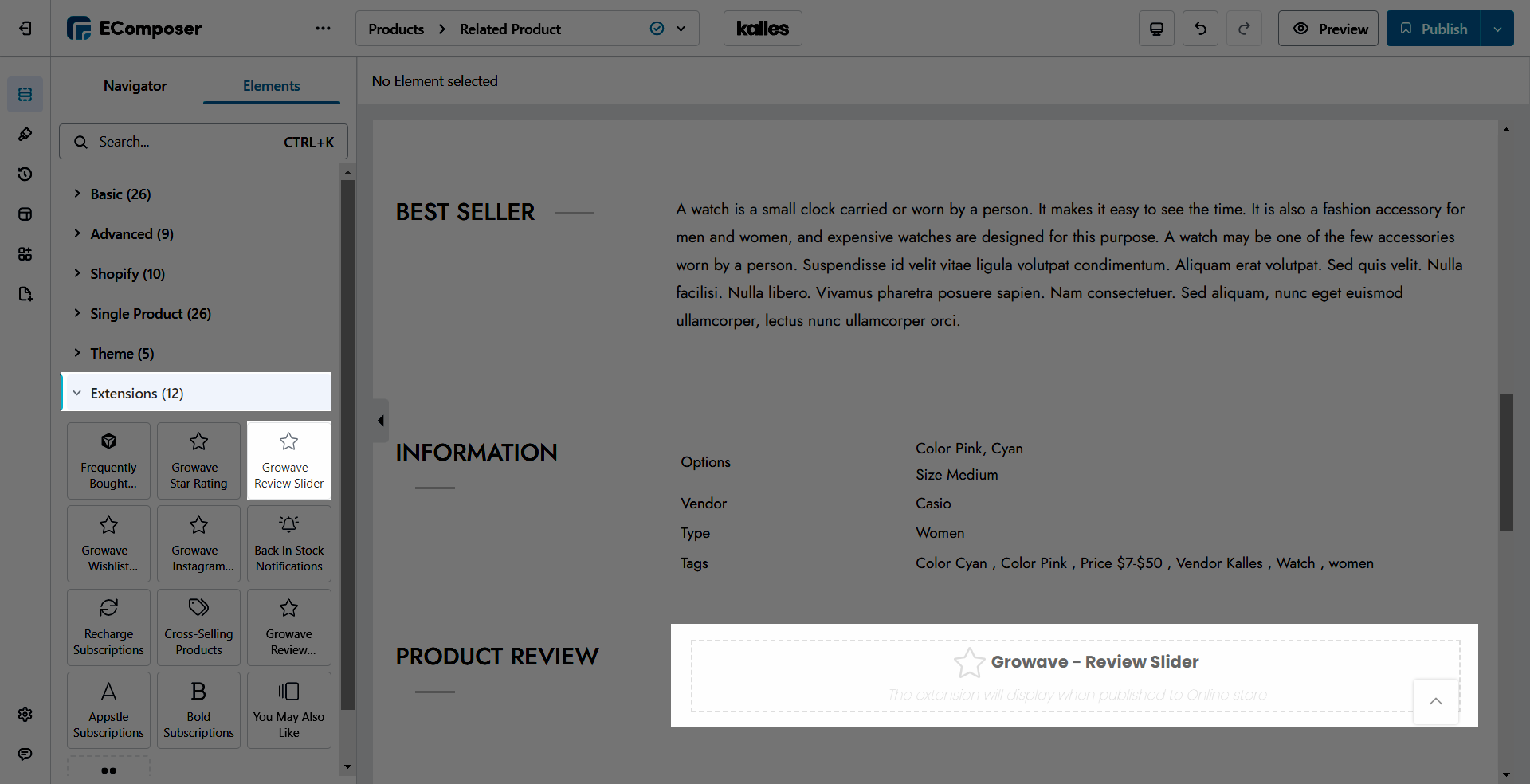
This is a result of the live page
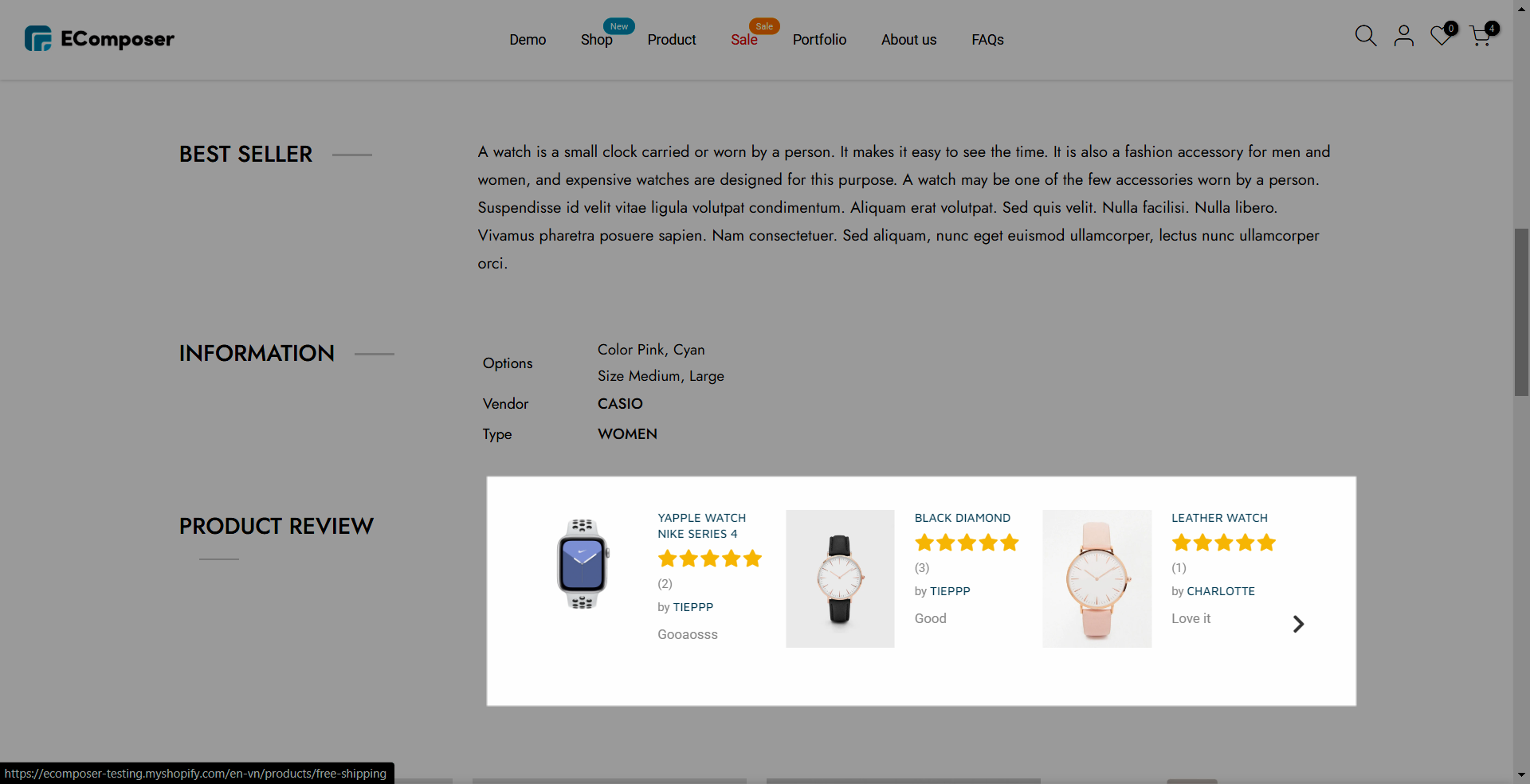
2.7. Growave – Review Widget
Show photo reviews, product reviews, and site(brand) testimonials on the product page, and drive more shoppers to your site through search and social.
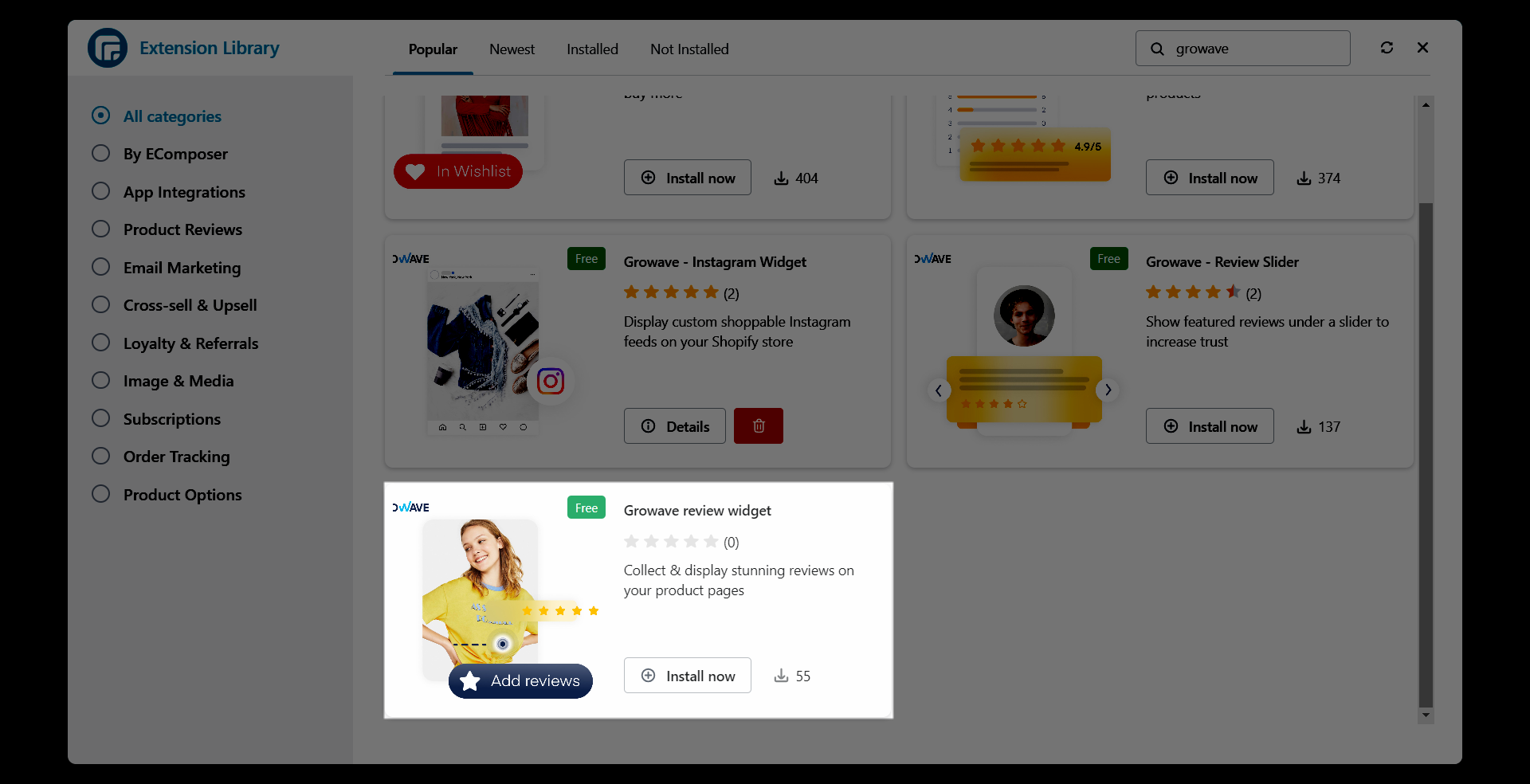
- You should add a review to the app and configure it first.
- Back to the EComposer editor and drag and drop the extension into the desired spot.
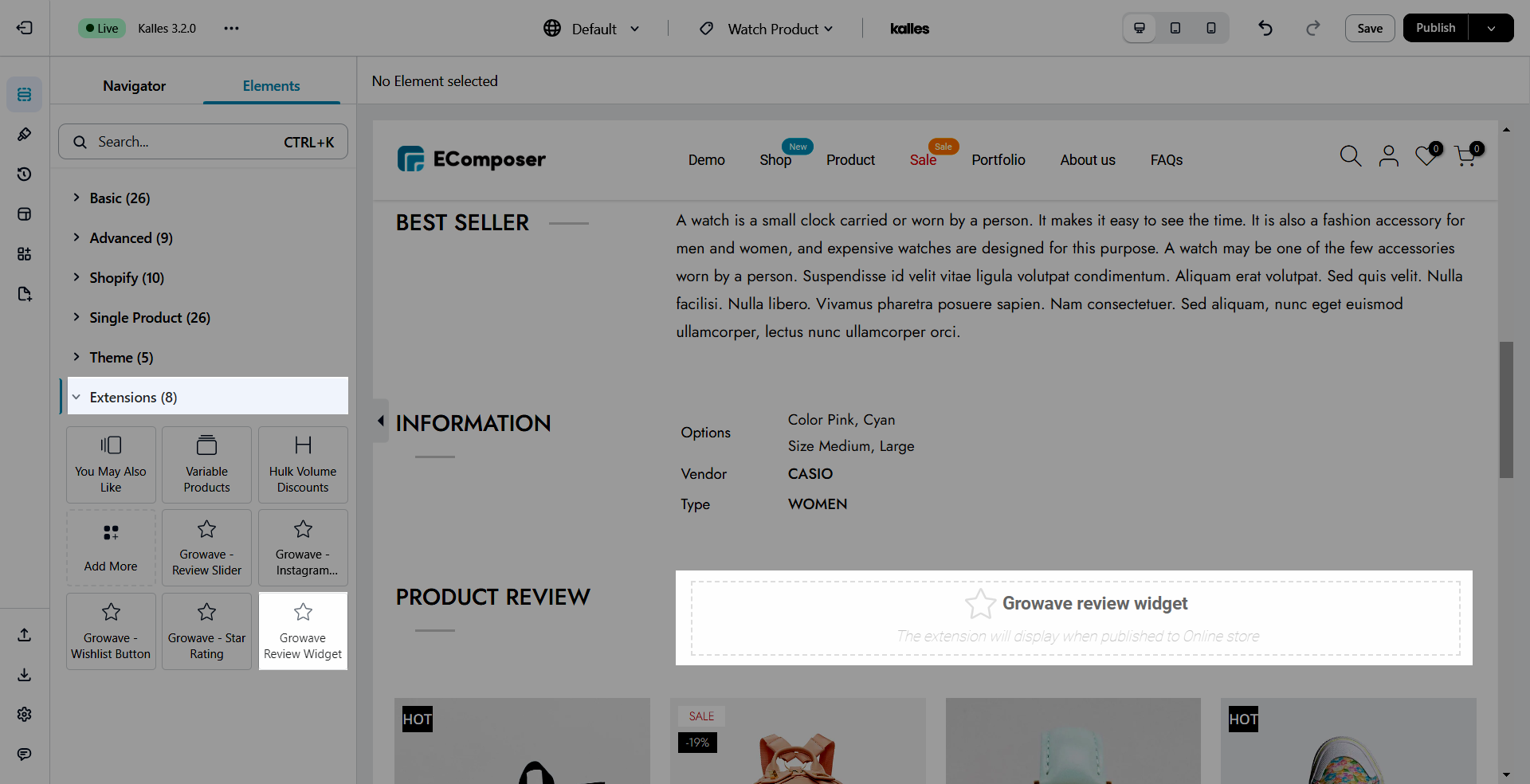
This is a final result on the live page




