Kaching Bundle Quantity Breaks
The Kaching Bundle Quantity Breaks extension will allow you to create bundles with volume discounts on your product page.
Let’s use this bundle discount app to increase your sales. Simple tiered price choices creation and publication to your chosen product pages. The Kaching Bundle Quantity Breaks app uses Shopify functions to give you and your customers the most excellent possible user experience.
1. How to install the Kaching Bundle Quantity Breaks extension?
To use this extension, please install the Kaching Bundle Quantity Breaks app from your Shopify store first.
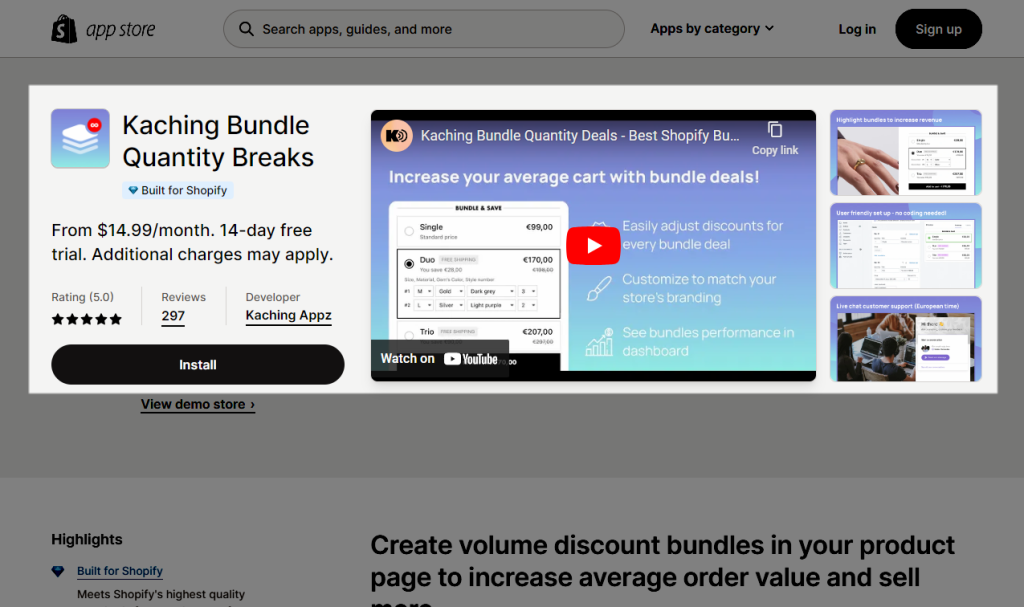
Notice: EComposer can give Kaching Bundle users a discount code of 20% off, use this in subscription page in-app: ECOMPOSER20.
To open the Extension popup: From the left sidebar, go to Extensions → search for the extension name and click to install, or click View more to browse all available extensions in the app.

In the last stage that we have to do to complete all the adding steps, now you can search the Kaching Bundle Quantity Breaks extension –> click on the “Install now” button to install it
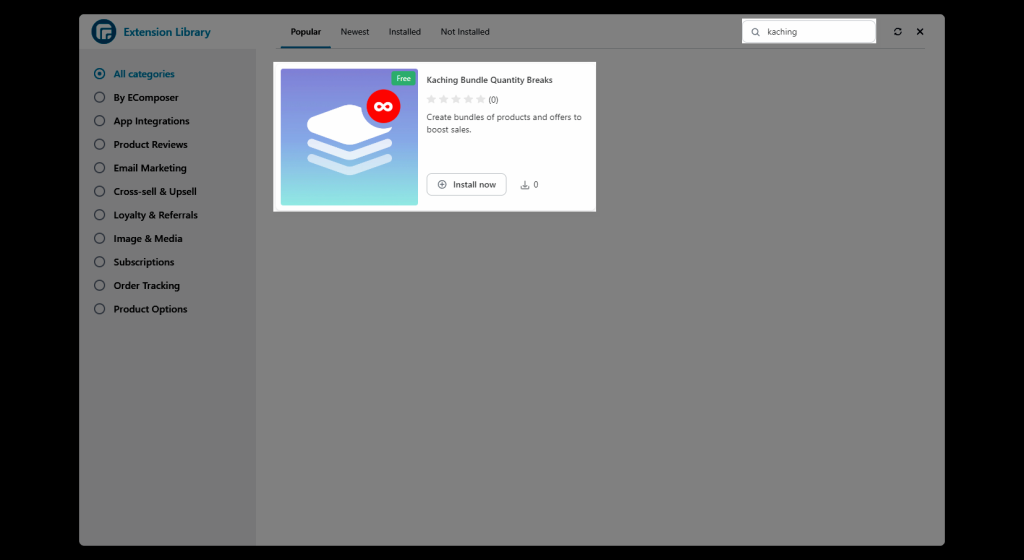
2. How to add the Kaching Bundle Quantity Breaks extension into EComposer?
- Activate the app in Theme App Embed
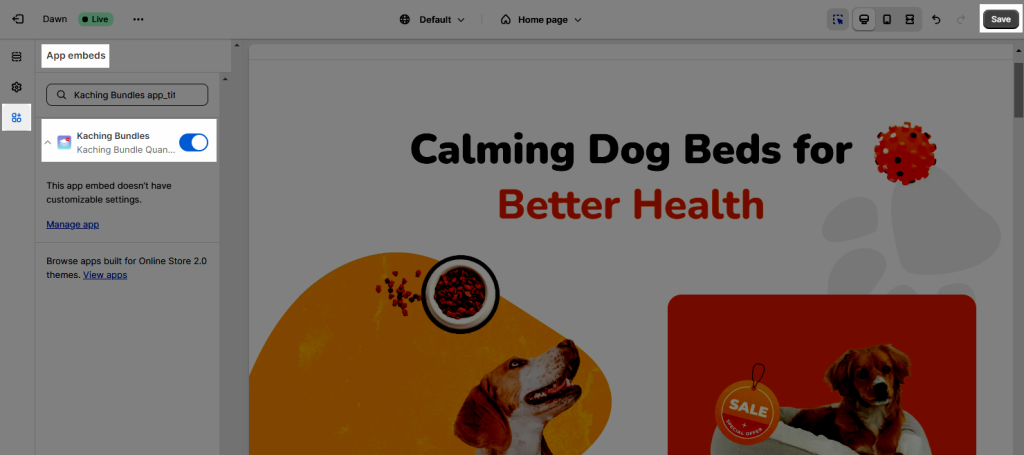
Go to the Kaching Bundle Quantity Breaks app > set the Bundle + Design
Go to EComposer editor + Drag/Drop the Kaching Bundle Quantity Breaks extension
Notice: It must also include an Add to Cart button in the Product Details section.




