Why can’t I use EComposer on tablet/mobile?
We do not recommend using EComposer on mobile/tablet and highly recommend using the app on a big screen like a desktop/laptop because of some typical reasons:
1. Touch limitations
Our builders mainly rely on drag-and-drop design. Desktop drag-and-drop relies on mousedown, mousemove, and mouseup events, while Mobile/touch devices use touchstart, touchmove, and touchend, which behave differently and do not use the mouse at all.
These are crafted for larger desktop screens and don’t translate well to touch-based or smaller displays that do not have mouse gestures.
3. Technical limitations
Mobile browsers (especially on iOS Safari or various Android browsers) often lack full support for the necessary HTML or JavaScript APIs. This makes features like element dragging and precision manipulation difficult or nearly impossible to implement. Handling touch events and accurately placing elements on a page is a significant technical hurdle.
2. Screen size & interface limits
The page editor of the app includes tons of options, floating toolbars, nested elements, and pop-up settings that simply can’t be properly displayed or used on small screens. It’s hard to show and arrange these options on a small screen, tools like sidebars, grids, and guides are often hidden or overlapped.
Just see the images below, there are 2 sidebars on both sides that a small screen can not show fully.
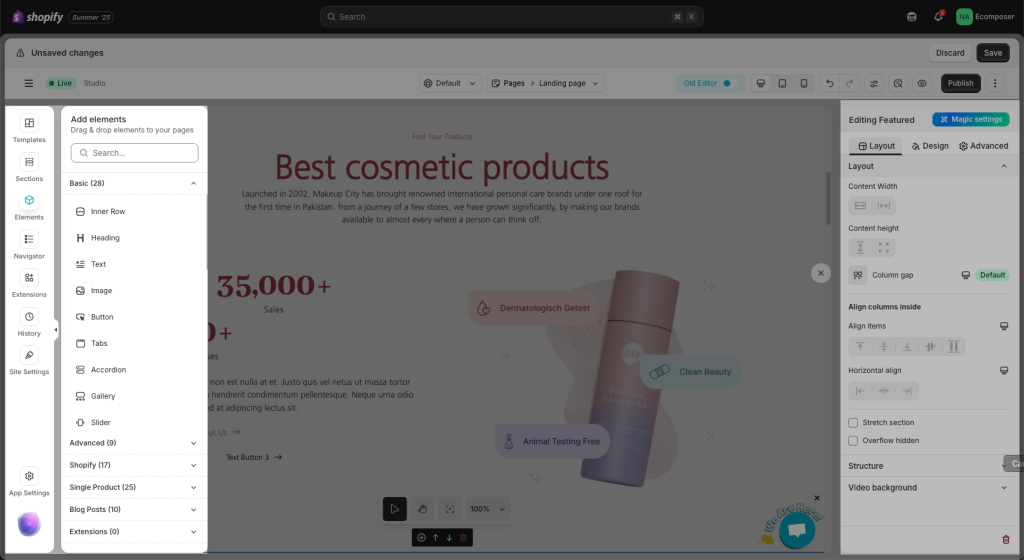
And the pop-up settings.
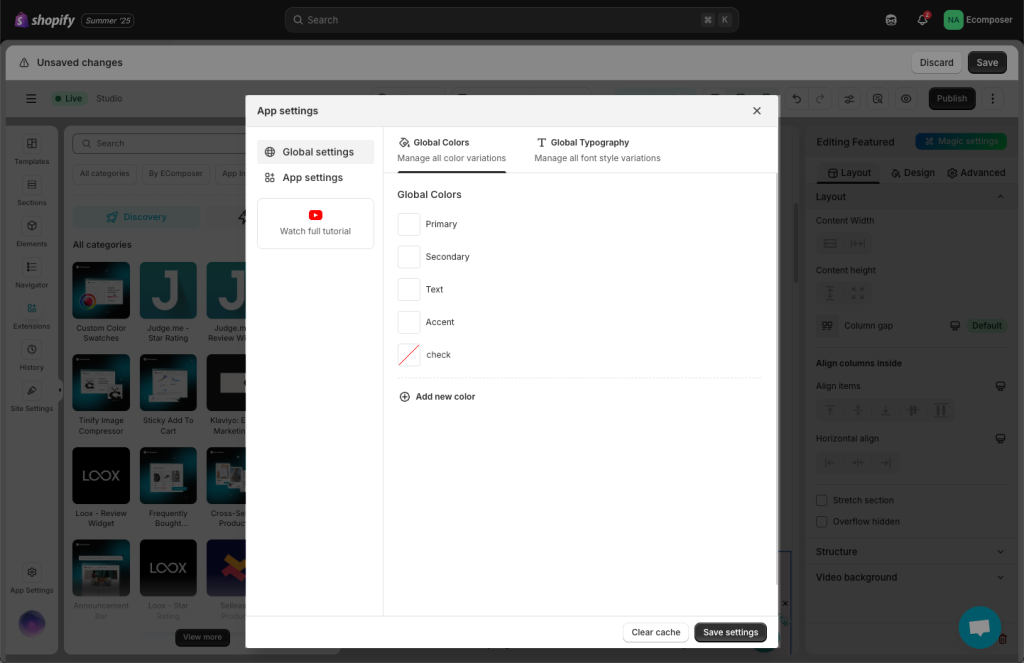
What You Can Do Instead?
- Design on a desktop or laptop: This is the most reliable way to access full editing capabilities.
- Use remote desktop apps: Tools like Chrome Remote Desktop, Duo Link, or Microsoft Remote Desktop can give you full access to a PC interface via your tablet.
While designing your website, your page, or even a section, it is important to focus on details and accuracy. Therefore, it is much easier, quicker, and more convenient for you to use the EComposer page builder on a big screen, where you can visualize everything in detail.




