Shopify Section Builder
This is a wonderful feature of the EComposer app. Users can use this feature to create a section following their choice, then drag and drop that section into the theme that has been installed on the store.
This is the monopoly and most important feature of the EComposer app. There is currently no Shopify Page Builder app that can do this. This feature will provide users with a variety of interesting experiences while also saving them as much time as possible.
1. Create a section in Extra Builder option
You can open Templates at the left sidebar -> Sections -> Create new section to create a new Section in EComposer.
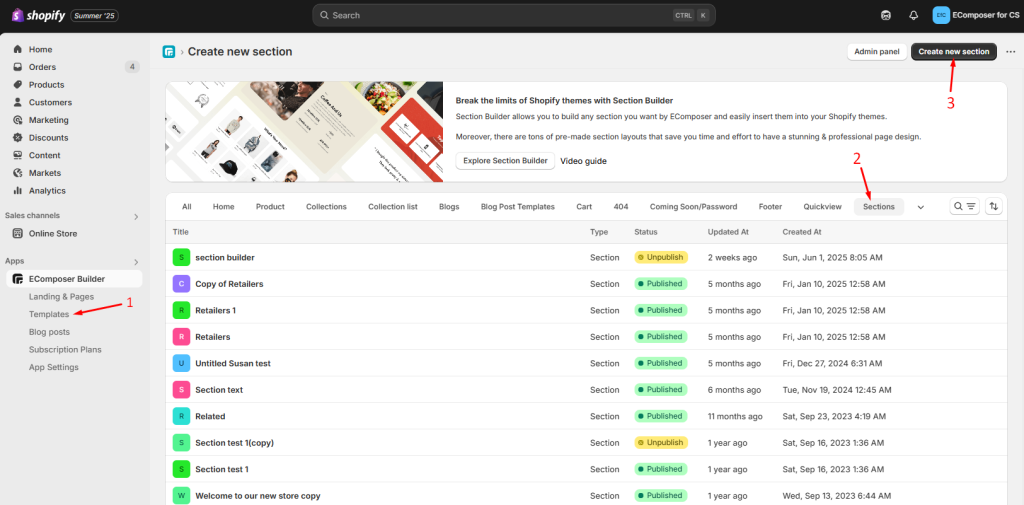
Select a blank template or a pre-built section from the EComposer Library. Then click the Next button.
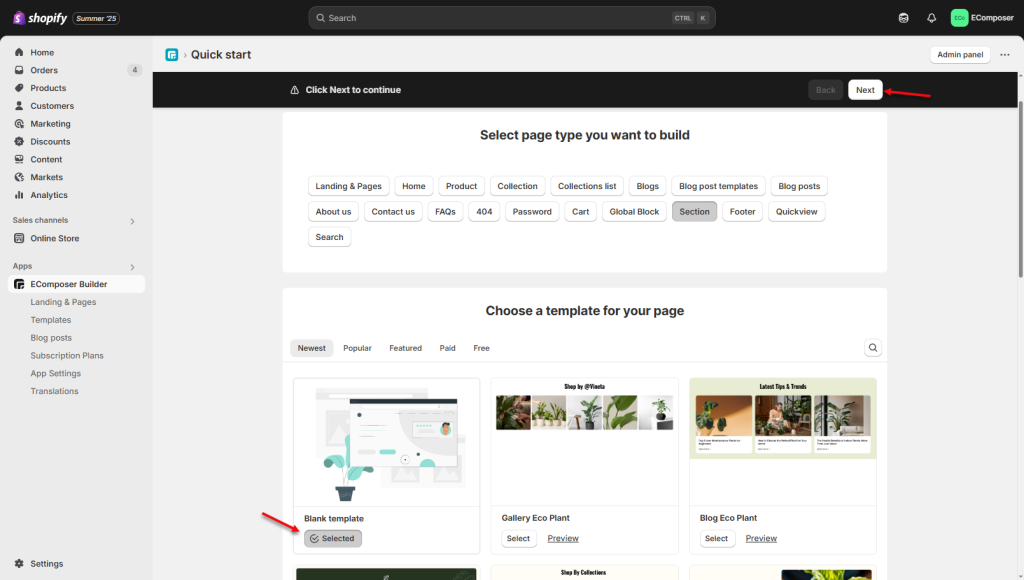
Finally, enter the Section name and click the Start building button to open the editor to edit your section.
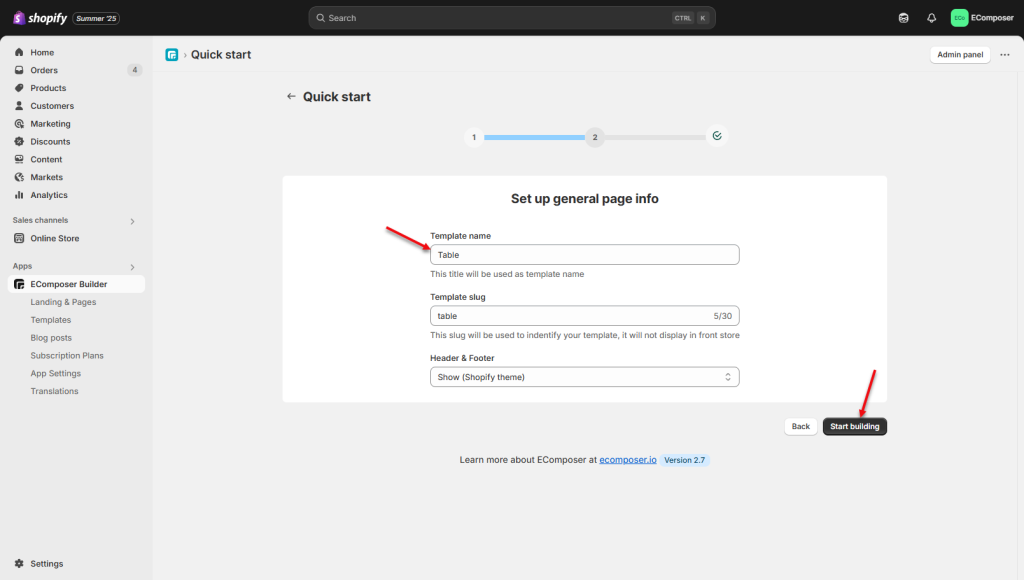
2. Insert the section into the Shopify theme
After you create the section, it will be saved in the app, but you will go to Theme -> Customize to use it.
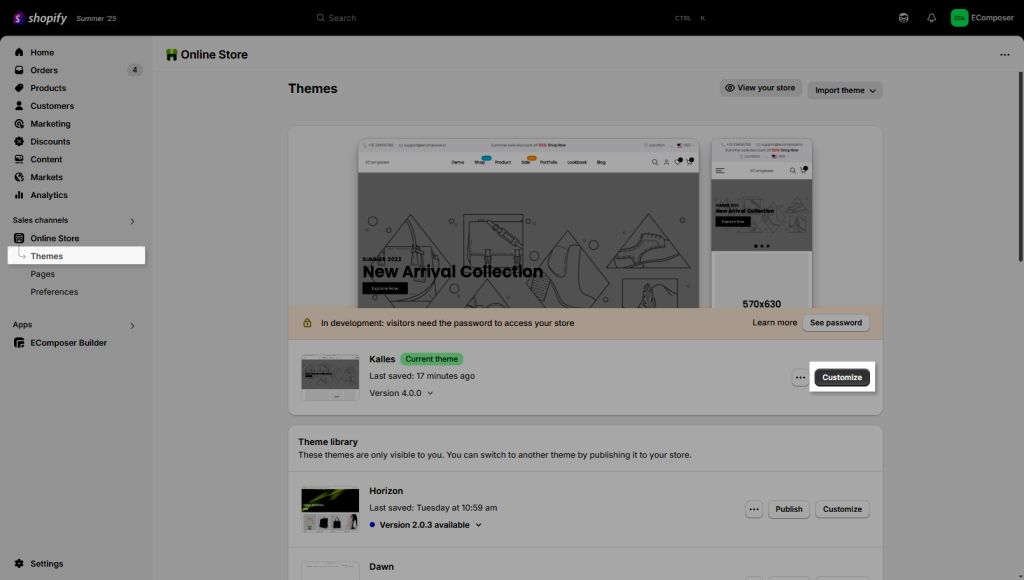
Now you can open a page in your store, click Add section, and find the section name to see the new section.
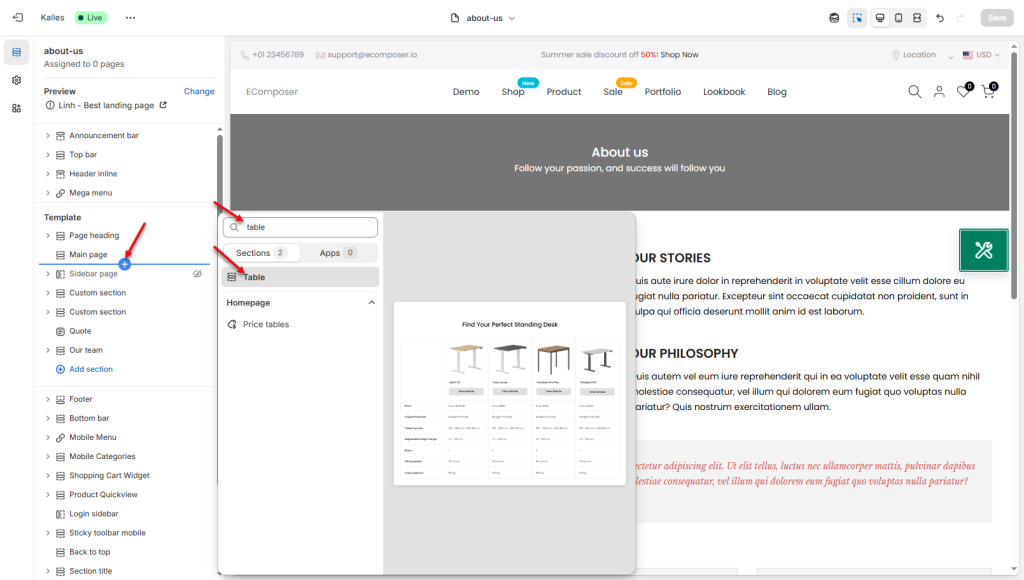
Notice: With all themes do not support Shopify 2.0, you guys only can add sections to the Homepage. But with Shopify 2.0’s theme, you can add sections to any pages
You can follow the detailed video below:




