Get support
The EComposer is considered one of the best support page builder apps for customers.
We provide support through Live Chat, Email, Video Tutorials, Documentation and Community on Facebook.
1. How can I get to the support Live Chat with the EComposer app?
Live Chat is a way for customers to chat back and forth in real-time with support agents. This is a strong advantage of the EComposer – the application that provides the layout for building pages. We understand that customers worry because they have no knowledge of programming languages. They will feel confused and unable to complete the website quickly. That is why we have built Live Chat support to assist you with app-related issues.
To request assistance from Live Chat, you can find the chatbox icon bubble at the bottom right corner of the screen on the EComposer Dashboard.
Note: When sending a message, please send more information related to the issue that needs to be answered. As an example, a few screenshots, the link to the editor page has the issue. This will make it easier for support to check for issues.
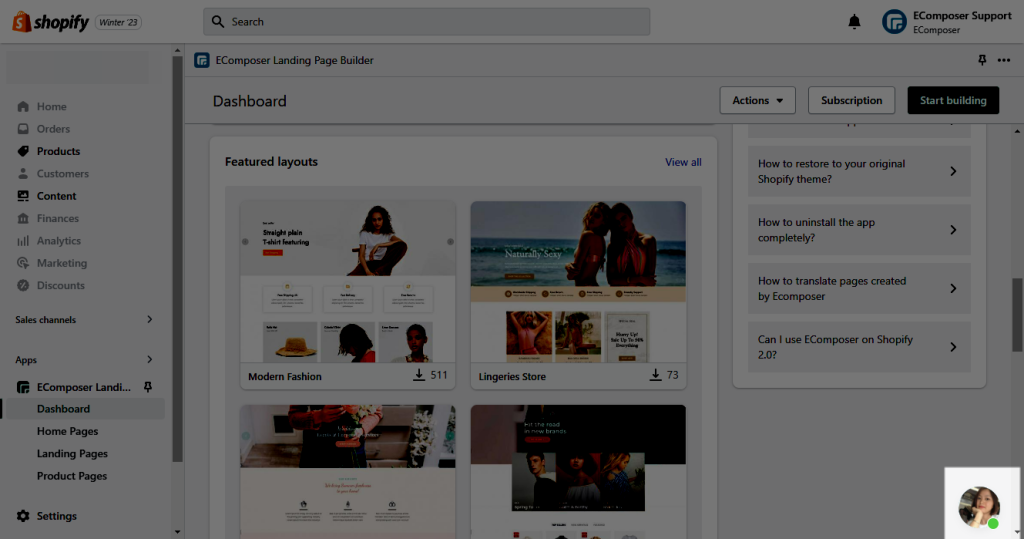
2. Connect with us via email
In your mail addressed to [email protected], you must provide the domain of your store, the link to the editor page, describe the issue in detail, and any supporting documentation including screenshots that would assist with the resolution of your concern.
3. Follow Video tutorials on Youtube Channel
The EComposer video tutorials will help you get started with the features, customizations for page creation, and building your online store.
We will update new features with video tutorials on our Youtube channel. Please subscribe and leave positive comments on our channel. It will create more motivation for us to work more enthusiastically.
4. Join the community on Facebook
The EComposer community on Facebook is the hub for all conversations around EComposer. We are here to help all EComposer users ask questions, find answers, and share information with our global network of users.
To join this community group, please follow the link EComposer Community and answer the related questions for approval by the admin group.

5. Documentation
While constructing the pages, you can locate support Documentation as well. There, you may watch the instructions in both images and video to see the steps.






4 Comments
Eiffel
my product image is turning to white on hover instead of showing selected product image.
Maria
Hi friend!
Could you please open live chat in EComposer app dashboard to chat with us so we can take a look at your problem and help you with that.
Thank you!
Adam Guerrero
I have created a home page with your app. It looks good. How do I link it to my existing pages.
My shopify website uses a spotlight them and the main page is at cooltz.shop.
Ideally I want the home page I created to be there as the home page. How do I go about sorting this out. Thank you in advance.
Linh Thuy
Hi Adam,
To link your homepage to an existing one, please ensure that it has been published and that the Overwrite Shopify Default Homepage option is enabled https://prnt.sc/5Q31pt-UUtQz
Kindly check on your end. If you’re still unable to link it, feel free to reach out via live chat so our support team can assist you further.
Thank you!