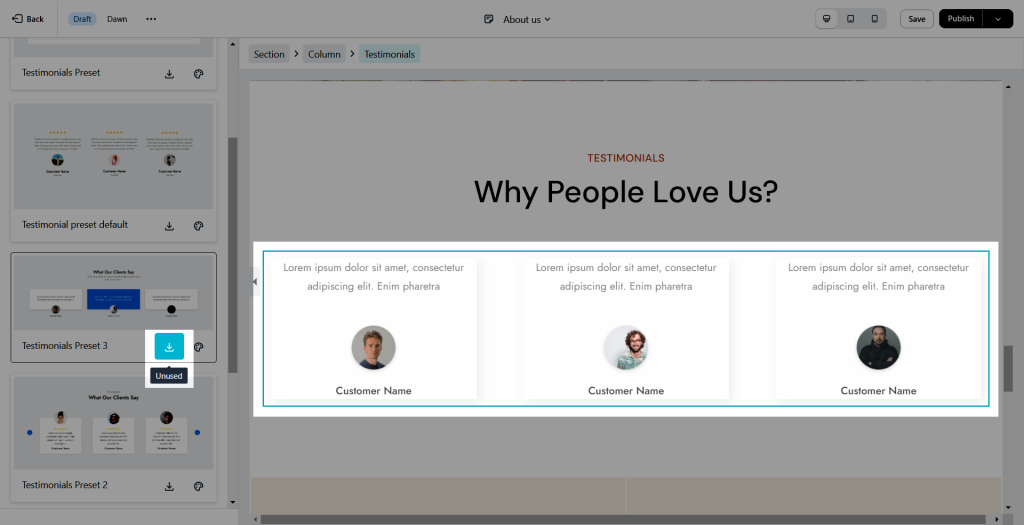How to use Element Presets?
All EComposer elements include a selection of element presets. An element preset is simply a saved / pre-defined selection of element settings configured to show the element content’s particular style and appearance. You can choose our preset in order not to waste time building a new one. The options within each preset will be the same as those used in that corresponding demo.
- You can drag and drop the new element and click Choose a Presets to build faster tab to show our Presets.
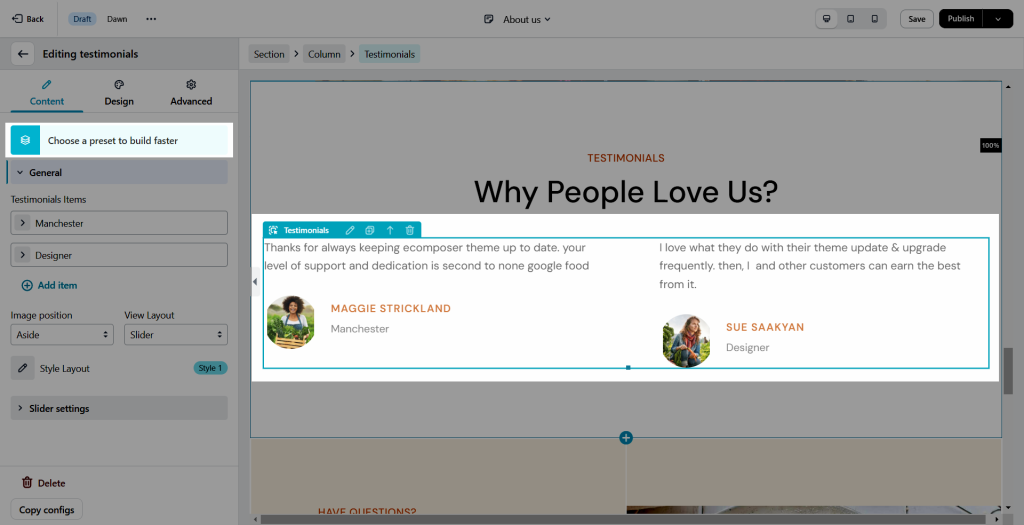
Then click on the download icon to insert the preset to your element.
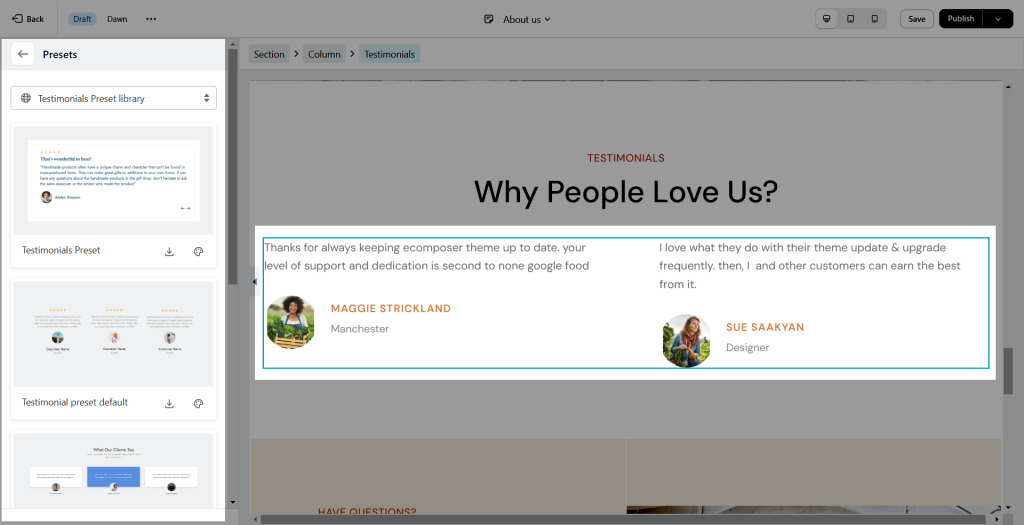
- You can click on the same icon again to remove the preset if you don’t like the Style or Appearance of the one that you choose.