What should I do when creating a page and have problem with network or computer?
Numerous issues might arise while building a page with EComposer. For instance, your home loses electricity, your laptop’s battery dies, you unintentionally switch it off, or even you have an issue with the internet connection. So, we make two assumptions and give you the solution.
1. You create the page for the first time and haven’t saved it yet
If you are in this case, don’t panic. We predicted this situation and had a solution for it.
When you build a page again after the problem, you will see a Revisions (Auto saved) popup like the below image and just hit Yes, continue to continue editing the page you lost.
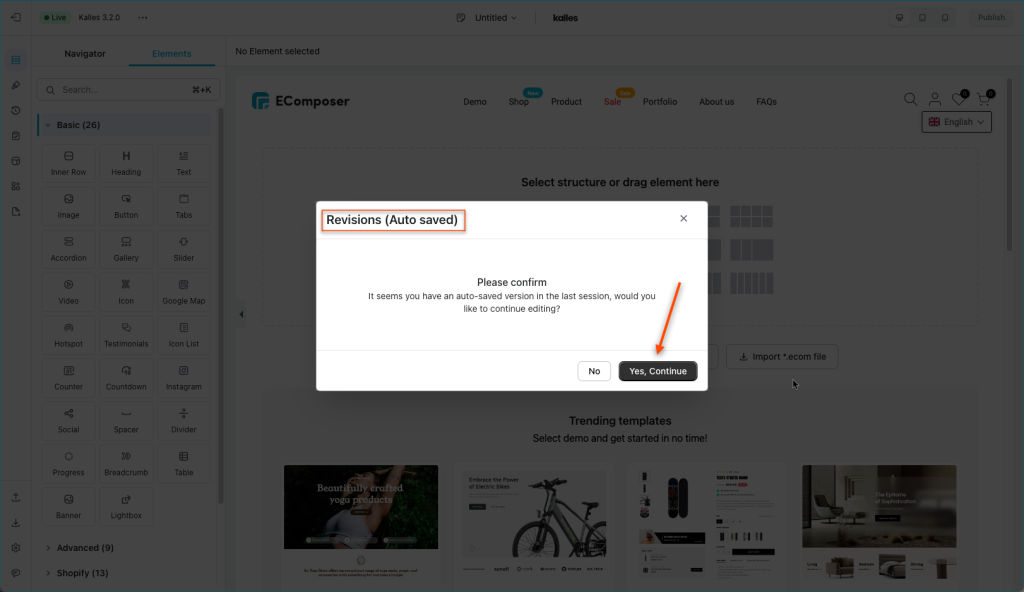
2. The page is already saved or published, but the problem occurs when you are editing that page again.
The Revision will log every ‘action’ you make in Editor once every 5 minutes. You can find the Revision icon in the left corner. Click on the icon to open the revision pop-up. In the revisions pop-up, you can find the auto-saved version of the page with the time it has been saved. You can switch between revisions and revert back to any previous page version saved.
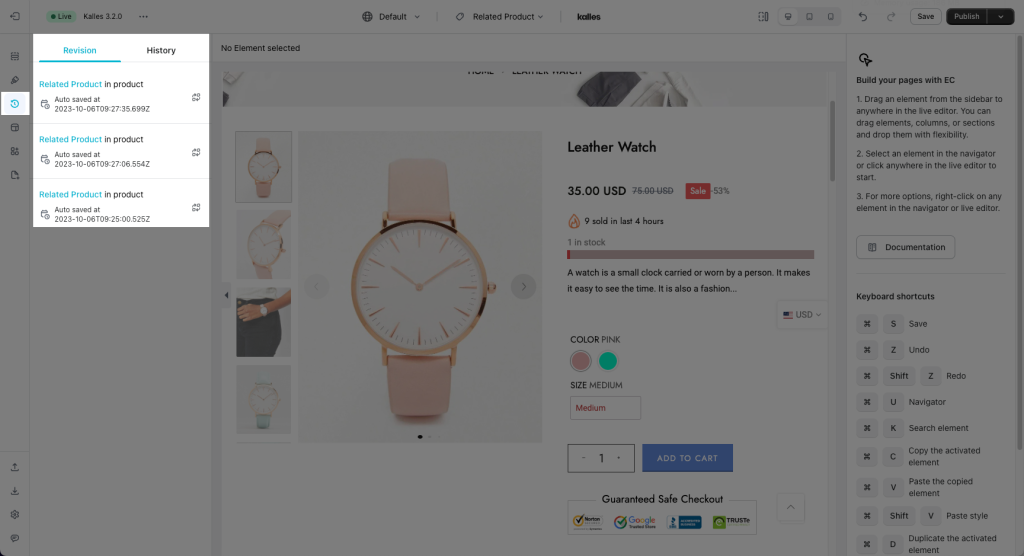
Note: All the revisions are saved on the browser and device you used to edit the page/template. It is not possible to restore from other devices or browsers.
Once you choose one version to switch back to, you press the ‘Ok’ button and your current page will revert back to the saved revision version.
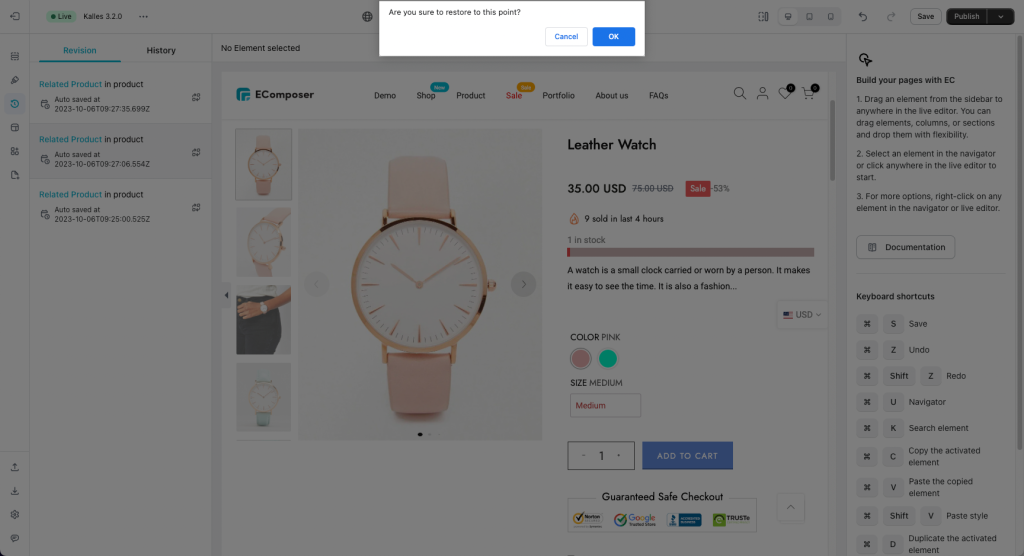
Or you can try to check the History (see image below) to see if you had saved your page as a draft version before:
In case you don’t see the Revisions popup or you didn’t save or publish the page before, sorry :( there is no ways to revert the page. Please RECREATE your page.



