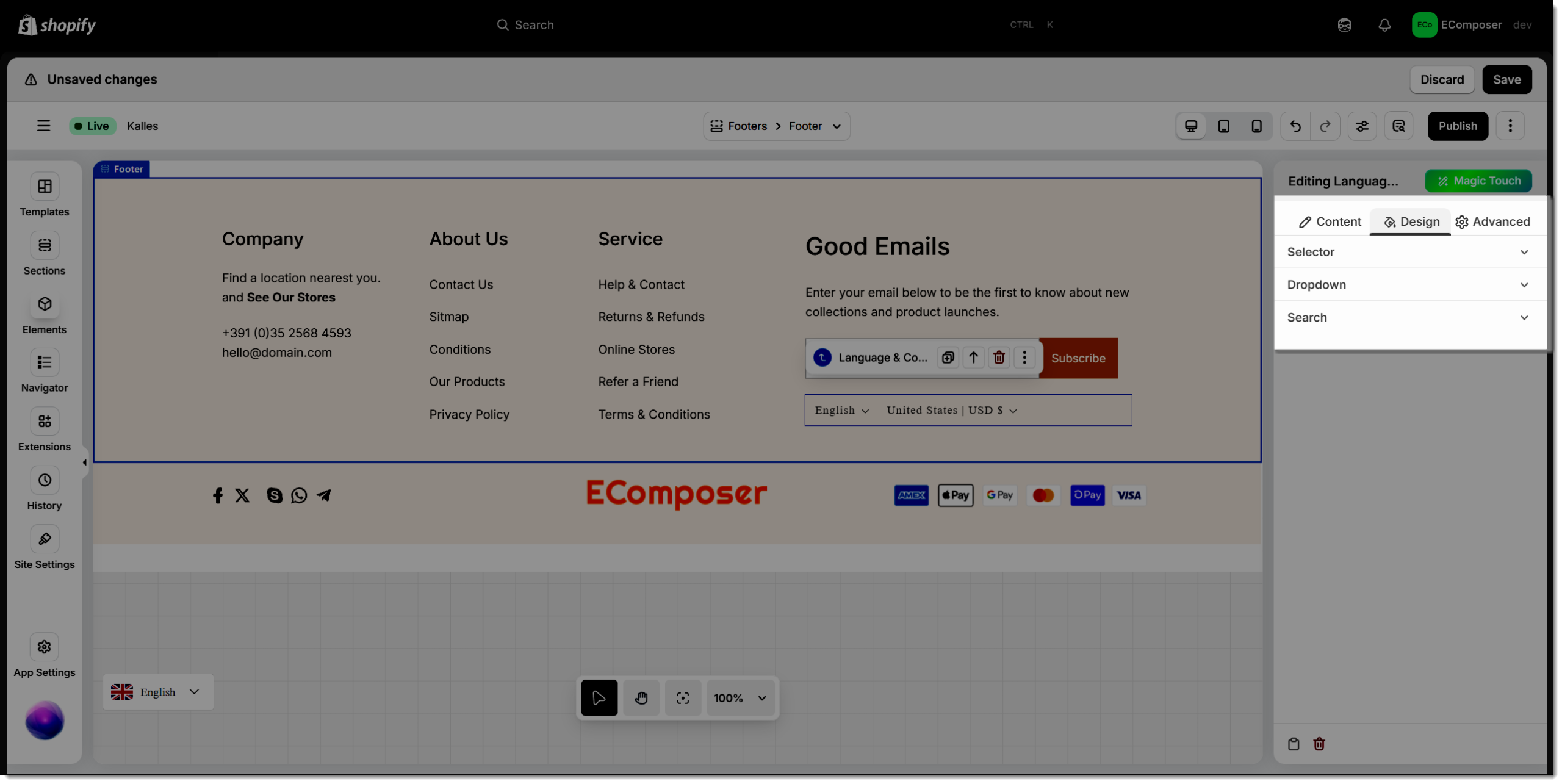Language & Country
The Language & Country element in EComposer provides an effortless way to deliver a localized shopping experience for global customers. It enables visitors to easily switch between different languages and currencies, ensuring a personalized and user-friendly browsing journey tailored to their region.
To add this element, go to the Elements panel in the left sidebar, open the Shopify category, and select Language & Country.
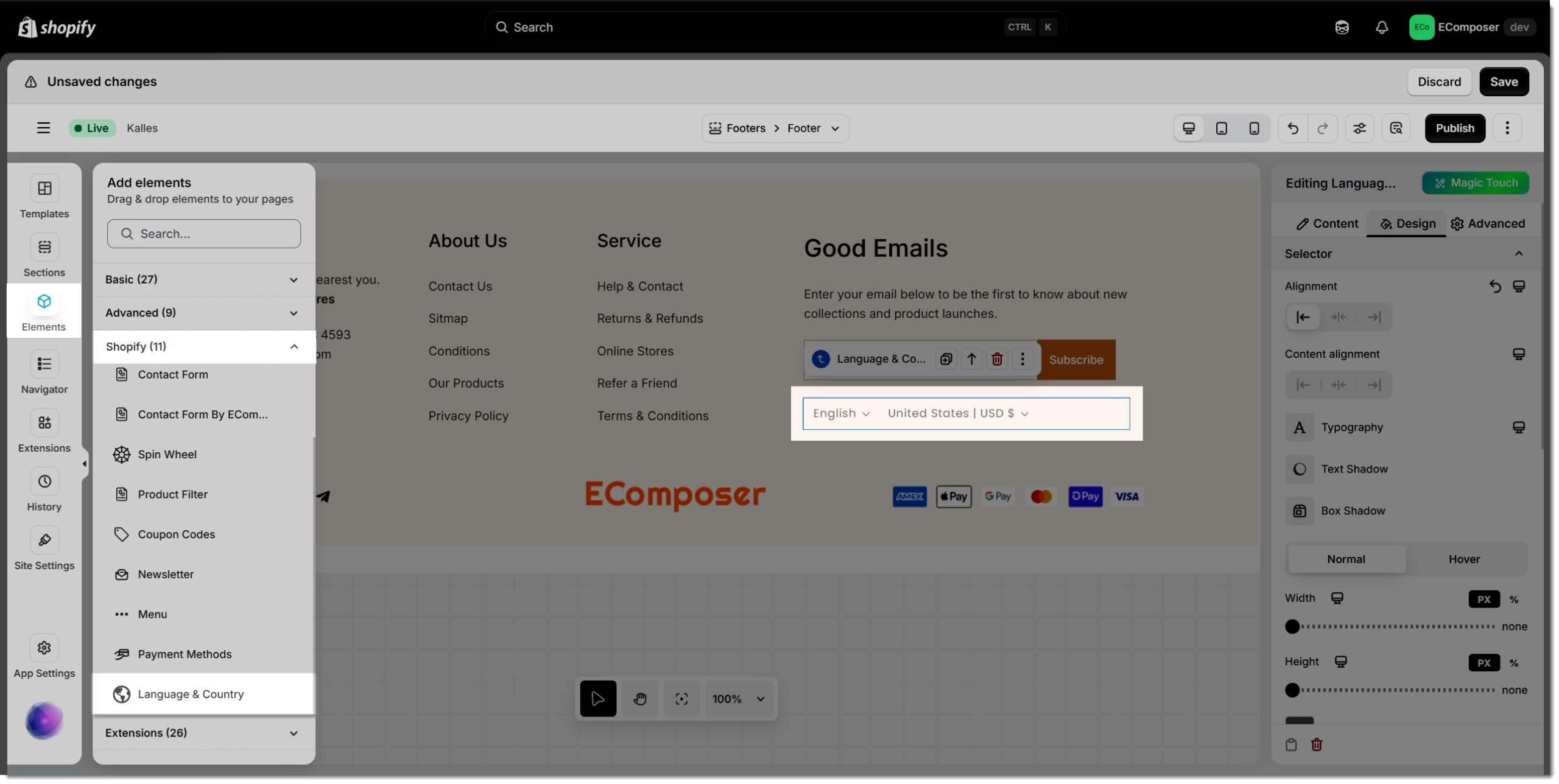
Note: Language and country switcher cannot be placed in product section, cart section.
1. Content
1.1. Enable switcher
This option allows you to customize how language and currency options are displayed on your store. You can choose to show only the Language Switcher, the Country Switcher, or combine both as a Language & Country Switcher, depending on your store’s localization needs.
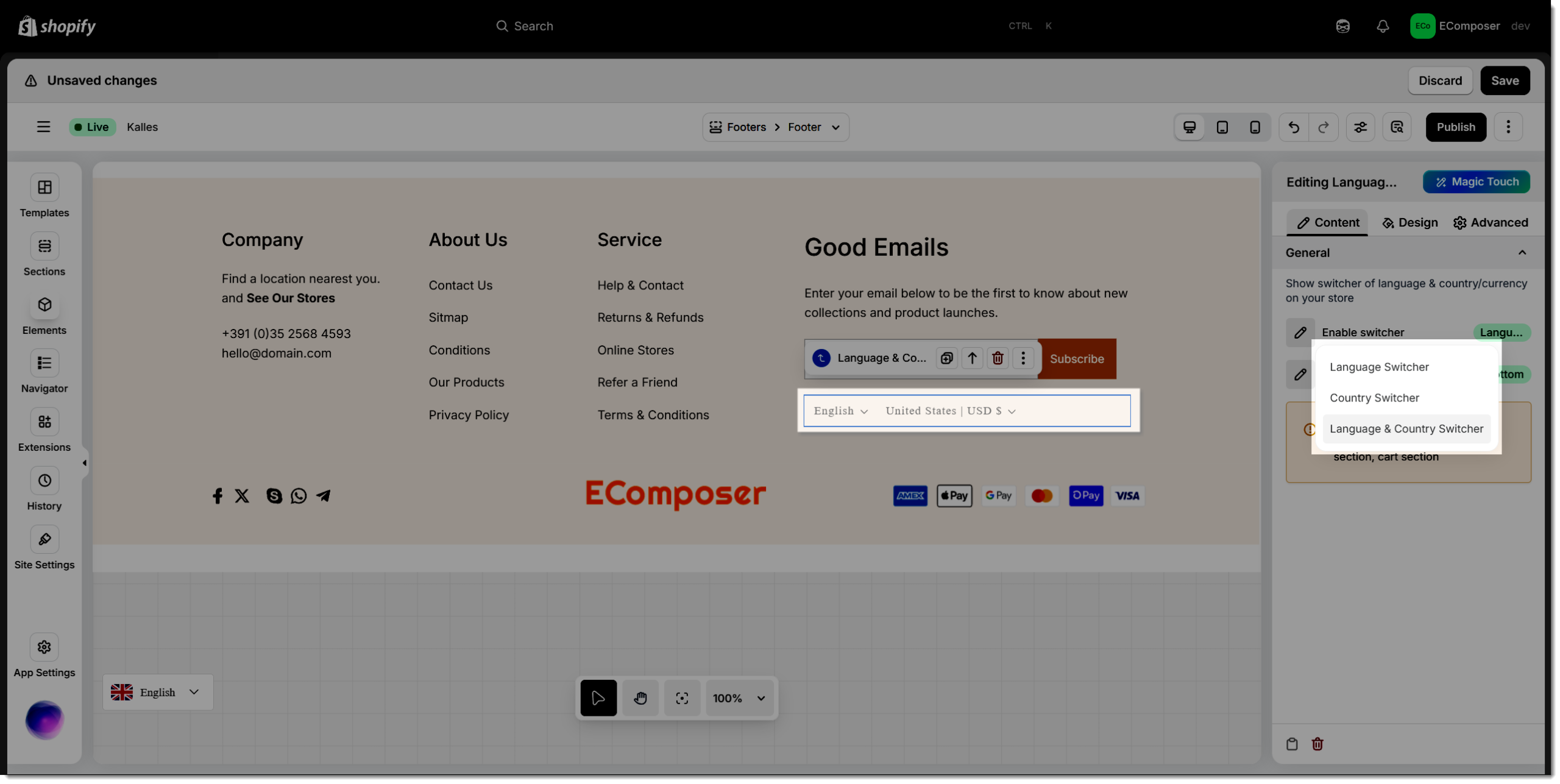
If you want to display prices in different currencies based on the customer’s country, make sure to enable the “Show prices to customers in their local currency” option in your Shopify store settings.
Note: To enable Show prices to customers in their local currency. You must set up Two-step authentication for your account, and add Shopify Payments
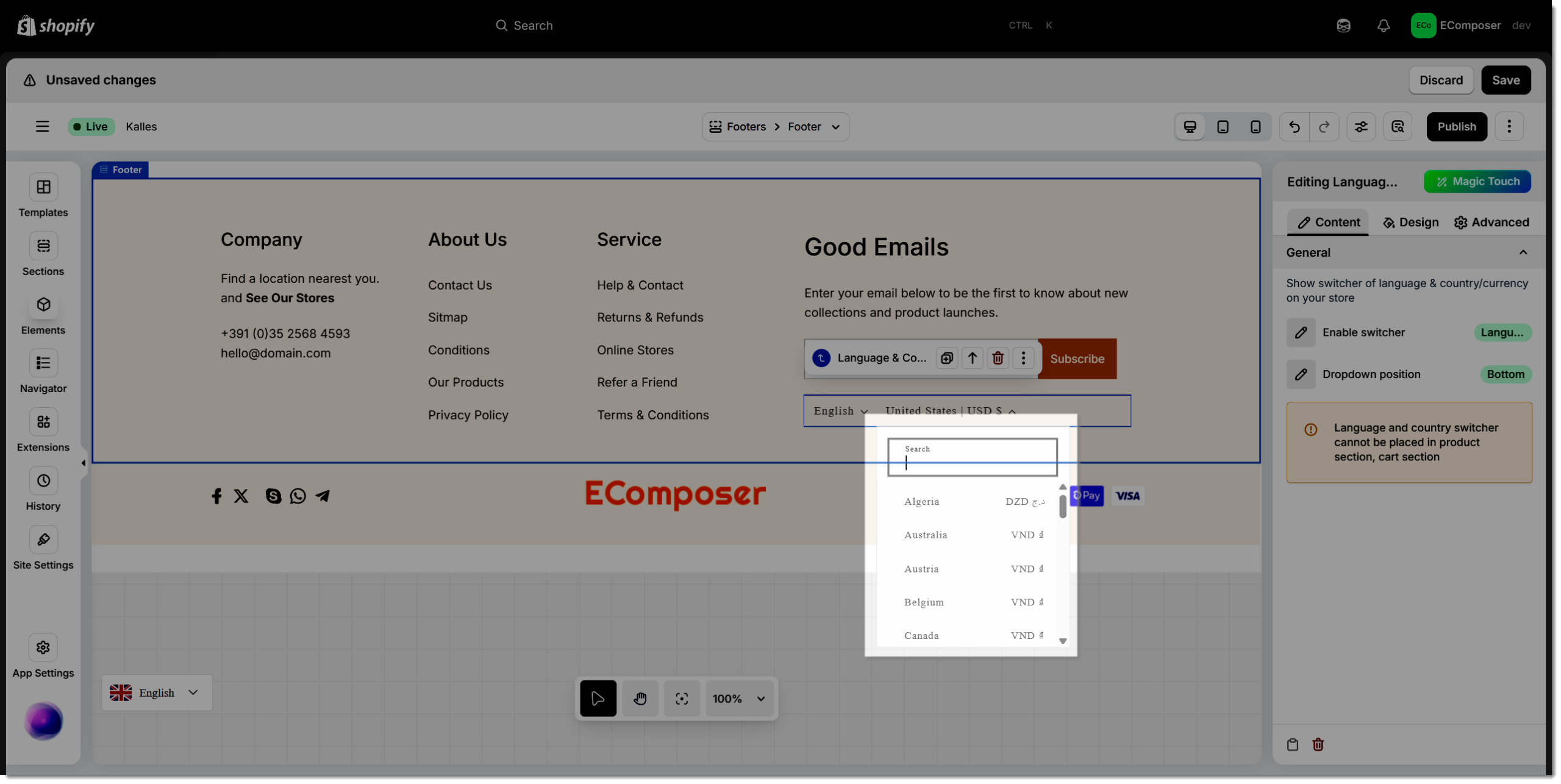
Similarly, add the desired language to your Shopify store, then publish and translate it to make it available for customers.
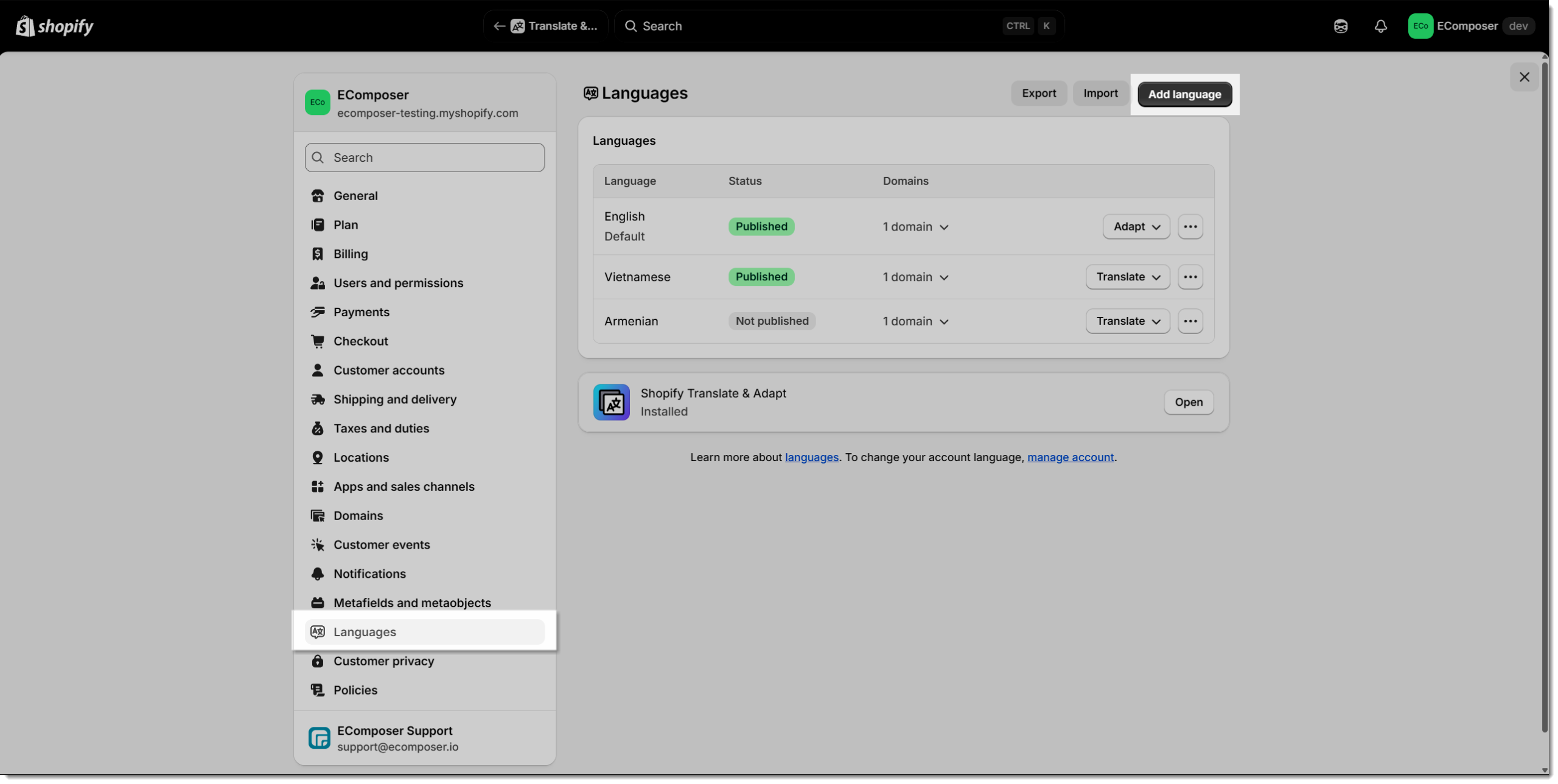
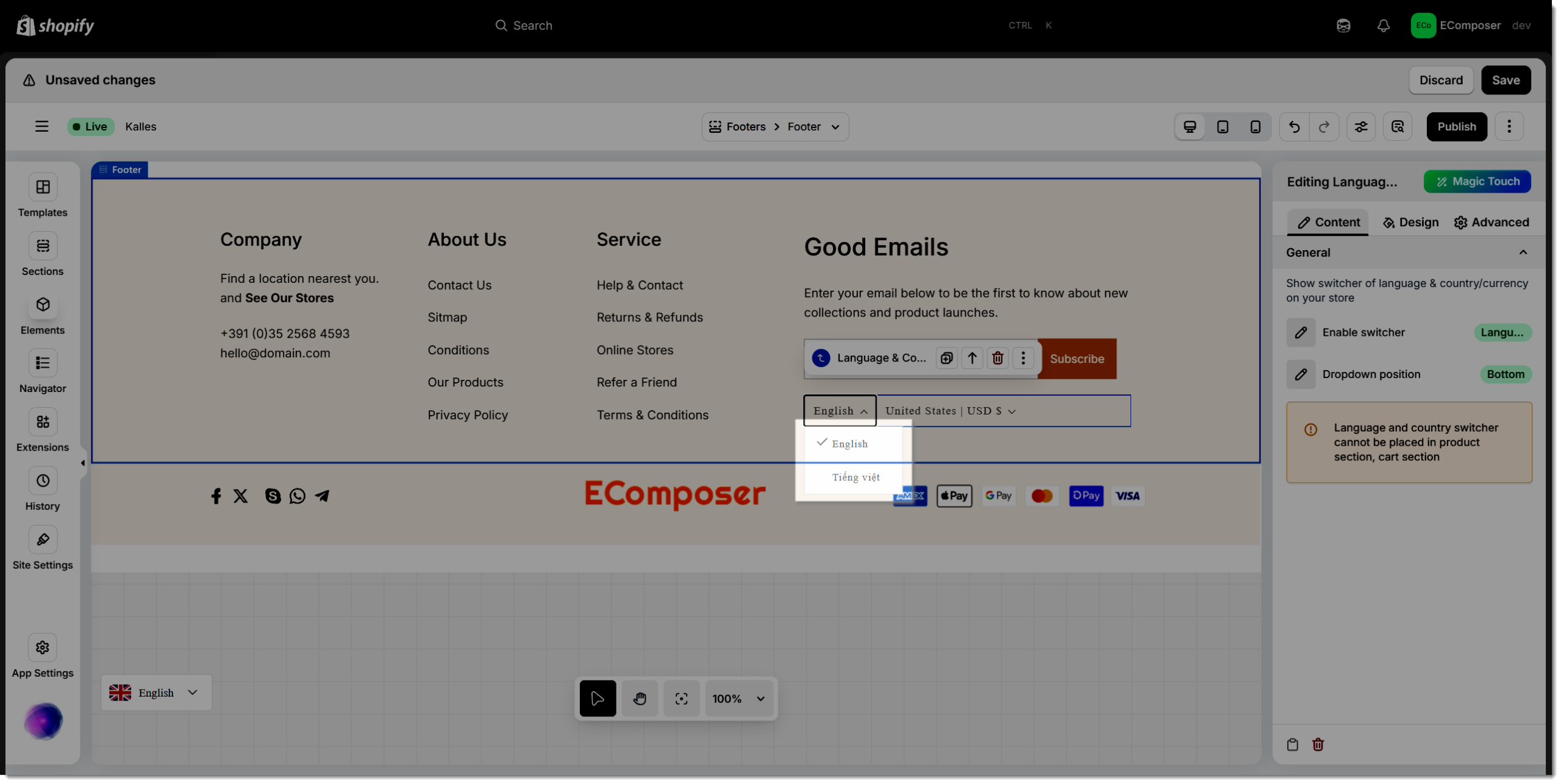
1.2. Dropdown position
This setting allows you to define where the dropdown menu will appear in relation to the switcher. You can choose Top to display it above the switcher or Bottom to display it below, depending on your layout design and user experience preferences.
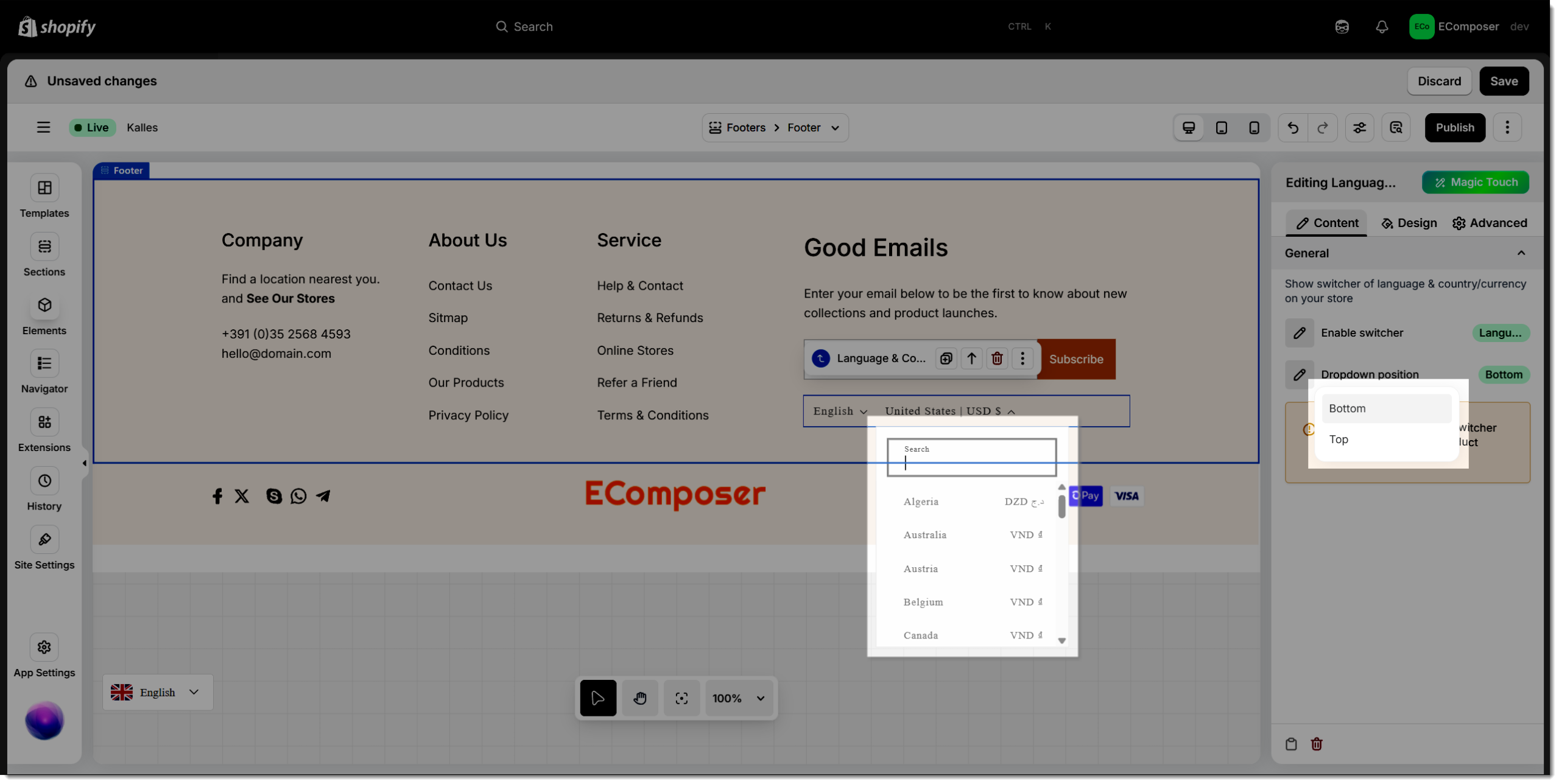
2. Design
The Language & Country element allows you to customize the design of its Selector, Dropdown, and Search components.
Each section includes multiple styling options such as Color, Background Color, Border, Border Radius, Width, and Spacing, giving you full control over the element’s appearance.
For a detailed overview of all available styling settings, please visit this guide.